User-defined control profile – TFC Group Towerstat REM STT/REM User Manual
Page 15
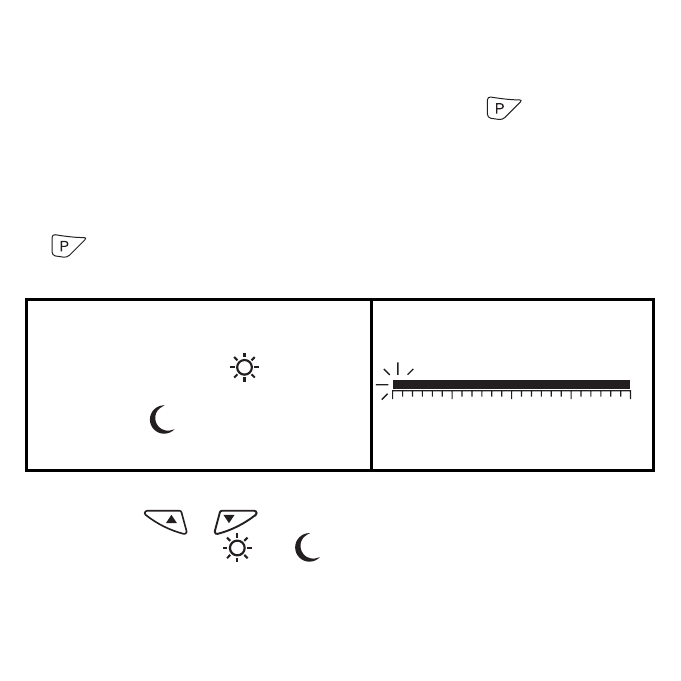
where the black dot
■
means the selected hour is set to comfortable
mode, else economy mode is selected.
3. If any of these programs is selected, press the button again
to return to normal operation mode.
User-defined Control Profile
1. If a user-defined program number is selected (P7-P9), press the
button to stop the program number flashing and display the
control profile bar with the selected hours.
Example:
Hour Digit (Clock) is 0 and the 00
hour bar is flashing. icon is on
if previous setting was comfortable
mode, else icon is on, e.g. Hour
00-23 are comfortable mode.
2. Press the or button to increase or decrease the setting
hour by one. The or icon will be turned on according to
the previous setting.
14
00
06
12
18
24
