TFC Group Towerstat REM STT/REM User Manual
Page 11
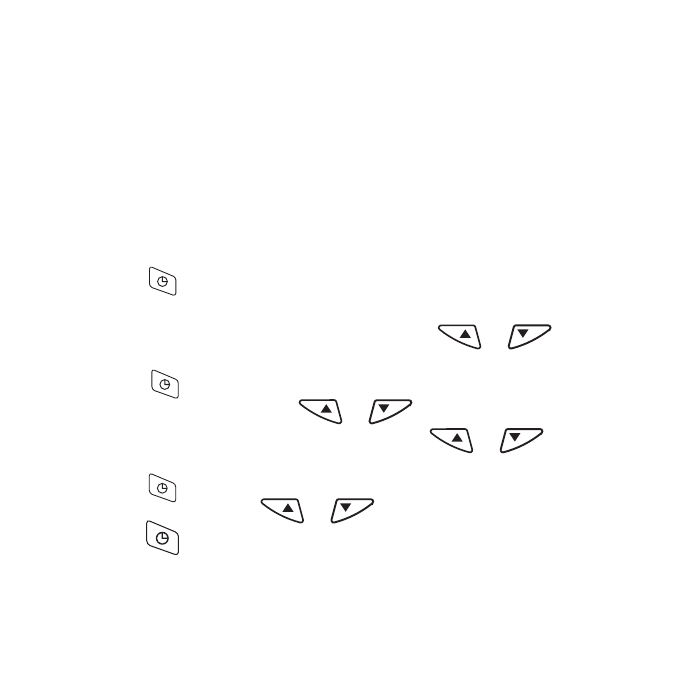
If the display is different, press the RESET button by using a fine
probe such as a straightened paper clip to gently push the RESET
button. Turn on the main switch of the system. The thermostat is ready
for use.
For the remote unit, open the cover of the battery compartment and
install 2 AAA alkaline batteries. Be sure to observe correct polarity (+
and -).
Setting Clock
1. Press the button to clear all digits except the day indicator and
the time display. The Day indicator will flash.
2. While the Day indicator is flashing, press or button to
set the correct day.
3. Press the button again, and the hour digits will flash instead
of the day indicator. Press or button to set the present
time. Note that pressing and holding the or button will
speed up the adjustment rate.
4. Press the button again, and the minute digits will flash instead
the of hour digits. Press or button to set the present time.
5. Press the button again to return to normal operation mode.
6. The unit will return to normal operation mode if no key is pressed
for 10 seconds.
10
