Test Products International 708 User Manual
Page 20
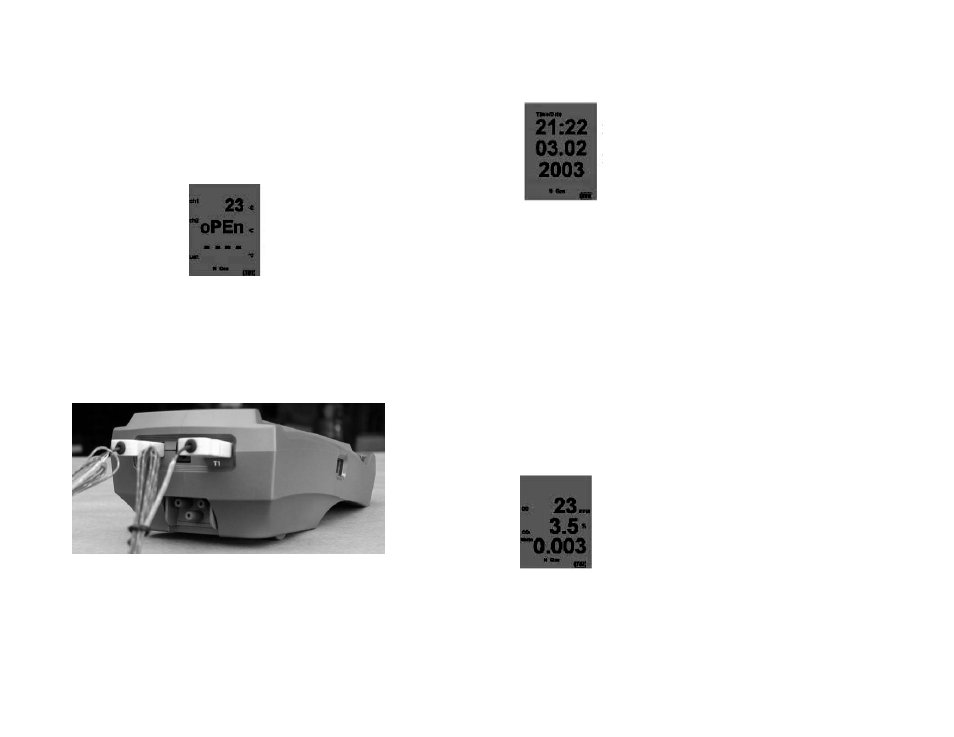
6. FUNCTION SELECTION
Pressing the Func Key enables access to the different functions available on
the 708. Available functions are: Combustion Analyzer, Thermometer,
Manometer, and Date / Time display.
6.1 Function 1: - Thermometer
Press the Func Key repeatedly to access the thermometer function. In this
mode the 708 functions like a K-Type thermocouple thermometer. The pump
will stop running when in this function.
1. Ensure you have a 'K' type probe connected to one or both of the thermo-
couple sockets T1 or T2 (refer to figure below)
WARNING: - There is ONLY one correct way to connect the 'K' type thermo-
couple plug into the socket (see 4.2). Forcing the plug into the socket the
wrong way may result in damage to the instrument.
2. Touch the temperature probe to the item under test and read the displayed
temperature.
Other Features:
• Pressing the Up Arrow Key will toggle between ºC and ºF
• Pressing the Scroll/Enter Key will toggle the Differential Temperature ON
and OFF
• 'oPEn' will be displayed if no 'K' type probe is connected to the thermocou-
ple socket
The thermometer func-
tion allows you to per-
form temperature tests.
Function Display 1 (Temperature)
T1 Temperature
T2 Temperature
Differential Temperature
6.4 Function 2: - Date/Time
Press the Func Key repeatedly to access the date/time screen. From this func-
tion Time, Date and Year can be changed.
1. Once the Time, Date, and Year screen is displayed, press the Scroll/Enter
Key once to allow you to change the data.
2. Press the Up Arrow Key to Increase the Minutes
3. Press the Down Arrow Key to Decrease the Minutes
4. Press the Scroll/Enter Key to confirm the desired Minute and move onto
the Hours
5. Repeat steps 2 to 4 to change the Hour, the Day, the Month and the Year
6. The unit will return to normal after the desired Year has been confirmed
6.5 Function 3: - Combustion Analysis
Press the Func Key repeatedly to return to Combustion Analysis mode and
the default display (Combustion display 1)
• Combustion Display 1 (Default Start Up Display)
• Displays Carbon Monoxide (CO) reading in parts per mil-
lion (ppm)
• Displays calculated Carbon Dioxide (CO2) figure in per-
centage (%)
• Displays calculated CO/CO2 (Ratio) figure
Function Display 2 (Date / Time)
Time
Date / Month
Year
