F. maintenance, E. accessories – Test Products International 183 User Manual
Page 33
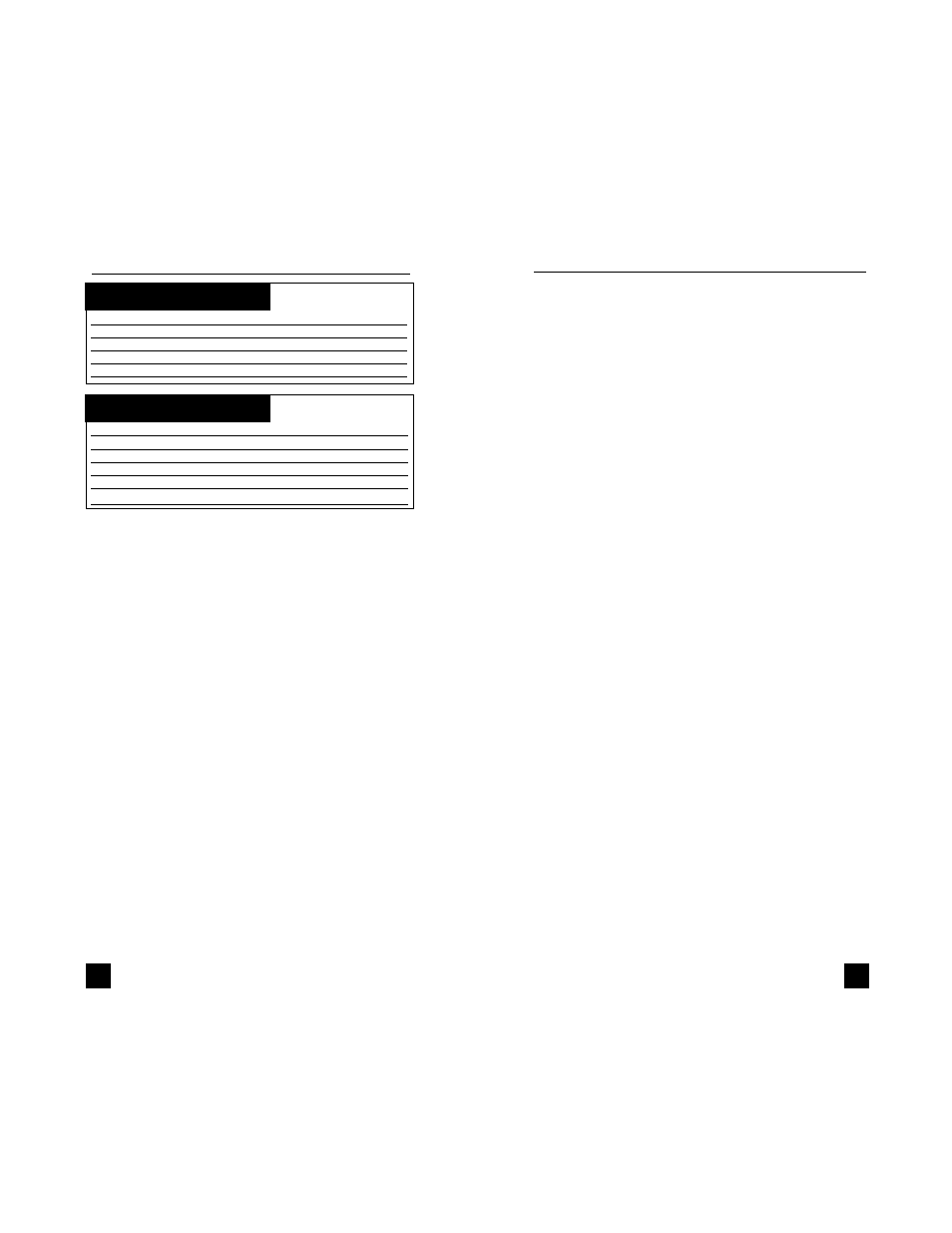
33
32
F. MAINTENANCE
1.
Battery Replacement: The 183 will display BAT
when the 9 Volt battery needs replacement.
Battery replaced as follows:
a.
Disconnect and remove all test leads from
live circuits and from the 183.
b.
Remove 183 from protective boot.
c.
Remove the three screws from back of
housing.
d.
Carefully pull apart front and rear instrument
housing.
e.
Remove old batteries and replace with new
batteries.
f.
Reassemble instrument in reverse order
from above.
2.
Fuse Replacement: Both the A and mAµA input
jacks are fuse protected. Use only Fast Blow, 600
Volt fuses with correct current ratings. Failure to
do so will void all warranties. If either do not
function, replace as follows:
a.
Disconnect and remove all test leads from
live circuits and from the 183.
b.
Remove 183 from protective boot.
c.
Remove the three screws from back of
housing.
d.
Carefully pull apart the front and rear instru-
ment housing.
e.
Remove old fuse(s) and replace it with new
fuse(s).
f.
Reassemble instrument in reverse order
from above.
3.
Cleaning your 183
Use a mild detergent and a slightly damp cloth to
clean the surfaces of the 183.
E. ACCESSORIES*
Standard Accessories
Part No.
9 Volt Alkaline Battery
A009A
Fuse, 0.5 Amp
A104
Fuse, 10 Amp
A110
Test Lead Set
A050
Rubber Boot
A101
Optional Accessories
Part No.
Demonstration Software
A108
Deluxe Test Lead Set
SDK1
IEC 1010 Deluxe Test Lead Kit
TLS2000B
Temperature Adapter
A301
Boot Hook
A103
Soft Carrying Case
A100
*These accessories have not been evaluated by UL and are not consid-
ered as part of the UL Listing of this product.
