Record video – Taser Evidence-Mobile User Manual
Page 6
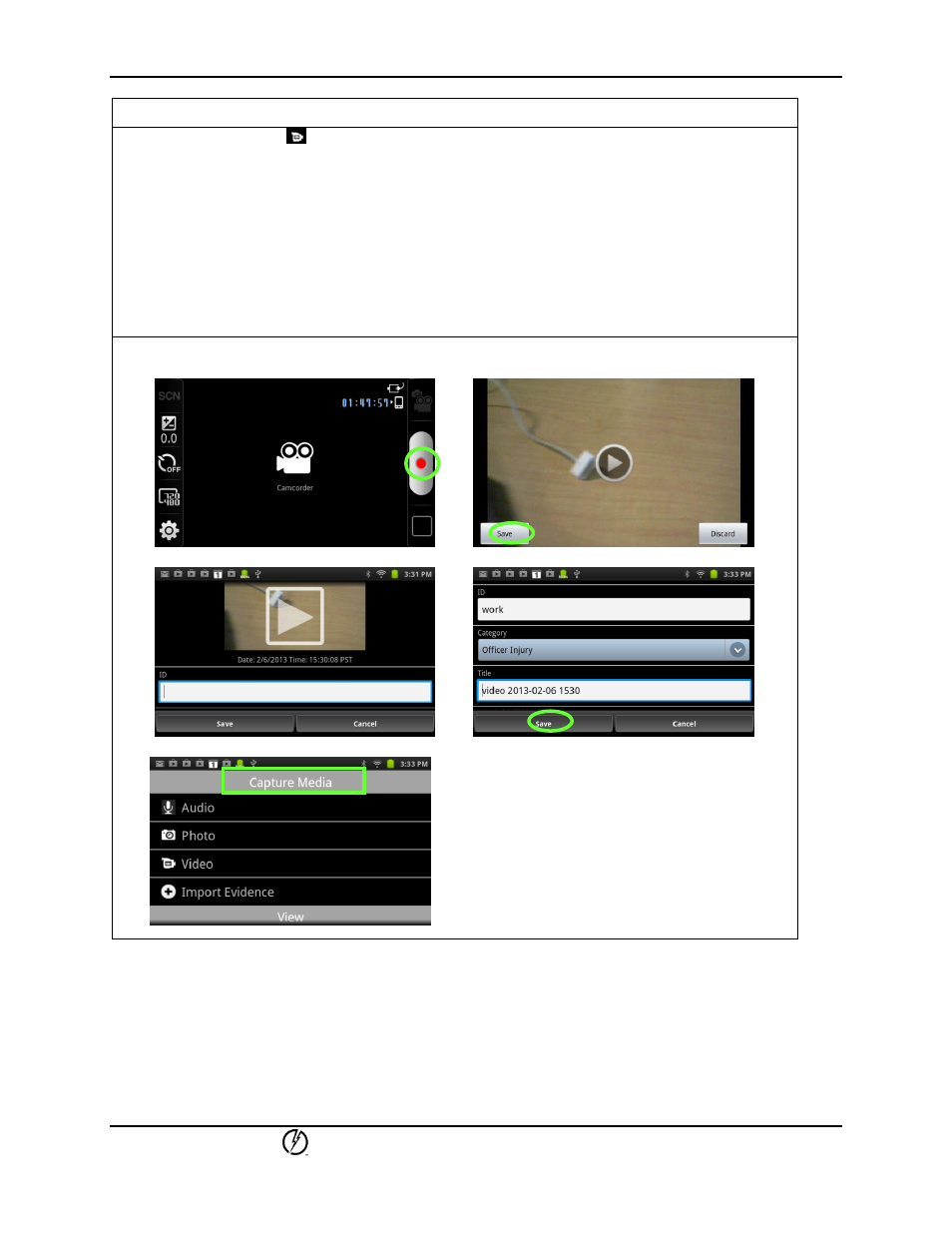
EVIDENCE Mobile App
QuickStart Guide
TASER International, Inc.
Page 6 of 11
2.2.3
RECORD VIDEO
1. Tap the Video icon [
] to record a video.
2. The smartphone video recorder (camcorder) will open. Record a video. See Screen 1 below.
3. You can preview the video recording and tap the Save button if you’re satisfied – if not, tap
the Discard button to record a new video. See Screen 2 below.
4. Once you tap Save, the ID, Category, and Title screen will be displayed. Enter appropriate ID
and Title values, select a Category from the Categories dropdown options, and tap the Save
button to save the video recording to your smartphone. See Screens 3 and 4 below.
5. Once saved, the Capture Media screen will be displayed. See Screen 5 below.
Note: The evidence upload process is described later in this document.
Videos
Screen 1 Screen 2
Screen 3 Screen 4
Screen 5
