Web server, 1 login, 2 administration – SurgeX SX-AX20E User Manual
Page 9: 1 reset factory defaults, 2 backup/restore, 3 system info, Reset factory defaults, Backup/restore, System info, User manual
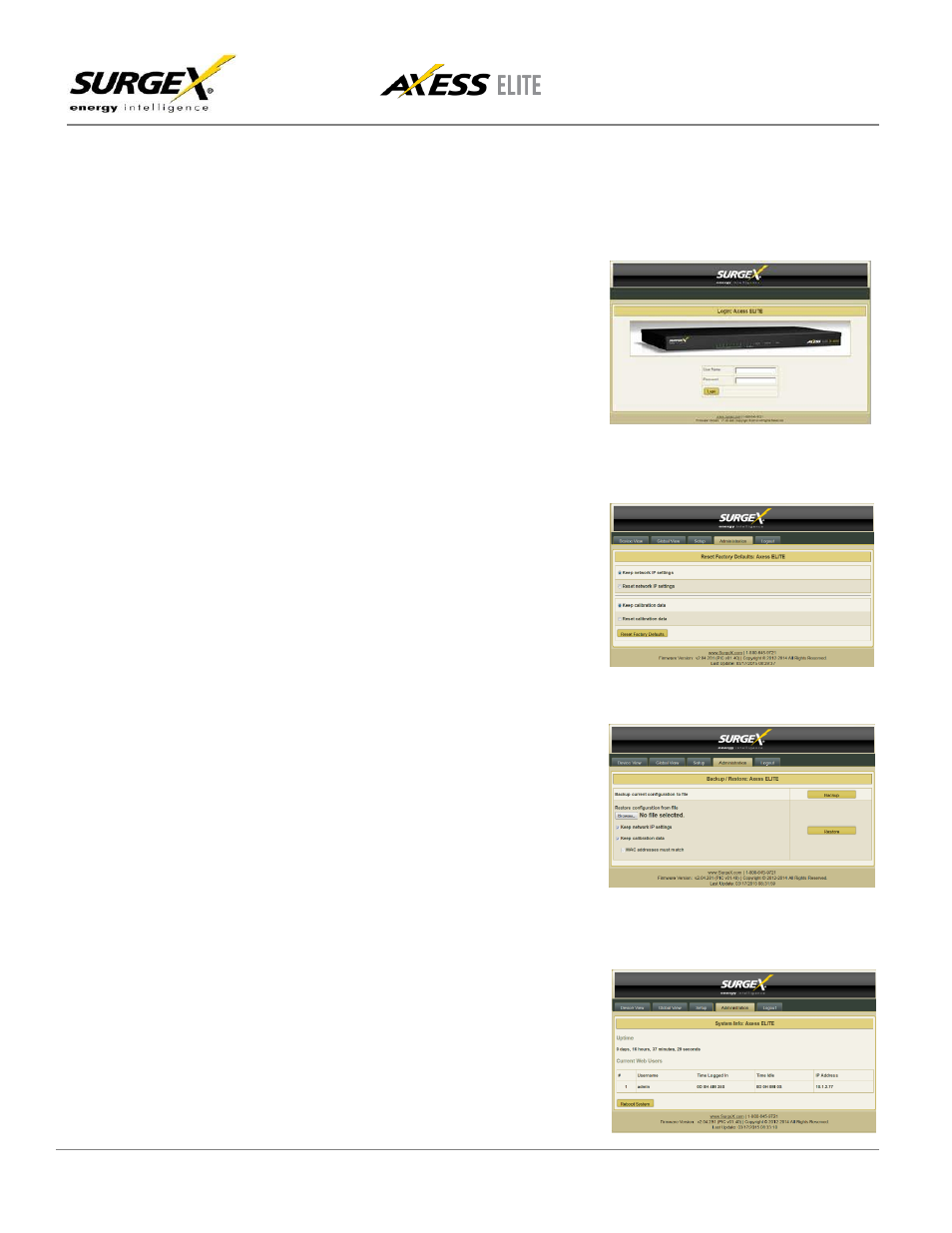
© 2015 SurgeX/Electronic Systems Protection, Inc. | Technical Support: 800-645-9721 | surgex.com 9
User Manual
Firmware Version v2.04.281
5.
Web Server
The web server is built around 4 pages: Login, Device View, Global View, and Setup. Each page is discussed in
detail below.
5.1
Login
The Login page is the first page displayed when
a web browser makes a connection to the
Axess Elite. Enter a valid user name and
password in the “User Name” and “Password”
fields, and press “Login” to log in to the Axess
Elite.
A mobile login page is available at
IPAddress/mobile_login.html
5.2
Administration
5.2.1
Reset Factory Defaults
• Allows resetting of factory defaults from the
web interface.
• Options to keep or reset network IP settings.
• Options to keep or reset calibration data.
5.2.2
Backup/Restore
• Provides Configuration Management via
*.conf files.
• Backup current configuration to file.
• Restore configuration from previously saved
file.
-
Option to keep current network IP
settings or use those in configuration file.
-
Option to keep current calibration data or
use calibration values in configuration
file.
·
If restoring the calibration values
stored in a configuration file, there
is an option to only restore the
values if the MAC address
of the unit and the MAC address in
the configuration file match.
5.2.3
System Info
• Displays number of logged in web users, time
each user has been logged in, and System
uptime. Also provides a Reboot button
