Figure 7: 8-bit scsi id cable connection – StorCase Technology DS60 User Manual
Page 9
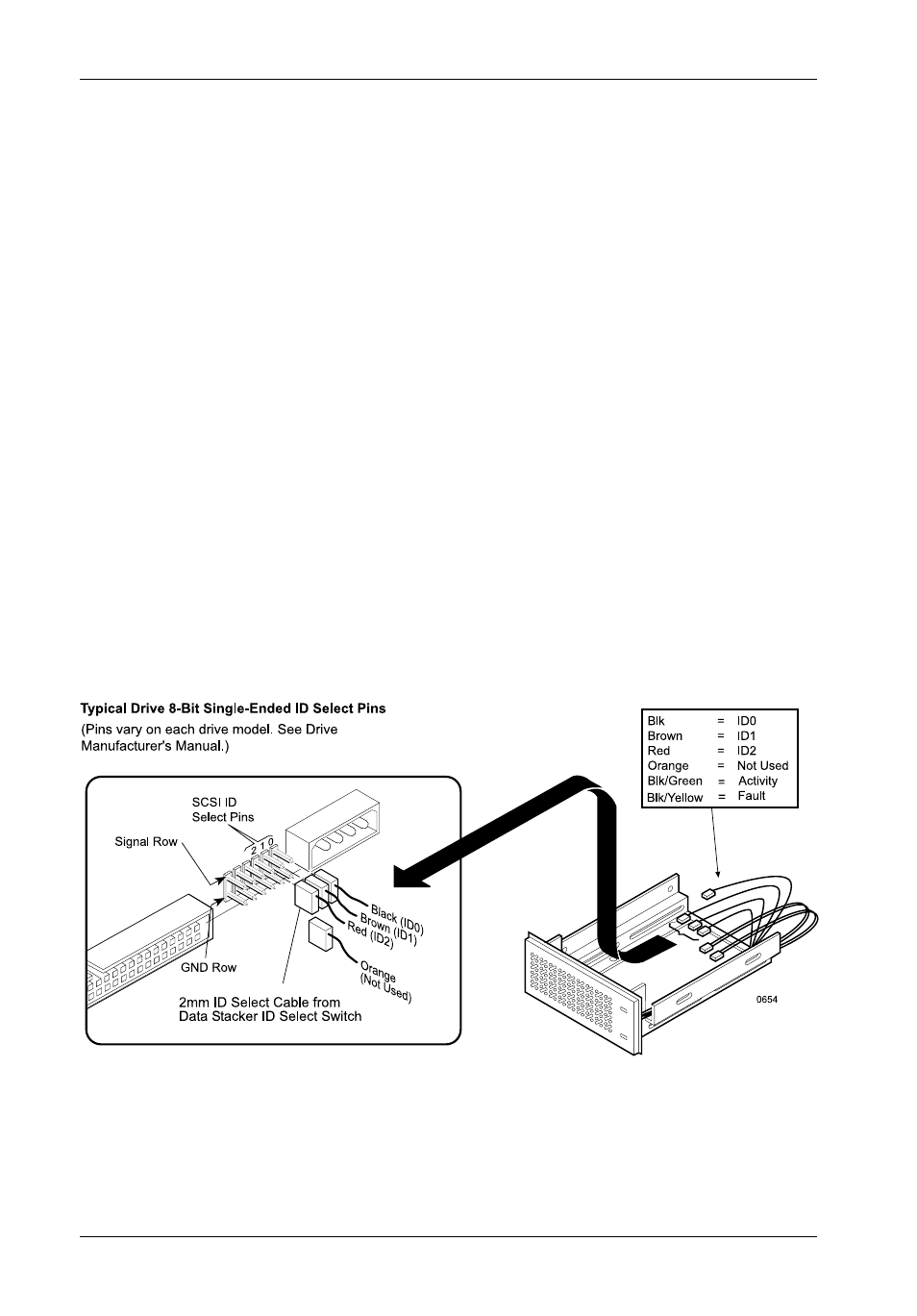
6
Installation
StorCase Technology, Inc.
DS60 Installation Instructions - Rev. C02
Figure 7: 8-Bit SCSI ID Cable Connection
7. SCSI ID Cable - One SCSI ID select cable is provided per each Data Stacker drive bay.
The ID cable permits external unit ID selection via a small switch located behind a sliding
door on the front panel of the Data Stacker. This cable provides 2mm connectors and
attaches to the drive SCSI ID pins. It is secured to the sliding drive bracket with tie-
wraps.
IF INSTALLING AN 8-BIT SCSI DEVICE:
The SCSI ID cable contains single black, brown, red, and orange wires. Attach three
(3) connectors from the SCSI ID select cable to the appropriate 2mm drive pins (Figure
7). The fourth (orange) wire is not used for the 8-bit installation.
The black wire plugs into the drive pin used to select ID0, the brown wire plugs into
the drive pin for ID1, the red wire plugs into the drive pin for ID2. The orange wire
is not used for this interface.
In most cases, the drive manufacturer labels each pair of SCSI ID select pins in
significant bit order (0, 1 and 2). One row of drive pins is the signal row, and one row
is designated for ground. Refer to the drive manufacturer's documentation for specific
pin configurations.
The Data Stacker ID select cable provides 2mm, 2-conductor drive connectors. A
single wire attaches to one side of each connector. The cable side of each connector
must align with the signal pin on the drive.
