Installation – StorCase Technology DE100i-SWU2X User Manual
Page 15
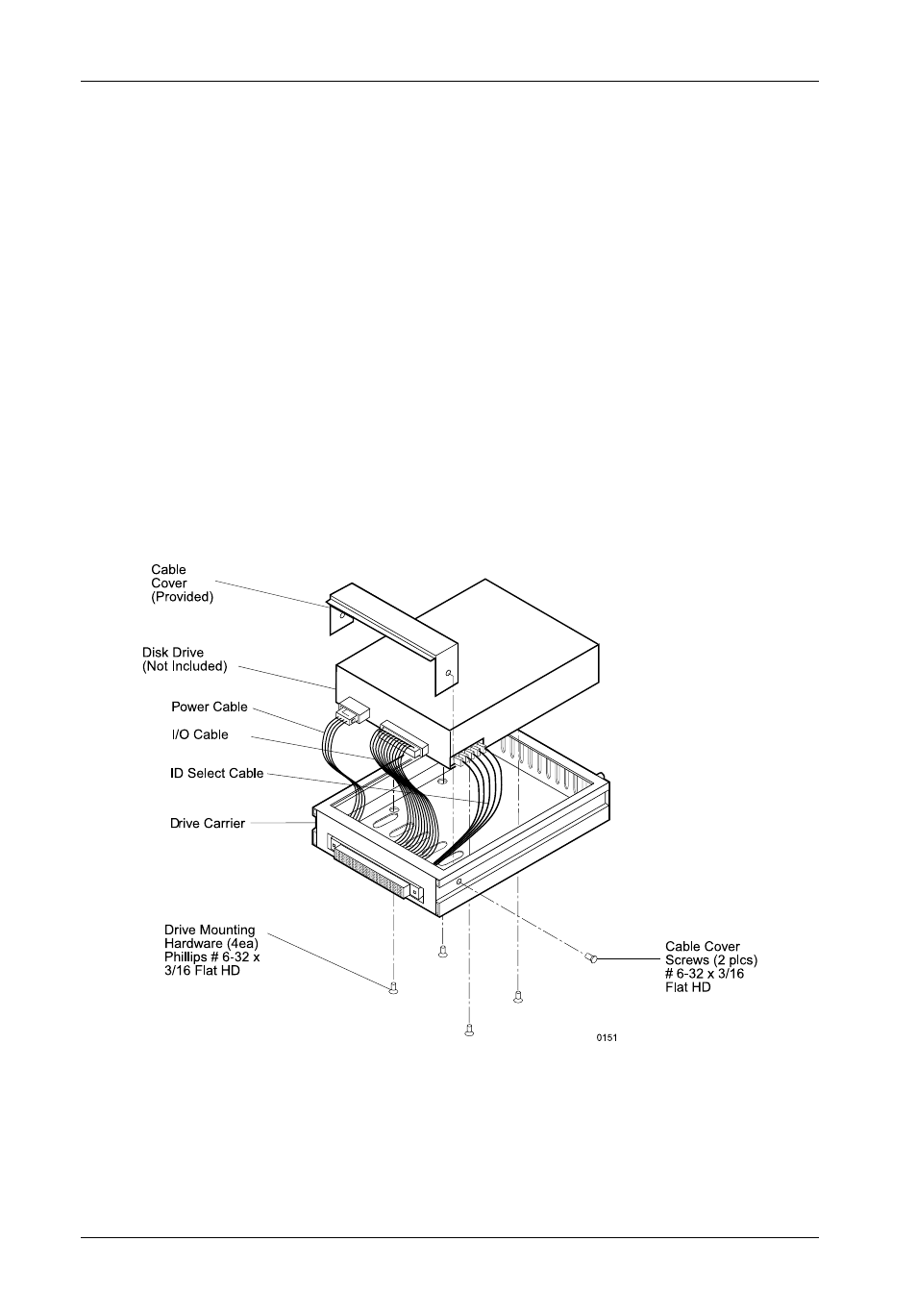
StorCase Technology, Inc.
DE100i-SWU2X User's Guide - Rev. B01
8
Installation
Figure 6: Drive Installation Assembly
Installation
1.
Attach the I/O cable from the rear distribution board of the DE100i-SWU2X
carrier to the disk drive (Figure 6).
2.
Attach the 4-pin power cable from the rear distribution board to the disk drive
(Figure 6).
3.
Install the 5-pin ID select cable into the rear signal distribution board connector.
Refer to Figure 7 for a typical 2mm drive pin connection.
4.
Carefully insert the drive into the carrier at an angle, cable-end first. Make sure
that none of the cables are pinched. Lower the front of the drive carefully
into place. Fasten the drive into the carrier with four (4) #6-32 Phillips Flat Hd.
screws provided.
5.
Attach the provided cable cover with two (2) #6-32 Phillips Flat Hd. screws
provided.
- DE100i-SW (35 pages)
- DE110 (2 pages)
- DE110 (31 pages)
- DE110 (27 pages)
- DE50 (33 pages)
- DE50 (27 pages)
- DE110 (33 pages)
- DX115 (25 pages)
- DE75i-A (31 pages)
- DE75i-A66 (29 pages)
- DE75i-A100 (31 pages)
- SATA DE75 (28 pages)
- DE75i-S (31 pages)
- DE75i-SW (33 pages)
- DE75i-SWC (33 pages)
- DE75i-SW160 (29 pages)
- S20A114 (29 pages)
- DE75i-SWC160 (29 pages)
- DE90i-A (29 pages)
- DE90i-A66 (23 pages)
- DE90i-A100 (23 pages)
- DE90i-S (25 pages)
- DE100i-A (33 pages)
- DE100i-A66 (29 pages)
- DE100i-A100 (29 pages)
- DE100i-CSWTN (2 pages)
- DE100i-S (39 pages)
- DE100i-SWD (33 pages)
- DE100i-SWU2 (37 pages)
- DE100i-SWCU2 (33 pages)
- DE100i-SW160 (35 pages)
- S20A102 (33 pages)
- DE100i-SWC160 (39 pages)
- Ultra320 DE100 (31 pages)
- DE110 (27 pages)
- DE110 (31 pages)
- DE110 (29 pages)
- DE150i-SWC (33 pages)
- DE200i-S (33 pages)
- DE200i-CSWTN (2 pages)
- DE200i-SW (35 pages)
- DE200i-SWU2 (37 pages)
- DE200i-SWCU2 (35 pages)
- S20A108 (33 pages)
