StorCase Technology S20A114 User Manual
Page 20
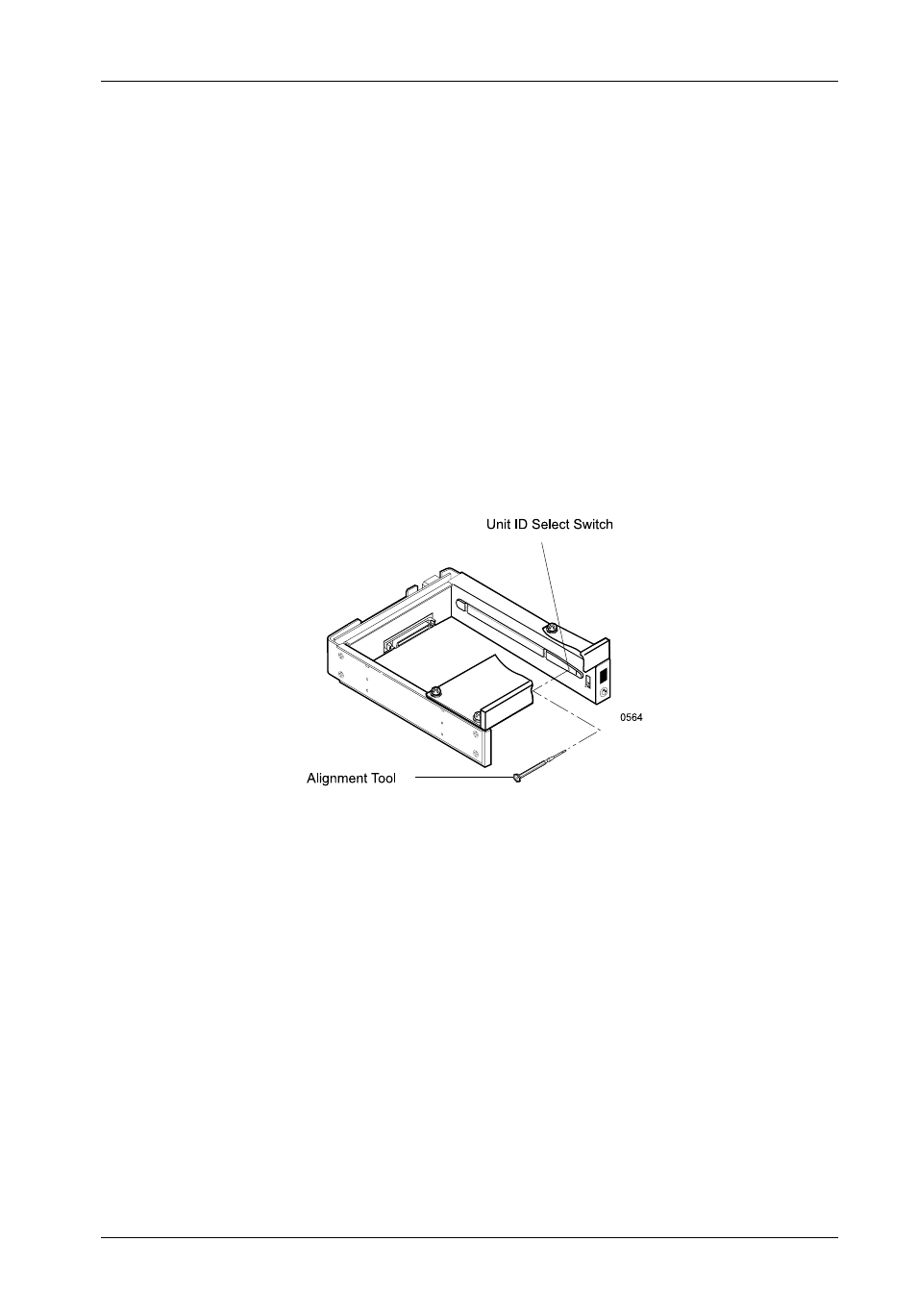
S20A114 User's Guide - Rev. A01
StorCase Technology, Inc.
Installation
13
Figure 9: Unit ID Select Switch Location
WARNING:
Selecting an invalid ID number, or selecting the same unit ID number on
different devices may cause unpredictable results and the computer
system may not recognize the installed device(s). If the computer system
can not recognize the boot disk, the computer system may fail to start-up
properly.
5. After selecting an appropriate unit ID number, replace the DE75 carrier in the receiving
frame, and LOCK IT IN PLACE.
6. If the DE75 has been installed into an external expansion chassis, verify that power
is on to the chassis and that the last device in the SCSI daisy chain is properly terminated.
7. Reboot the computer system.
See also other documents in the category StorCase Technology Computer Accessories:
- DE100i-SW (35 pages)
- DE50 (33 pages)
- DE50 (27 pages)
- DE110 (33 pages)
- DE110 (2 pages)
- DE110 (31 pages)
- DE110 (27 pages)
- DX115 (25 pages)
- DE75i-A (31 pages)
- DE75i-A66 (29 pages)
- DE75i-A100 (31 pages)
- SATA DE75 (28 pages)
- DE75i-S (31 pages)
- DE75i-SW (33 pages)
- DE75i-SWC (33 pages)
- DE75i-SW160 (29 pages)
- DE75i-SWC160 (29 pages)
- DE90i-A (29 pages)
- DE90i-A66 (23 pages)
- DE90i-A100 (23 pages)
- DE90i-S (25 pages)
- DE100i-A (33 pages)
- DE100i-A66 (29 pages)
- DE100i-A100 (29 pages)
- DE100i-CSWTN (2 pages)
- DE100i-S (39 pages)
- DE100i-SWD (33 pages)
- DE100i-SWU2 (37 pages)
- DE100i-SWCU2 (33 pages)
- DE100i-SWU2X (35 pages)
- DE100i-SW160 (35 pages)
- S20A102 (33 pages)
- DE100i-SWC160 (39 pages)
- Ultra320 DE100 (31 pages)
- DE110 (29 pages)
- DE110 (27 pages)
- DE110 (31 pages)
- DE150i-SWC (33 pages)
- DE200i-S (33 pages)
- DE200i-CSWTN (2 pages)
- DE200i-SW (35 pages)
- DE200i-SWU2 (37 pages)
- DE200i-SWCU2 (35 pages)
- S20A108 (33 pages)
