StorCase Technology DE50 User Manual
Page 17
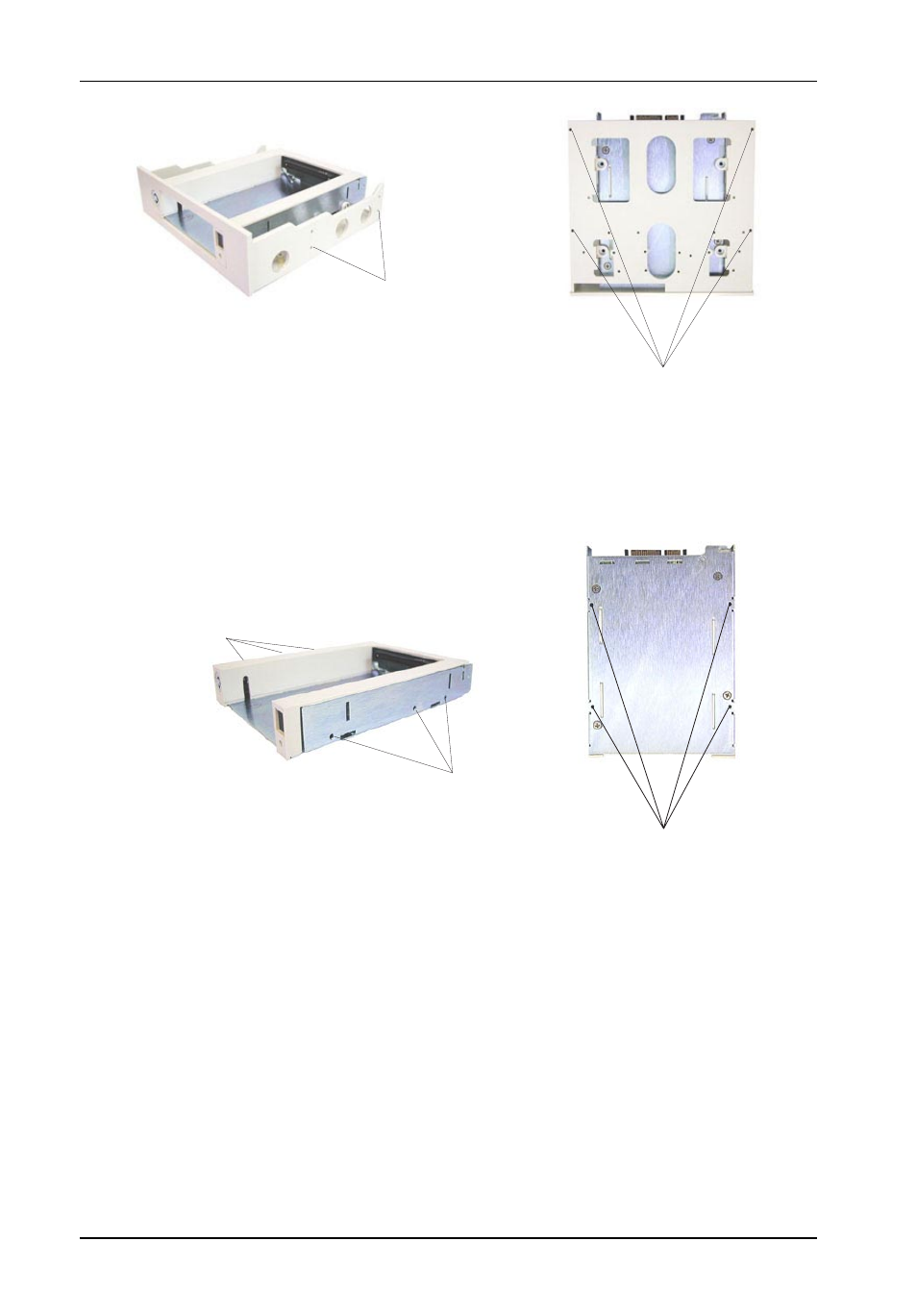
10
Installation
StorCase Technology, Inc.
SATA 3Gbps DE50 User's Guide - Rev. B00
Figure 12: Receiving Frame Mounting Holes for 3.5" Peripheral Slots
Mounting Holes
(Right Side)
Mounting Holes
(Left Side)
Mounting Holes
(Bottom)
5.
Connect the I/O cable from the host adapter to the receiving frame.
6.
Connect the SATA power cable from the computer or expansion chassis to the
SATA power connector on the DE50 receiving frame. Refer to Figure 5 for the DE50
receiving frame SATA power connector location.
NOTE:
If your system does not accommodate the SATA power connector,
simply use the SATA-to-DC Power adapter cable (included in the ac-
cessory bag) to connect to your system's DC power.
Figure 11: Adapter Bracket Mounting Holes for 5.25" Peripheral Slots
Side-mount using
provided self-tapping
screws (2 per Side)
or
Bottom-mount using
provided self-tapping
screws (4 Total)
- DE100i-SW (35 pages)
- DE110 (2 pages)
- DE110 (31 pages)
- DE110 (27 pages)
- DE50 (33 pages)
- DE110 (33 pages)
- DX115 (25 pages)
- DE75i-A (31 pages)
- DE75i-A66 (29 pages)
- DE75i-A100 (31 pages)
- SATA DE75 (28 pages)
- DE75i-S (31 pages)
- DE75i-SW (33 pages)
- DE75i-SWC (33 pages)
- DE75i-SW160 (29 pages)
- S20A114 (29 pages)
- DE75i-SWC160 (29 pages)
- DE90i-A (29 pages)
- DE90i-A66 (23 pages)
- DE90i-A100 (23 pages)
- DE90i-S (25 pages)
- DE100i-A (33 pages)
- DE100i-A66 (29 pages)
- DE100i-A100 (29 pages)
- DE100i-CSWTN (2 pages)
- DE100i-S (39 pages)
- DE100i-SWD (33 pages)
- DE100i-SWU2 (37 pages)
- DE100i-SWCU2 (33 pages)
- DE100i-SWU2X (35 pages)
- DE100i-SW160 (35 pages)
- S20A102 (33 pages)
- DE100i-SWC160 (39 pages)
- Ultra320 DE100 (31 pages)
- DE110 (27 pages)
- DE110 (31 pages)
- DE110 (29 pages)
- DE150i-SWC (33 pages)
- DE200i-S (33 pages)
- DE200i-CSWTN (2 pages)
- DE200i-SW (35 pages)
- DE200i-SWU2 (37 pages)
- DE200i-SWCU2 (35 pages)
- S20A108 (33 pages)
