Starrett 2000-24 Altissimo Electronic Height Gage User Manual
Page 18
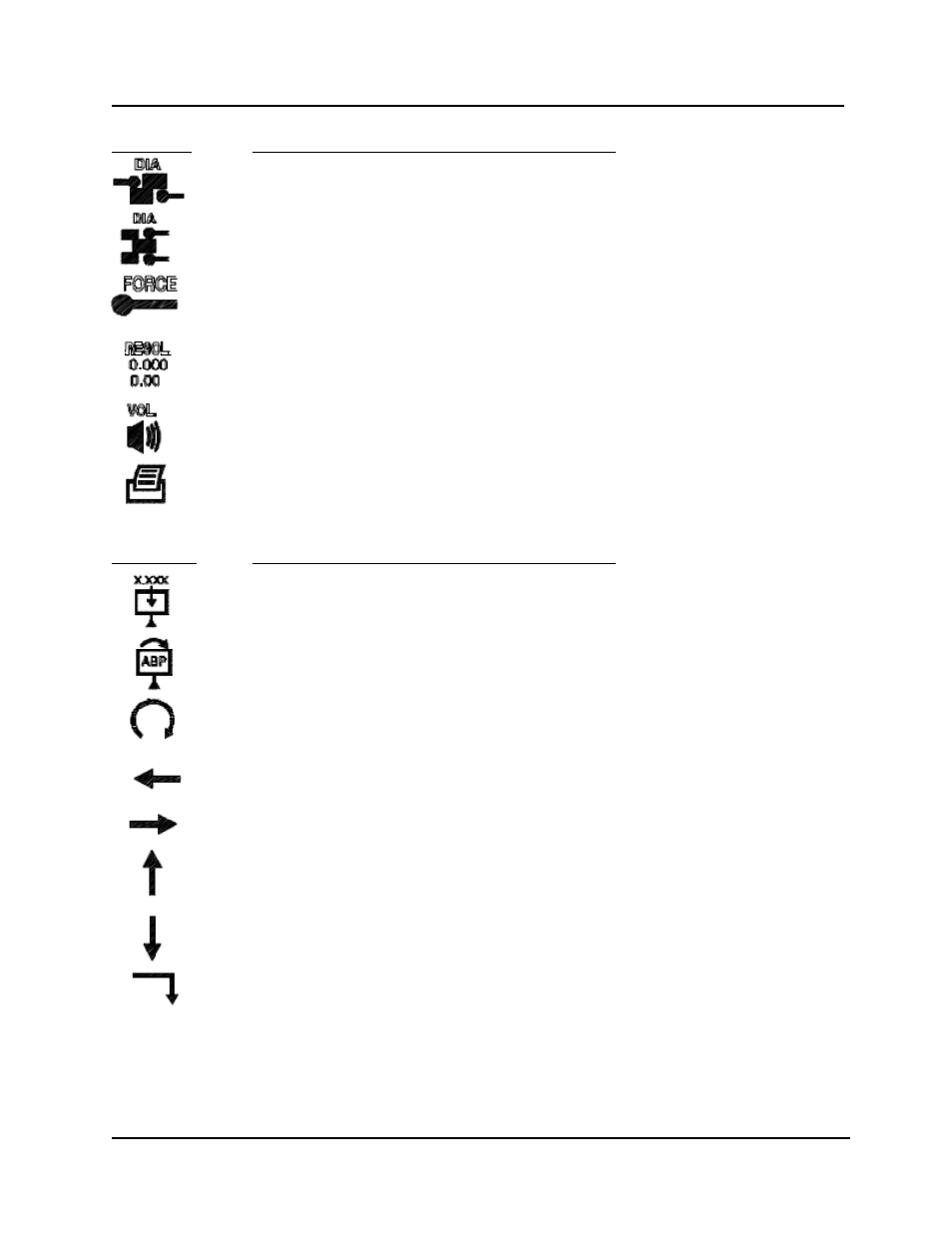
Symbols (Cont.)
Starrett Altissimo Operation Manual
Page 17
CAT 2000-24
Setup Mode
Description
Normal Probe Calibration Mode – Allows for Probe Calibration with standard Calibration
Setting Block supplied with tool.
Preset Probe Calibration Mode - Allows for Probe Calibration with a Fixed Size Calibration
Setting Block.
Probe Force Setting Mode – Allows adjustment of Probing Force between 0 and 9. Default
value is 1, which is the Calibrated Force Level of 4 oz. (Range is approximately 3.5 – 8.0 oz,
by 0.5 oz)
Display Resolution Mode – Allows Display resolution to be adjusted between 0.0001”,
0.0005” and 0.001” (0.002 mm, 0.010 mm and 0.020 mm)
Beeper Volume Mode – Allows adjustment of Beeper Volume between 0 and 9.
Printer On/Off Mode – Allows printer to be turned on continuously. Icon stays on if Printer is
on continuously.
Function Key
Description
Set Datum – Allows Datum (Zero) to be set to Displayed Value.
Select Datum – Allows changing between Datum A and B and Preset P
Hot Key – Allows switching between Measurement Options. Duplicates function of Hot Key
mounted in Base.
Move Left – Move Flashing Digit to Left in Preset Mode
Move Right – Move Flashing Digit Right in Preset Mode
Increase – Increase value
Decrease – Decrease Value
Enter – Enter or Accept Value
