On/ off button, Button, Hold button – Starrett 3752 Electronic Height Gage User Manual
Page 3: In/mm button
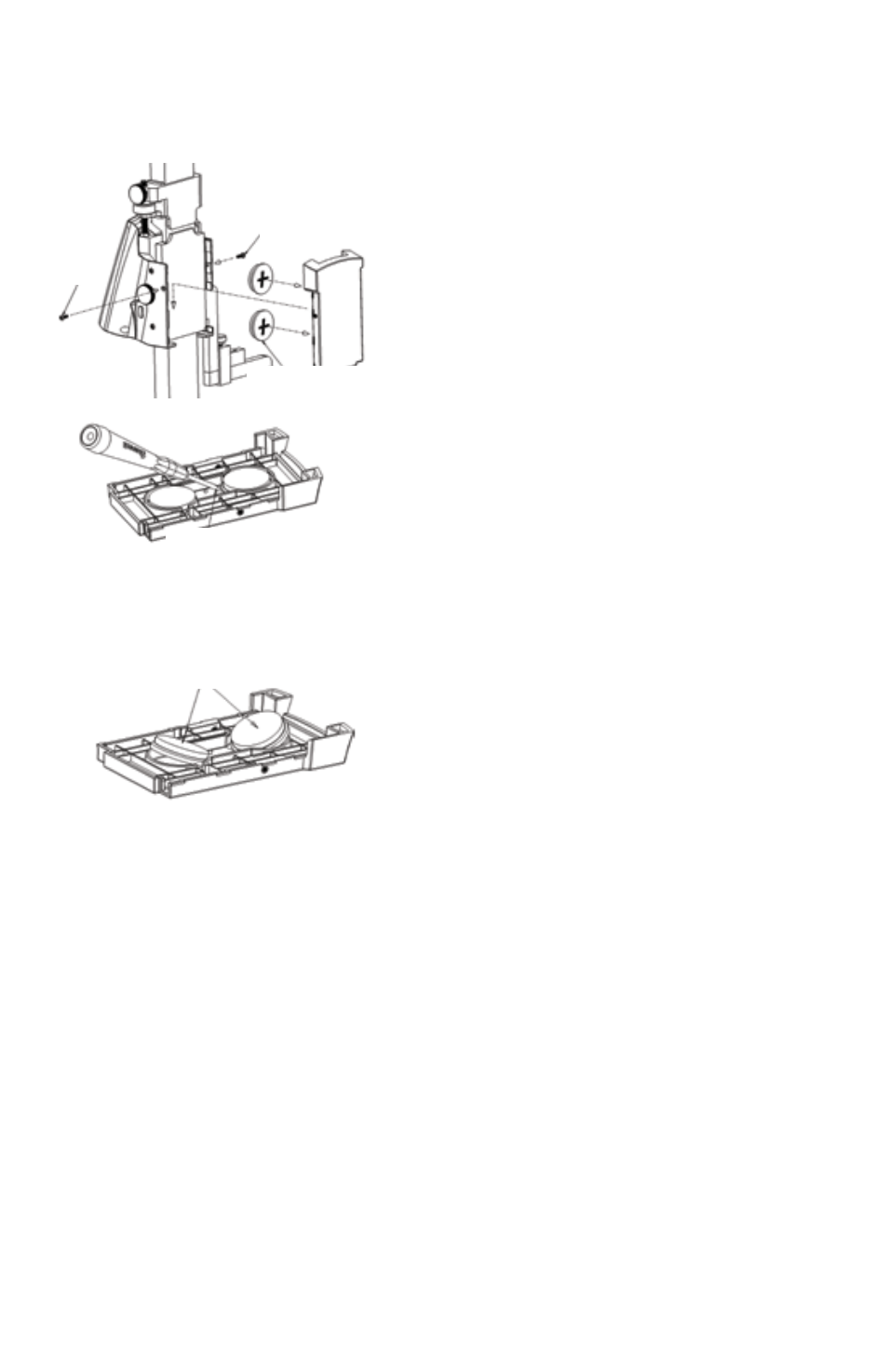
OPERATING INSTRUCTIONS
Battery Installation
Automatic OFF
The gage will turn off (the display will go blank) after
30 minutes of no slide movement or pushing of a but-
ton. A push of the ON/OFF button or movement of the
slide will reactivate the display with no loss of position
reading.
ON/ OFF Button
A push of this button will turn the display either on or off with no loss of position reading.
+/- Button
When the gage is activated upon battery installation, the display will read “+” (positive) when the
slide is moving upward and will read “-” (minus) when moving down. A push of this button will
reverse the signs.
HOLD Button
When this button is pushed, the measurement of the display is frozen regardless of movement of
the gage slide and without loss of the zero reference position. A second push will cancel the hold
condition and return the display to the new position of the slide.
In/mm Button
The gage can be changed from inch mode to millimeter mode, or the reverse, with one push of
this button.
3.
1.
Remove and retain the battery slide
locking screws (detail #1).
2.
Move the battery slide up and away from
the gage (detail #2).
3.
Remove the old batteries (detail #3).
4.
Place two fresh CR2450 batteries (No.
PT61120) into the battery slide with the
positive (+) sides facing down (detail #4).
5.
Replace the battery slide by matching up
the grooved slots and then pressing it in
and down.
6.
Re-install the slide locking screw to keep
the battery slide fixed in place.
Insert batteries under two tabs at
an angle as shown, then press
down to lock under the third tab
Detail No. 4
To remove batteries, place screwdriver
under battery as shown and pry up
Detail No. 3
Positive side of battery
Detail No. 1, 2
1.
1.
2.
