Battery replacement, Parts & accessories – Starrett 2900 Capacitive Electronic Indicator User Manual
Page 9
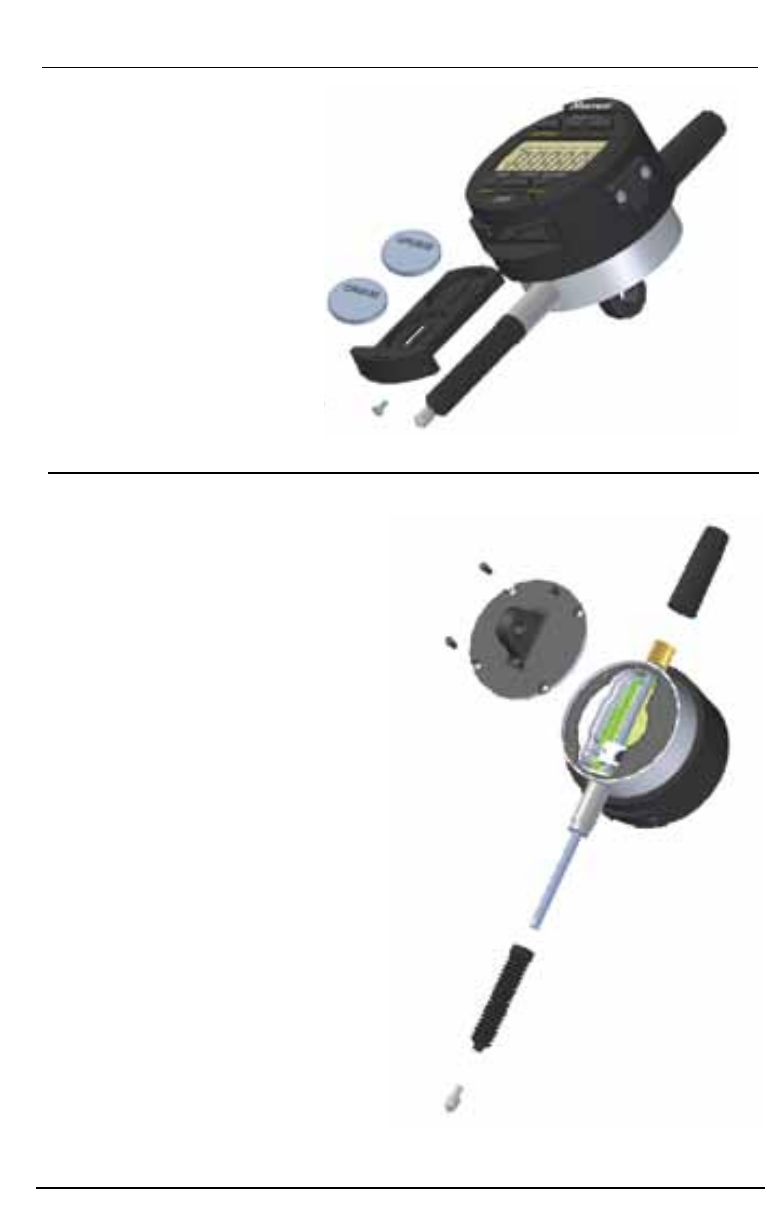
9
starrett.com
Battery Replacement
To replace the batteries, remove the two Phillips
screws that secure the battery drawer, slide out
and remove the battery drawer and discard the
old batteries.
Place two new CR2032 batteries
into the tray with the positive
(+) side facing up. Slide the tray
carefully into the indicator and
secure with the two screws.
To order CR2032 batteries,
specify: PT99492. EDP 65650
Parts & Accessories
2900 Series indicators include a Lug-On-
Center back. It is interchangeable with
a number of separately available backs
including Lug-Off-Center, Flat, Adjustable
Bracket, Post-Type Lug, and the Screw-type
Lug. Be sure to only remove the back cover
in a clean environment.
Several other styles of contact points are
also available as are replacement screws,
spindle, spindle bellows and stem caps. For
available accessories and parts, refer to
starrett.com online or the Starrett Catalog.
2900 Capacitive Series Indicator User Manual
