Starrett 2900 Capacitive Electronic Indicator User Manual
Page 7
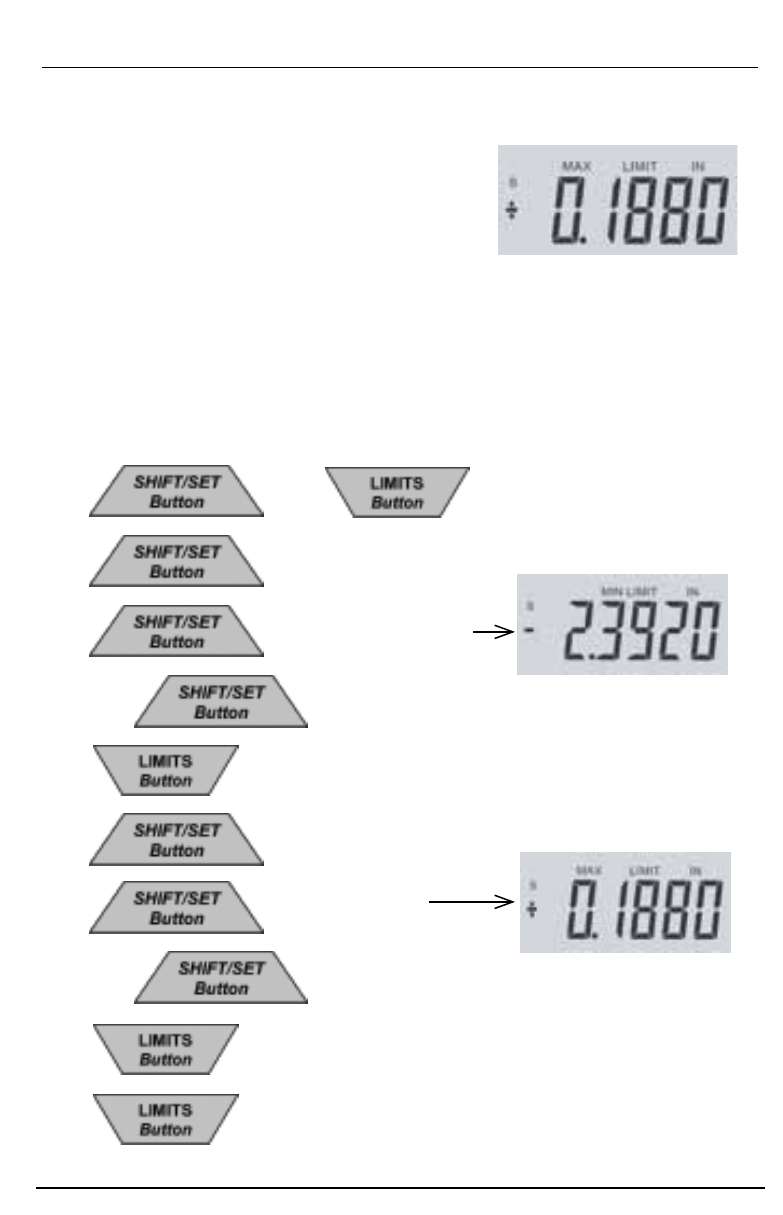
7
starrett.com
6. Press the SHIFT/SET button to capture the minimum value. The LIMIT icon will stop
flashing.
7. Press the LIMITS button. The MAX LIMIT icon will
appear on the LCD (right).
8. Press the SHIFT/SET button. The LIMIT icon will
flash on/off.
9. Adjust the spindle to the desired maximum value.
10. Press the SHIFT/SET button to capture the maximum value. The LIMIT icon will
stop flashing.
11. Press the LIMITS button go/no go function. If the reading is not within the set range,
the display will flash and the SET icon will remain on. The MAX and MIN icons will
stay off as long as the reading is within the set limits. If the measurement is beyond
the set limits the display will flash and the MIN or MAX LIMIT icon will indicate the
direction the limit has been exceeded. To exit Press the LIMITS button.
Press
The LIMIT icon will flash on/off
Press
Then
to enter Min Limit Mode
Then press
To capture the minimum value.
The LIMIT icon will stop flashing.
Press
The MAX icon will appear.
Press
The LIMIT icon will flash on/off.
Adjust the spindle
to the desired value
Press
Then press
To capture the maximum limit.
The LIMIT icon will stop flashing.
Press
The Indicator is now set up with a
maximum and minimum limit range
Press
To exit the LIMIT mode.
adjust the spindle to the
desired minimum value.
Press
* Available on 2900-5 Advanced Features Models
2900 Capacitive Series Indicator User Manual
