Synchronizing multiple lights – Star Headlight & Lantern Hide-A-STA In-Line Remote Flashing LED Kits User Manual
Page 7
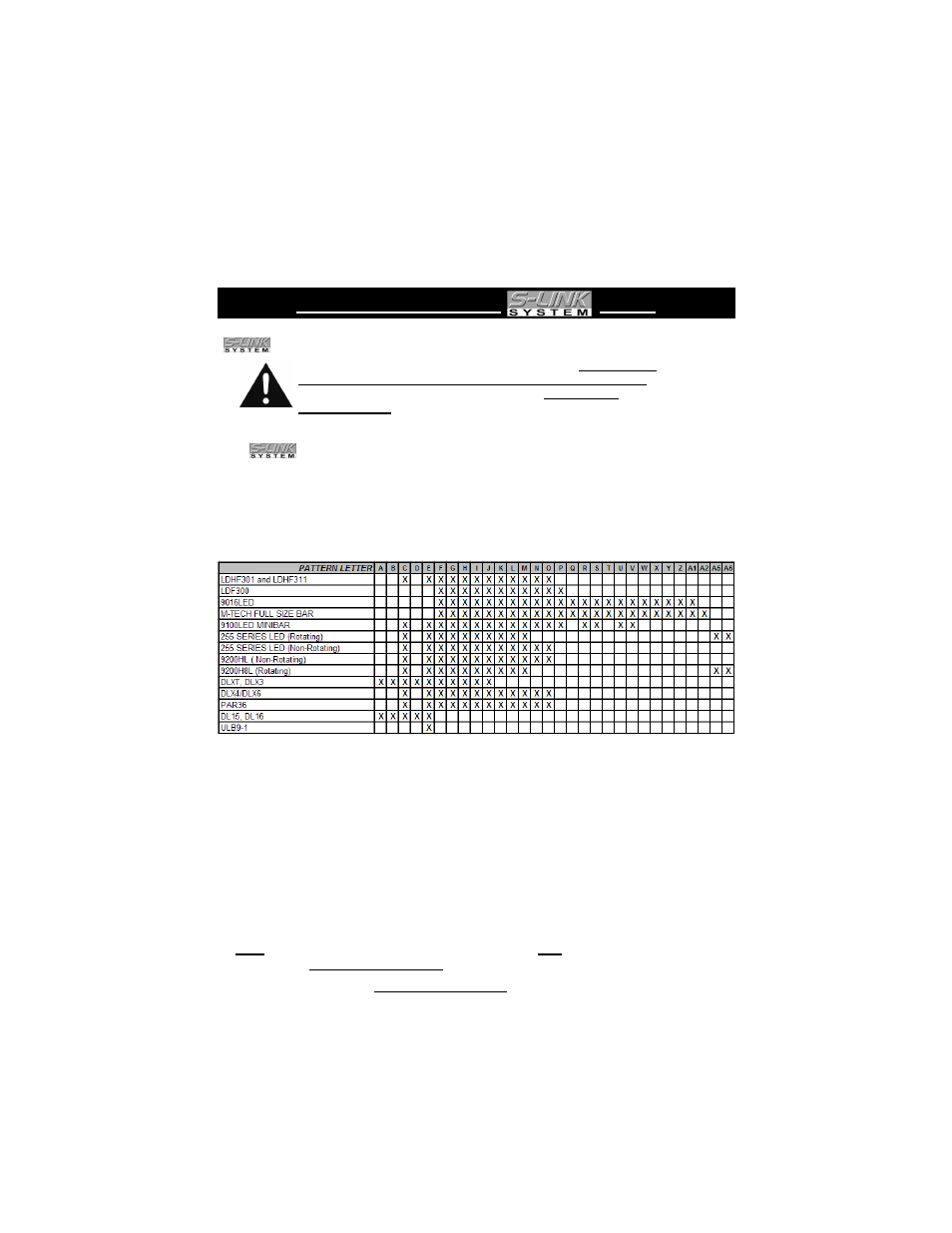
-5-
3. Once you have found the desired pattern, tape off or place a wirenut over the end of the
green wire to prevent it from coming into contact with ground again. The light will
“remember” the pattern when switched off and that pattern will be displayed the next time
the light is switched on.
If you ARE NOT synchronizing two or more units, you are finished programming.
Synchronizing Multiple Lights
You can synchronize up to a total of six flashers and/or other lights that use the
system.
If you will be synchronizing two or more units together, leave the white
wires disconnected until programming for each has been completed.
Connect the white wires from the units together ONLY AFTER
PROGRAMMING them all for the same Pattern Type (Phase MAY differ).
If you will be synchronizing your flasher with another flasher, or synchronizing it with any of our
other products please note the following:
• All units that are to be synchronized MUST have the same Pattern Type.
• To check pattern compatibility with other “synchronizable” products, review the Pattern List
for each product, noting the Pattern Type. Certain patterns are compatible with some lights,
but not compatible with others.
• Review the chart below to see which Pattern Types are compatible with other lights.
1. Determine whether you want the two products you are synchronizing to flash alternately or
simultaneously (Review the diagram on the bottom of the previous page for examples of
Alternating and Simultaneous flashing).
2. Review the Pattern List for each product you will be synchronizing, noting the Pattern Type for
each product.
3. Select a Pattern Type that is compatible with all of the flasher units/lights you will be
synchronizing.
4. Program each light according to the instructions enclosed with each. For lights that have
patterns with a Phase: All lights programmed for the same Phase will flash ON and OFF at the
same time (flash simultaneously). Lights that are programmed for different phases will flash
opposite one another (alternate).
5. After you have the correct patterns programmed in for ALL of the lights you wish to
synchronize, turn all of the lights off and connect the white wires from all units together.
6. Power all of the lights up at the exact same time to verify they are flashing in the
desired pattern. Power MUST be applied to all synchronized lights simultaneously.
Excessive switch bounce or attempting to power the units up independently will result in
erratic operation.
