Troubleshooting – Star Headlight & Lantern 7400 Laser M User Manual
Page 10
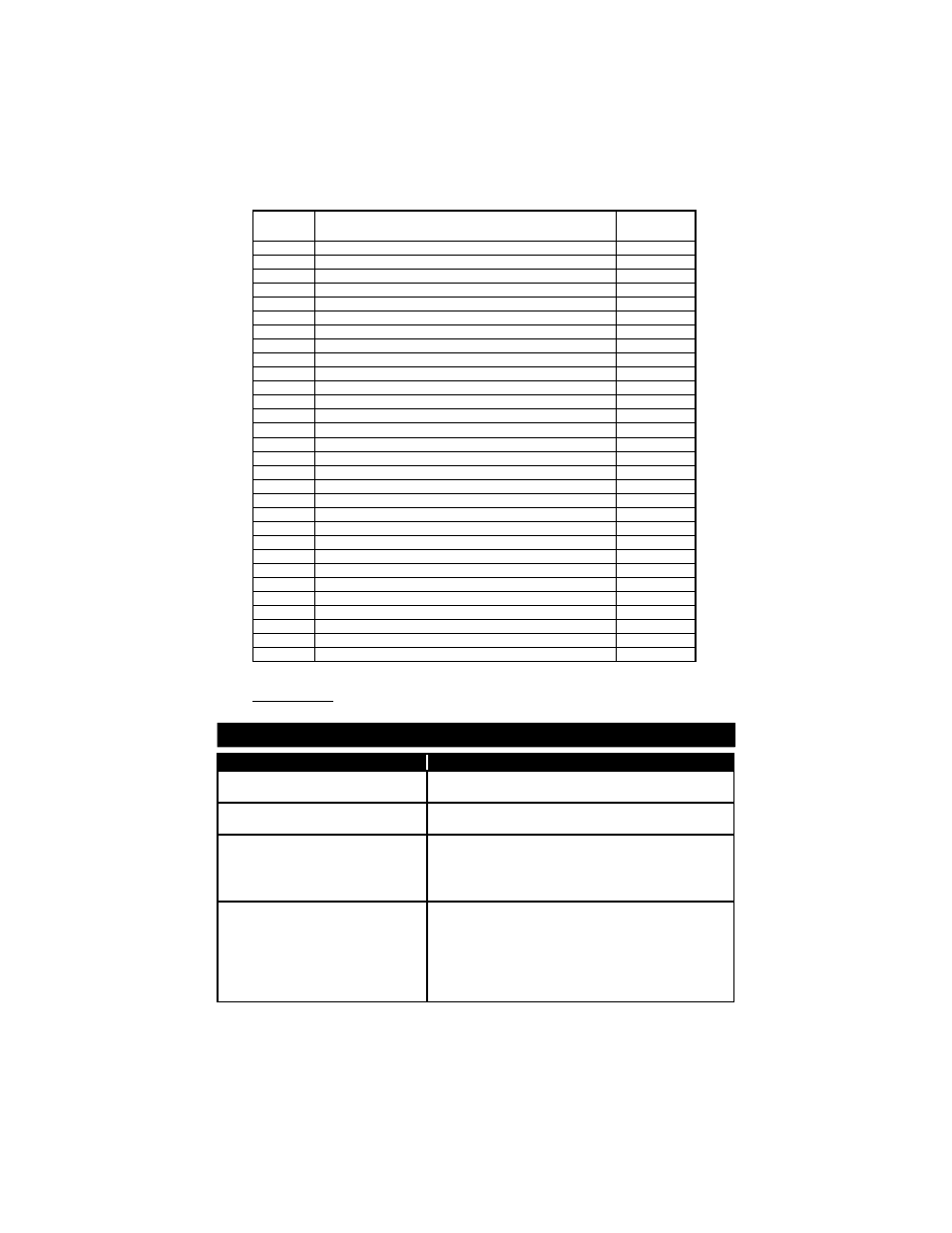
-8-
Flash
Pattern #
Pursuit/Alley Light Flash Pattern Description
Shortcut
1
Pursuit Mode
1 flash/3 sec
2
Alternating Slow Single (1,3 vs 2,4) (Title 13 Approved)
3
Alternate Pursuit Mode
4
Alternating Quad Flash (1,3 vs 2,4)
5
Alternating Triple (1,3 vs 2,4)
6
Alternating Quint (1,3 vs 2,4)
7
Simultaneous Slow Single (All Modules) (Title 13 Approved)
8
Simultaneous Fast Single (All Modules)
9
Simultaneous Triple Flash (All Modules)
10
Simultaneous Quad Flash (All Modules)
11
Simultaneous Quint Flash (All Modules)
12
Simultaneous Fast Triple Flash (All Modules)
13
Simultaneous Fast Quint Flash (All Modules)
14
In/Out Single (1,3 vs 2,4)
15
In/Out Triple (1,3 vs 2,4)
16
In/Out Quint (1,3 vs 2,4)
17
Simultaneous Double Flash, Post-Pop
2 flashes/6 sec
18
Simultaneous Triple Flash, Post-Pop
19
Simultaneous Quint Flash, Post-Pop
20
Alternating Double Flash, Post-Pop (1,3 vs 2,4)
21
Alternating Triple Flash, Post-Pop (1,3 vs 2,4)
22
Alternating Quint Flash, Post-Pop (1,3 vs 2,4)
23
Alternating Pre-Pop Quint Flash (1,3 vs 2,4)
24
Sequential Back And Forth
3 flashes/9 sec
25
Sequential In/Out
26
Burst All w/ Alternating Burst
27
Alternating Burst w/ Simultaneous Double Then Quint
28
Simultaneous Burst w/ Alternating Double Then Quint
29
Hyper-Random
30
Demo: Cycle Through Patterns 1-4,6-9,13-20,25-29
The numbers in parenthesis in the list above indicate which output pairs flash together vs. the pairs they
flash opposite from.
Pattern Shortcuts: Hold Pattern Select Wire to +12VDC for indicated time.
(Flash Patterns CONT’D)
Symptom
Possible solutions
Flash Pattern is not changing
Pattern select wire must be pulled to
+12VDC to change pattern.
One single LED is out.
The entire flasher board will need to be
replaced.
One complete half of the bar is
out.
-Check wiring to the flasher board that is
experiencing the problem.
-The entire LED board on that side may need to
be replaced.
If the bar is experiencing erratic
flashing or side to side
synchronizing within the bar is
not working.
-Ensure both sides are set to the same Pattern
Type
.
-Ensure synchronization wire is connected
between both flasher boards internally.
-Ensure both M-Tech Plus circuits in the bar are
powered from the same power switch.
Troubleshooting
