Insert module into controller, Hazardous location considerations – Spectrum Controls 2080sc-OW2IHC User Manual
Page 6
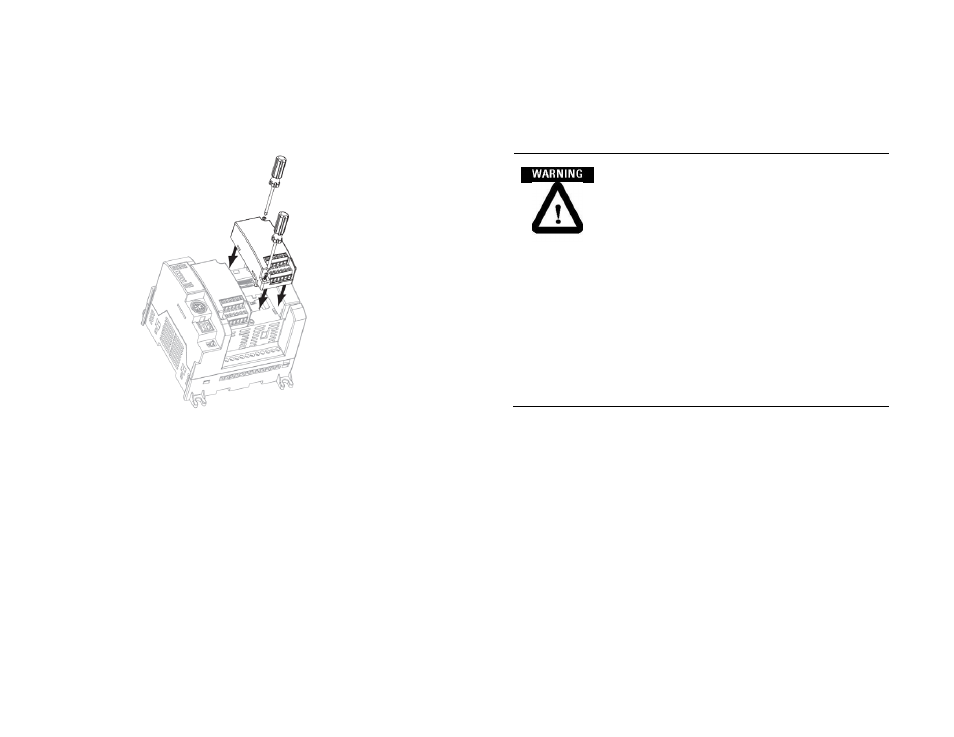
Micro800™ 2 Ch High Current Digital Output Module
6
Publication 0100188-01 Rev. A
Insert Module into Controller
Follow the instructions to insert and secure the plug-in module to the
controller.
1. Position the plug-in module with the terminal block facing the
front of the controller as shown.
2. Snap the module into the module bay.
3. Using a screwdriver, tighten the 10…12 mm (0.39…0.47 in.) M3
self tapping screw to torque specifications.
Micro800™ 2 Ch High Current Digital Output Module
15
Publication 0100188-01 Rev. A
Hazardous Location Considerations
This equipment is suitable for use in Class I, Division 2, Groups A, B, C,
D hazardous locations or non-hazardous locations only. The following
WARNING statement applies to use in hazardous locations.
EXPLOSION HAZARD
Substitution of components may impair
suitability for Class I, Division 2.
Do not replace components or disconnect
equipment unless power has been
switched off or the area is known to be
free of ignitable concentrations.
Do not disconnect equipment unless
power has been removed or the area is
known to be non-hazardous.
This product must be installed in an
enclosure.
All wiring must comply with N.E.C. article
501-4(b).
