Speck Electronics Xtramix User Manual
Page 22
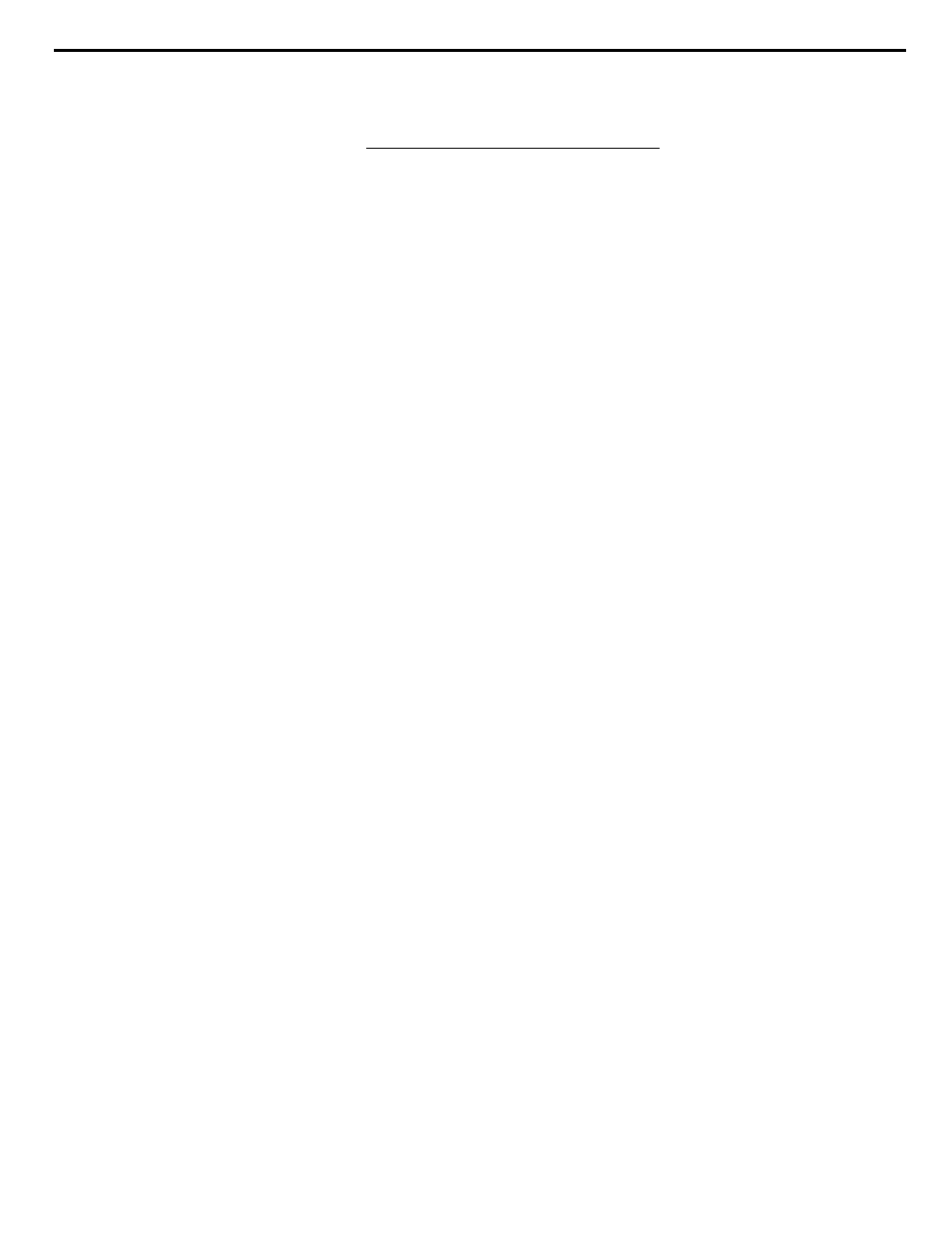
The smaller (inner) knob of the gray capped concentric is a dual rotary
potentiometer that simultaneously and equally adjusts both the left and
right channel levels.
The larger (outer) knob of the gray capped concentric when used in
conjunction with the Channel Subgroup Assign Section (see below),
allows an input channel to be assigned to any of eight individual
subgroups or any of four subgroup pairs.
When an input channel is operated in the stereo mode, this control acts
as an odd/even (left/right) balance for the selected subgroup pair.
If the channel is operated in the mono mode, then this control acts as a
traditional assign pan for the selected odd/even subgroup pair. When
panned to the left, this allows a mono signal to be assigned to any odd
subgroup (1,3,5,7). When panned to the right it allows a mono signal to
be assigned to any even subgroup (2,4,6,8). When placed to its
center position, the mono signal may be assigned to an odd/even
subgroup pair.
Input channels and effect return channels do not automatically mix
to the program, monitor, and headphone outputs -- They must be
assigned to a subgroup first. Once assigned to a subgroup, the
monitor level and pan for that respective subgroup is then adjusted
to produce a stereo mix to the program, monitor and headphone
outputs.
This red LED illuminates any time its associated solo switch is
depressed. The master solo LED will also illuminate, changing from
green to red, when the solo switch is depressed.
In-Place soloing allows you to isolate any stereo channel while
maintaining its stereo perspective.
The source of the solo signal is the stereo or mono synth signal post
(after) the channel's level control. When a solo switch is enabled, any
adjustment to the channels level control will be evident in the monitor
and/or headphone playback.
Any combination of input channels, effects returns, and monitor
channels may be soloed without interrupting the flow of the signal to the
Program Master Feed. A red LED directly below this switch will
illuminate when the channel is soloed.
1. Input Level Control
4. In-Place Solo Switch
3. Solo LED
17
2. Input Balance/Pan Control
Refer to Figure 2 for location of items 1 thru 15.
D
Chapter 4 Operation Section
