Operation – Speck Electronics Xtramix User Manual
Page 20
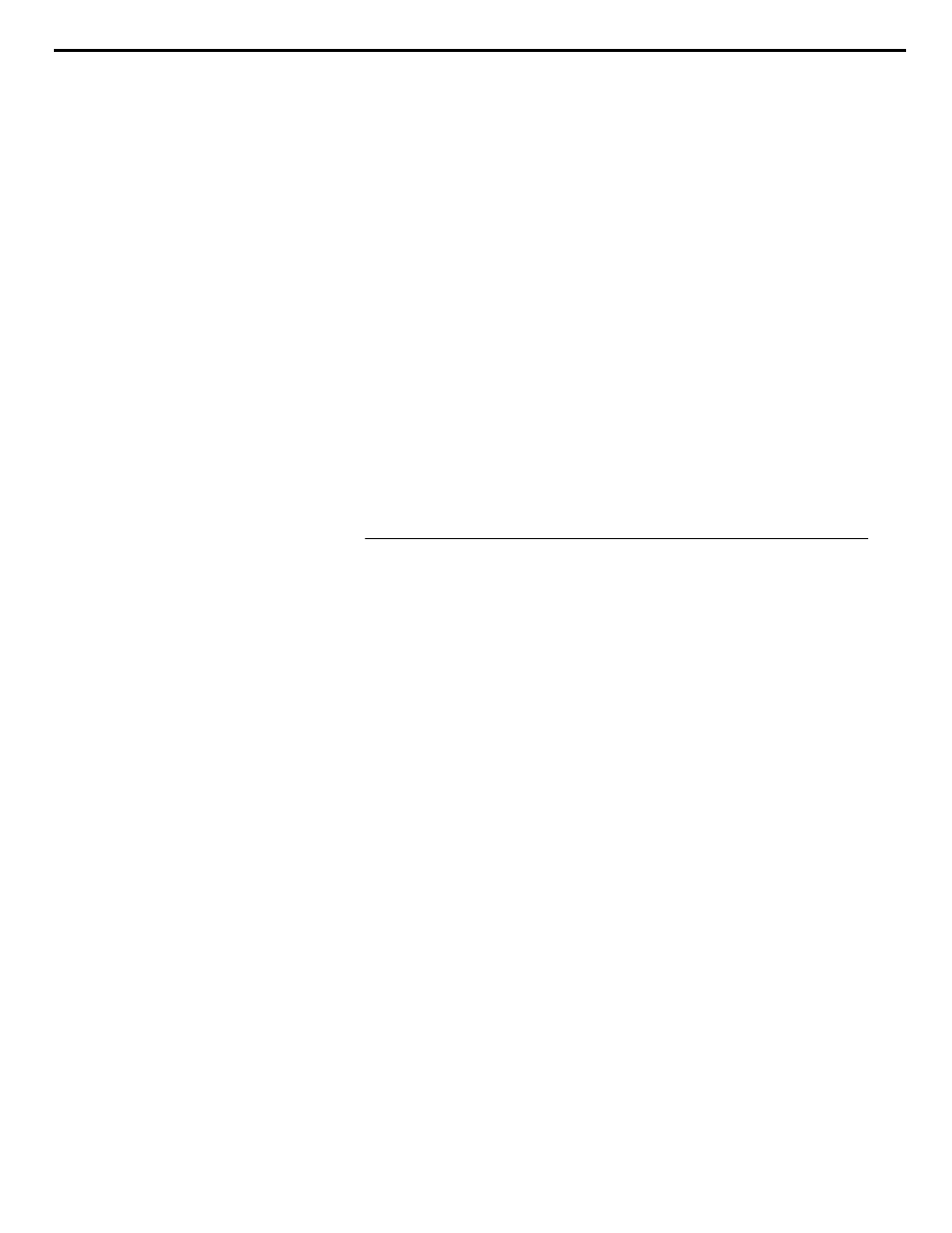
15
We hope to give you basic information on the operation of the Xtramix
and adequately describe its controls, switches, and connectors.
It is assumed that you have a working knowledge of audio and signal
flow. If this is your first mixer it is suggested that you purchase a book
on the basic operation of audio mixers. Speck Electronics will be happy
to suggest some publications on this subject.
The input channel of the Xtramix is designed to accept most balanced or
unbalanced stereo synth or line signals. Each input channel incorporates
a stereo level and pan/balance on a dual concentric rotary potentiometer.
3 pushbutton switches are used in combination with the level and pan
for assignment to the 8 subgroup busses. There are 2 effects sends on a
dual concentric rotary pot, and 4 effects assign switches that are used in
conjunction with the effects send pots for assignment to 8 effects send
busses. Each channel also incorporates an in-place solo switch on the
front panel, and high/low level select and effects stereo/mono select on
the rear panel.
In order to monitor any active input channel at the Xtramix's monitor
and program feeds, it must first be assigned to a subgroup or subgroup
pair (see Subgroup Assign Section below). The only exception to this
rule is when an input channel is soloed. Soloing an input channel will
yield the same results whether it is assigned or not.
Throughout this manual, many references are made to the terms
"Subgroup", "Bus", or "Bus/Subgroup". Depending on the context of
the description, any one of these terms may be used. The terms
"Subgroup", "Bus", or "Bus/Subgroup" generally apply to the 8
subgroups of the Xtramix, its pushbutton assign switches, respective
controls, and connectors.
General
Input Channel
Operation
FRONT PANEL CONTROLS
Chapter 4 Operation Section
