Depth mod, Attack – Soundtoys Tremolator User Manual
Page 30
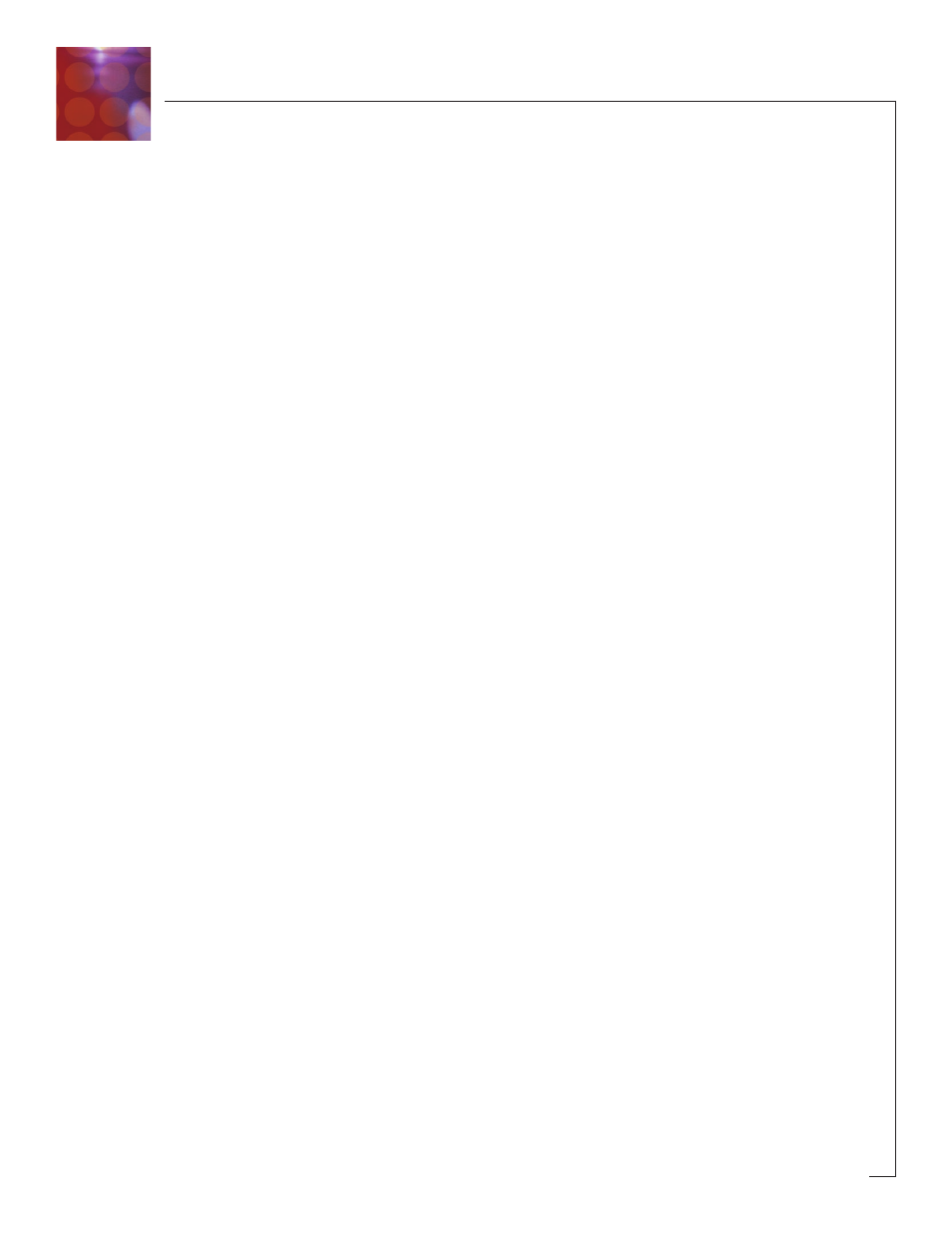
30
Depth Mod
The Depth Mod is also a bi-polar control and allows you to dynamically increase or
decrease the depth of the tremolo effect, again, based on the setting of this knob as
well as the Threshold setting as previously discussed.
When set straight up the Depth Mod it is at the ‘zero’ position. As you turn the knob
clockwise the depth will increase based the setting of the knob and/or the numbers
entered into the LED display below. As you turn the knob counter-clockwise the rate
will decrease based on the knob setting and/or the numbers in the LED display below
the knob.
You can determine how much you wish to add to the Depth by setting the knob
towards the ‘Max’ setting. The amount of depth that can be added is based on the
front panel knob setting. If the front panel Depth is set to its maximum value you
obviously cannot add any more depth mod. Therefore, as you increase the Depth
Mod amount the basic Depth setting will be ‘biased’ (scaled back a bit) to allow for
the desired increase in modulation to occur. This is a standard practice on most syn-
thesizers and something to keep in mind as you may hear some decrease in the basic
Depth setting as you turn this knob up. Again, it all depends on how much Depth Mod
you are trying to add and the initial setting of the front panel Depth knob.
Lastly, this behavior may also occur in reverse when you turn the control counter
clockwise to dynamically lower the tremolo depth. If there is no Depth set on the
front panel it is clearly not possible to take any away, so if the Depth is set to ‘0’
some will be added as you turn the Depth Mod knob counter clockwise.
Attack
To further increase the variations that can be achieved in modulating the Rate or
Depth, Tremolator allows not only to adjust how much change will occur but also how
quickly or slowly the Rate and Depth will change using the Attack and Release knob
settings. Attack is based on time, in milliseconds, with a range from 0ms to 5000ms
(5seconds).
Here’s how it works. Once the input signal has passed the setting of the Threshold
knob, any changes set by Rate Mod and Depth Mod settings are called into play and
will change the Rate or Depth accordingly. What the Attack knob allows you to do is
to define how long it will take for the Rate Mod or Depth Mod to reach their full mod-
ulation depth setting.
At fast Attack settings (knob turned fully counter clockwise) the Rate and Depth Mod
will go to their full mod setting instantaneously. As you turn up and increase the
Attack time it will take longer for the Rate and Depth modulation to reach their full
