Depth, Groove, Accent – Soundtoys Tremolator User Manual
Page 22
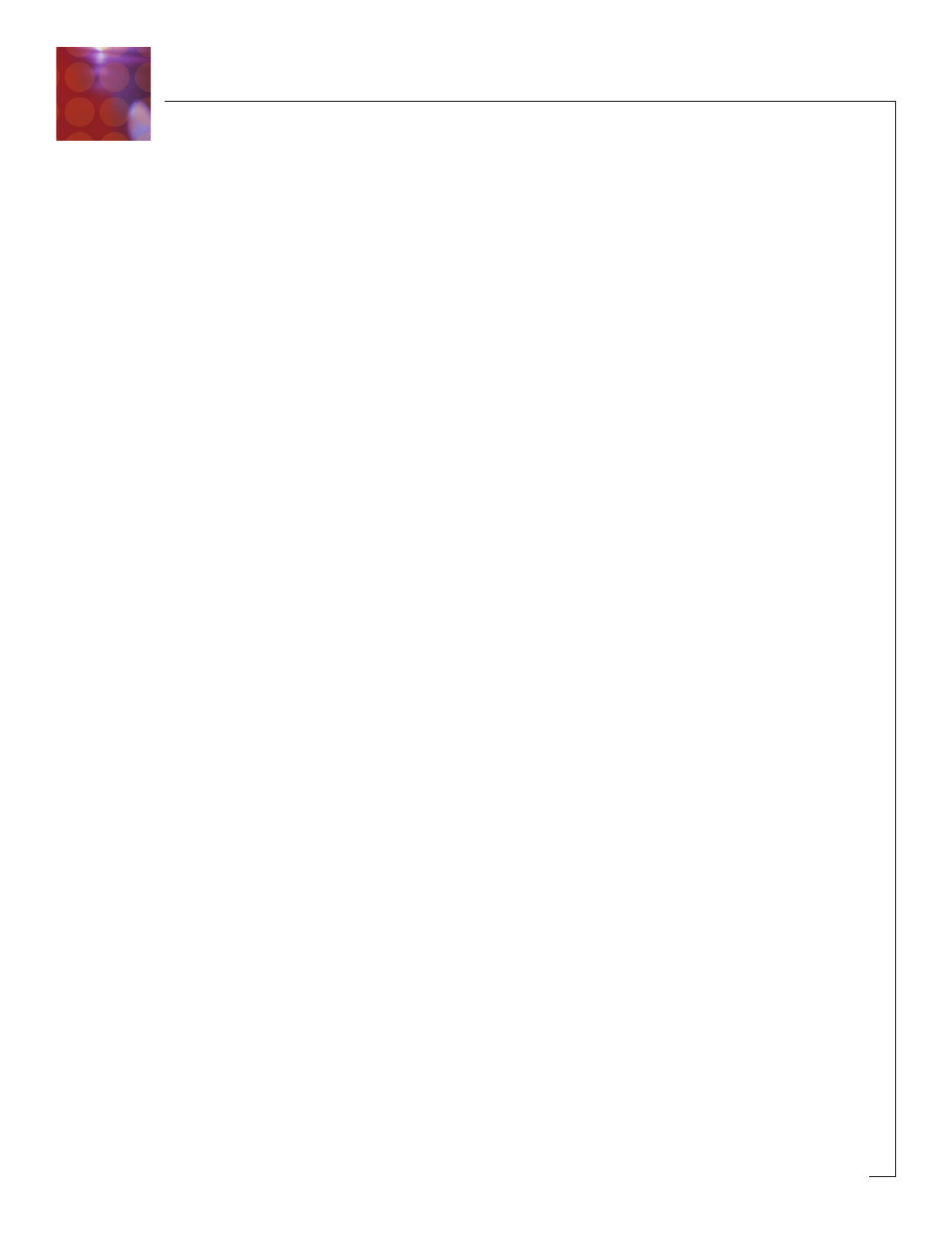
Digital Mode
When the analog mode switch is off, Tremolator is in ‘digital’ mode. In this mode,
higher signal levels will clip in the typically nasty, crunchy digital way. This too can be
desirable depending on what effect you’re trying to achieve. Lower level sounds are
left pretty much unchanged and sound spic-n-span clean. Also note that the digital
setting uses significantly less DSP horsepower than the analog setting. (What are
horses doing in my computer anyway?)
Needless to say you should experiment with both settings using various types of
source material and cranking the input levels up and down to hear what it all sounds
like. A fun and educational exercise!
Depth
The “Depth” control defines how deep or how much of the incoming signal’s ampli-
tude will be modulated. This can range from a very subtle shift in the amplitude to
actual gating of the signal, especially when the modulating waveform has sharp
edges like a square wave or saw tooth wave.
T
Th
he
erre
e iis
s n
no
ott rriig
gh
htt o
orr w
wrro
on
ng
g s
se
ettttiin
ng
g ffo
orr tth
he
e D
De
ep
ptth
h c
co
on
nttrro
oll,, tth
hiis
s iis
s s
so
om
me
etth
hiin
ng
g tth
ha
att y
yo
ou
u
w
wiillll w
wa
an
ntt tto
o s
se
ett b
by
y e
ea
arr b
ba
as
se
ed
d o
on
n h
ho
ow
w m
mu
uc
ch
h o
off tth
he
e m
mo
od
du
ulla
attiio
on
n y
yo
ou
u w
wiis
sh
h tto
o iim
mp
pa
arrtt o
on
n
tth
he
e v
vo
ollu
um
me
e o
off tth
he
e iin
nc
co
om
miin
ng
g s
so
ou
un
nd
d.. O
On
ne
e tth
hiin
ng
g tto
o k
ke
ee
ep
p iin
n m
miin
nd
d iis
s tth
ha
att tth
he
e D
De
ep
ptth
h c
ca
an
n
b
be
e d
dy
yn
na
am
miic
ca
alllly
y m
mo
od
du
ulla
atte
ed
d b
by
y tth
he
e lle
ev
ve
ell o
off tth
he
e iin
nc
co
om
miin
ng
g s
siig
gn
na
all u
us
siin
ng
g tth
he
e c
co
on
nttrro
olls
s p
prro
o--
v
viid
de
ed
d u
un
nd
de
err tth
he
e “
“T
Tw
we
ea
ak
k”
” b
bu
utttto
on
n.. T
Th
hiis
s iis
s c
co
ov
ve
erre
ed
d iin
n d
de
ep
ptth
h iin
n tth
he
e T
Tw
we
ea
ak
k s
se
ec
cttiio
on
n..
Groove
Like we said, too many “Leave it to Beaver” episodes. Anyway, the Groove control
allows you to impart a ‘groove’ feel to the tremolo in one of two flavors: Shuffle and
Swing. Setting the knob straight up at 12 o’clock is the ‘zero’ setting and no Shuffle
or Swing feel will be imparted on the tremolo pattern.
As you turn the knob counter clockwise towards “Shuffle”, an increasing amount of
shuffle feel will be added to the tremolo modulation. As you turn the knob clockwise
from the center “0” setting an increasing amount of swing feel will be imparted on
the tremolo sound. In both cases these ‘groove’ feels are imparted on the signal
regardless of the type of modulation used, the rate, or the rhythm setting.
Accent
As with the Groove knob the Accent knob allows you to add two additional types of
rhythmic feels to the tremolo effect: ‘Sync’ and ‘Max’. Again, setting the knob
straight up is the null or ‘zero’ position.
22
