Forward/reverse, Midi sync, Tweak button – Soundtoys Crystallizer User Manual
Page 25: Fb mode
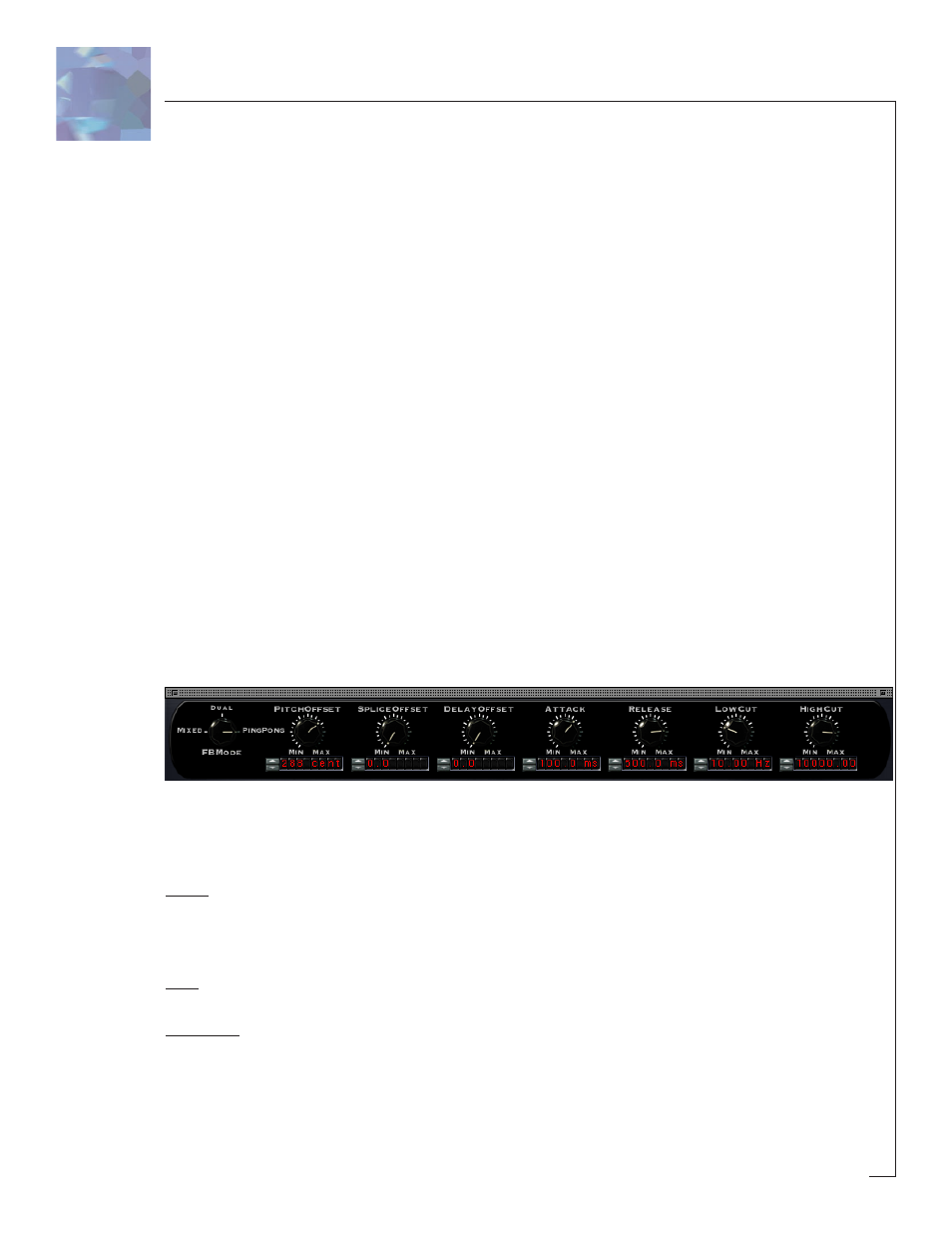
25
Forward/Reverse
This one is really easy. When this switch is in the "Forward" setting the slice of effect
signal is played back normally…forward! When the switch is set to "Reverse", the
slice of effect signal is played back in reverse...backwards! Keep in mind that any
pitch shifting will be imparted on the effect signal regardless of the Forward/
Backward setting. Reverse can sound really cool especially at longer Slice settings
and with Recycle turned up. But be careful not to get lost in space as it can be tons
of fun.
MIDI Sync
Switching the Midi Sync button to “on” locks Crystallizer to incoming midi clock. You
will also notice that the Splice and Delay control readouts will change from millisec-
onds to note values. This allows you to select specific note lengths and have the
effect stay in sync with the midi clock. Keep in mind that the Splice will be forced to
restart at each downbeat based on the selected note length, kind of like how
oscillator sync works on a synth.
Tweak Button
Pressing the Tweak button will open the Tweak menu screen providing access to a
new set of parameters that provide the ability to "tweak" Crystallizer even further.
FB Mode
This stands for "Feedback Mode" and defines how multiple repeats in the feedback
loop will appear in the stereo field.
Mixed – In Mixed mode both the left and right channels of the feedback signal are
mixed and are heard in both the left and right channels. Turning up the Recycle
setting and adding some Delay Offset can yield a more "diffused" sound with this
setting.
Dual – In Dual mode the feedback path for the left and right channels are independ-
ent, are not mixed and appear in their respective channels.
Ping Pong – When Ping Pong mode is selected the repeats will appear on one side
then the next and ping pong back and forth with each successive repeat.
