Output section, Specifications, Pro tools | hdx – instances per chip – Sonnox Oxford Inflator User Manual
Page 12: 3 output section, 4 specifications, 1 pro tools | hdx – instances per chip
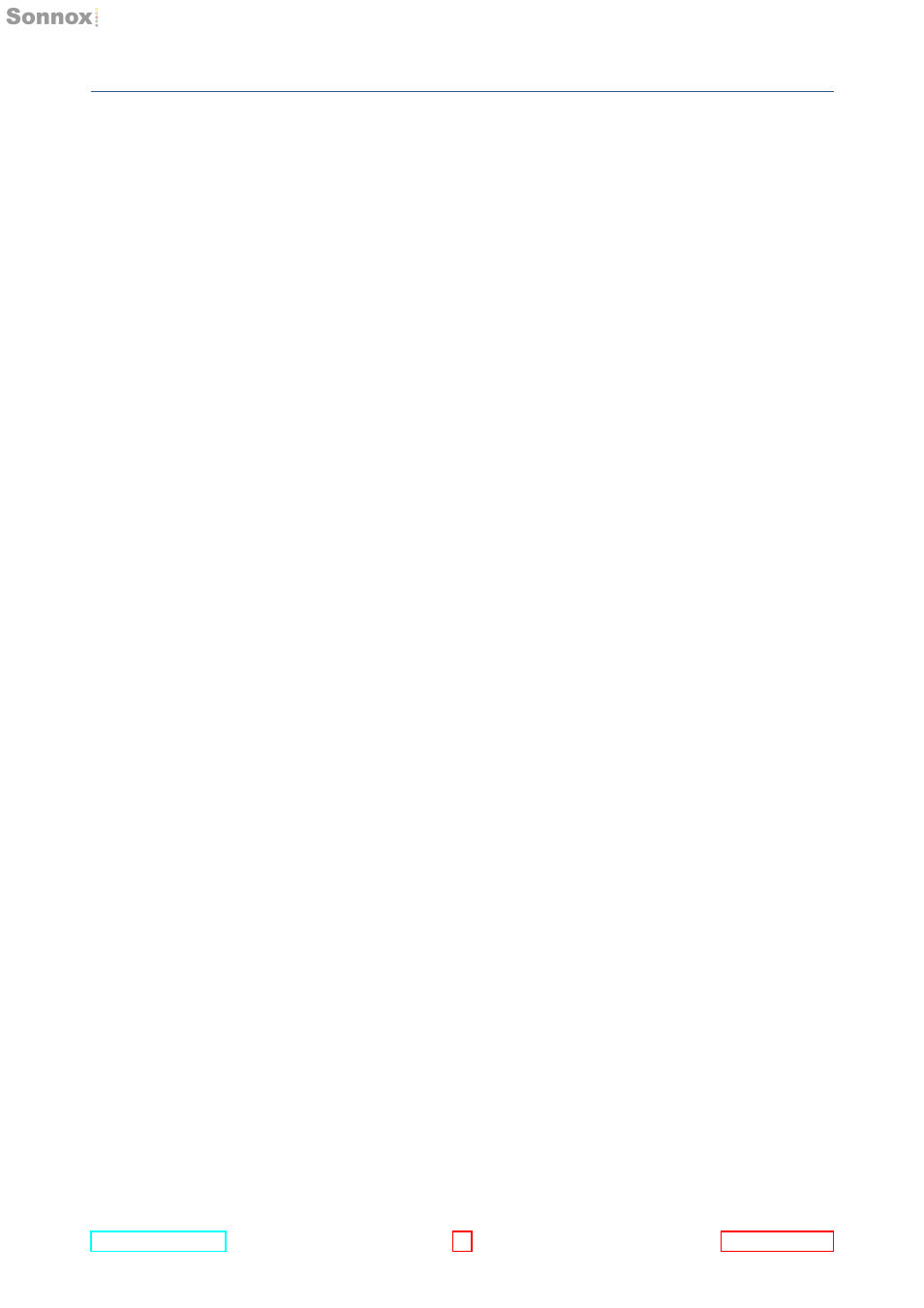
3.3 OutputSection
4 SPECIFICATIONS
3.3 OutputSection
OUTPUT fader
sets the output level to allow adjustment of the signal level after processing.
OUTPUT value
hows the value in dB of the parameter set by the output fader. The value can be
modified by clicking in the window.
OUTPUT meter
the output meter indicates 0.5 dB per segment for the top 10dB of dynamic range,
and a smaller scale thereafter. The meter will be mono or stereo depending on
programme content.
SonnoxMenuButton
Clicking the Sonnox button produces a drop-down options menu (see right).
ClipLights
can be set to hold for 2 seconds, 5 seconds, or Indefinitely.
EnableSonnoxToolbar
displays or hides the Preset Manager Toolbar.
ShowPresetNamePath
displays or hides the preset name path in the Preset Manager Toolbar.
About
displays the date, version and build number of the plug-in.
4 Specifications
