Configuring the graph for personal preference, 7 configuring the graph for personal preference – Sonnox Oxford EQ including GML User Manual
Page 10
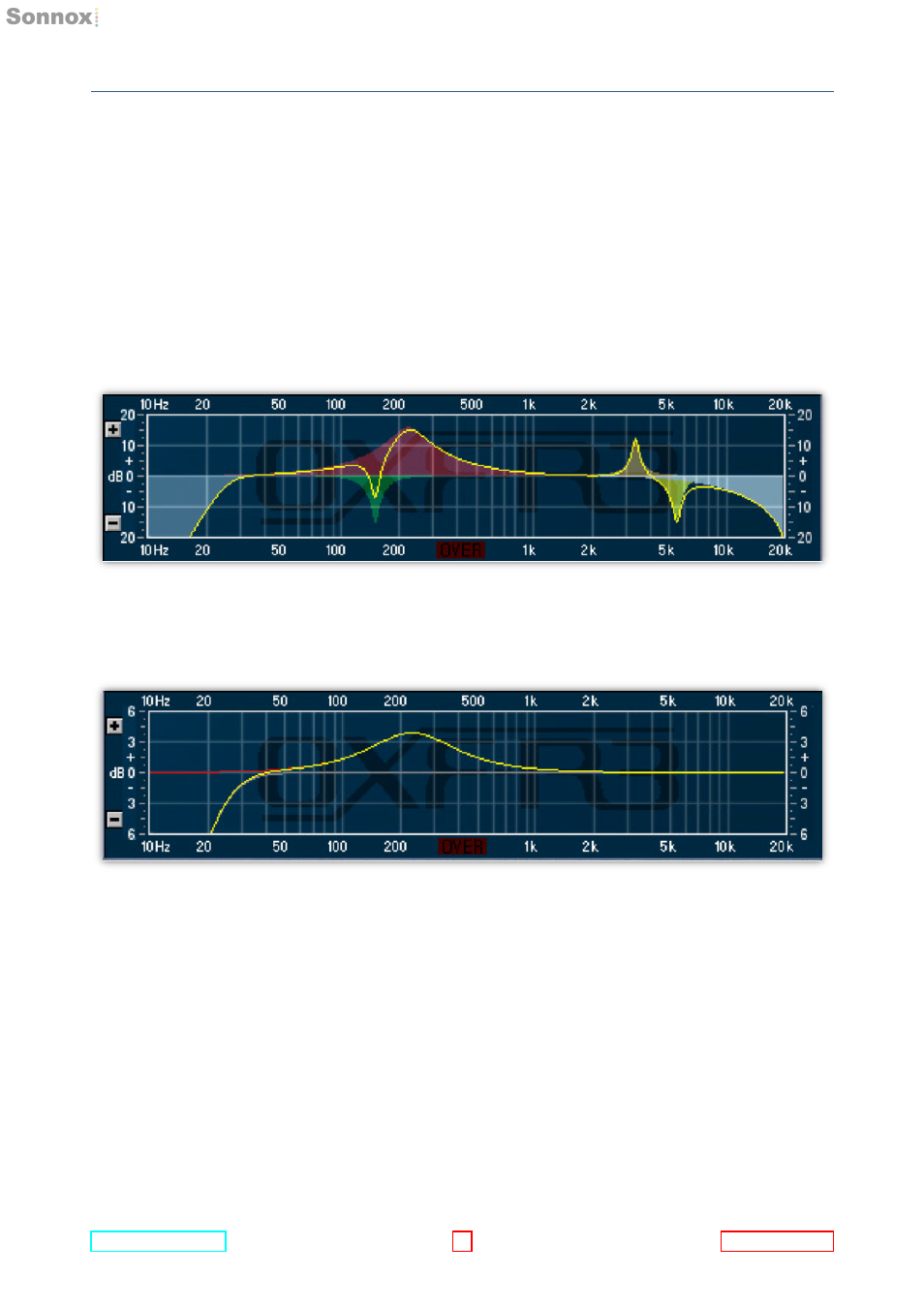
4.7 ConfiguringtheGraphforPersonalPreference
4 RESPONSE DISPLAY
4.7 ConfiguringtheGraphforPersonalPreference
There are two options in the menu accessed via the Sonnox button that allow you to
configure the graph display for your preferred way of working:
UseDragHandles
You can disable the graph handles for a cleaner look if you prefer to use the more
traditional knob and button controls, and don’t want to be tempted to use the
handles:
FillinEQ Bands
This determins whether the coloured fill is displayed under each section:
