Ix. s – Slate Digital The Virtual Console Collection User Manual
Page 20
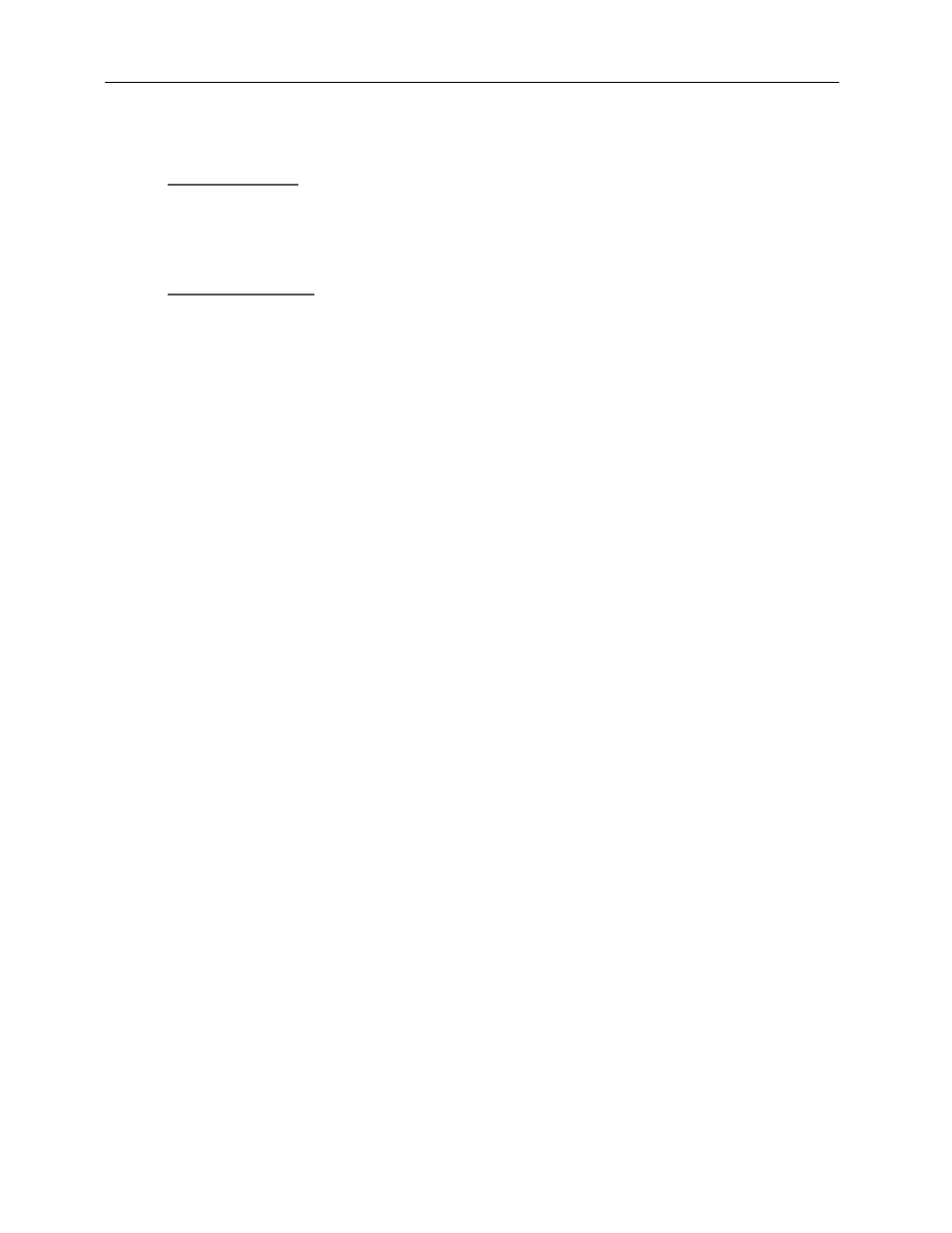
20
Slate Digital Virtual Console Collection
IX.
S
YSTEM
R
EQUIREMENTS
& I
NSTALLATION
PC Requirements
• Hardware:
any
Intel
or
AMD
processor
with
SSE2
support,
1
GB
RAM,
iLok2.
• Operating
system:
Windows®
XP,
Windows
Vista®
(32/64
Bit),
Windows
7®
(32/64 Bit)
MAC Requirements
• Hardware:
Mac
with
Intel
processor,
1
GB
of
RAM,
iLok2.
• Operating
system:
Mac
OS®
X
10.5
or
later
INSTALLATION INSTRUCTIONS
iLok License Downloading
• Before downloading the iLok license for VCC make sure you have installed the
latest iLok drivers for your system. You can download the latest installers here:
o iLok
drivers
for
Mac
OS:
http://sw.ilok.com/macextsx.dmg
o iLok
drivers
for
Windows:
http://sw.ilok.com/DriverSetup.exe
In order to download your iLok license to your iLok 2 dongle, please visit the link that
was given to you in your email receipt and enter the required info including the issued
pass code. This will unlock your iLok redemption code. Use this code via your iLok
account's "Redeem License Code". Enter the iLok code, and then download the license
on your iLok 2 dongle.
Installing the VCC
Click on the INSTALL icon. Choose your designated VST, AU, or RTAS folder (usually the
default
location
that
the
installer
insists
will
be
best).
