Rocktron MultiValve User Manual
Page 41
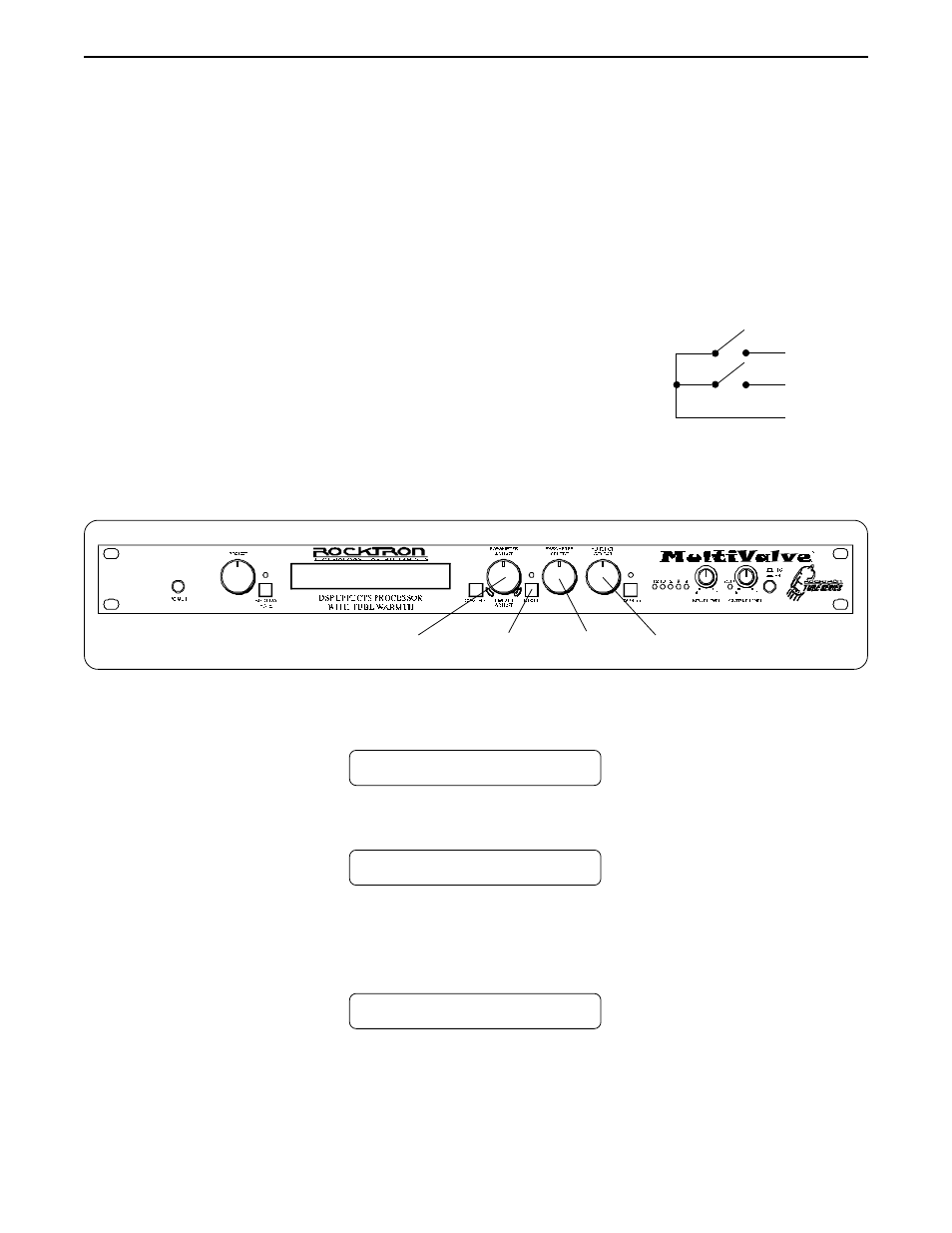
38
Operating the MultiValve
™
Switching Channels on Amplifiers and Preamps via the MultiValve
*
The MultiValve
™
allows you to switch channels on an amplifier or preamp by connecting a RTS cord from the
"CHANNEL SWITCH" jack on the rear of the MultiValve
™
to the "FOOTSWITCH" jack on the remote device(s). A single
stereo-to-dual mono cord can also be used to connect from the MultiValve
™
to two separate units. This allows for
channel switching to be programmable (i.e. switched automatically when a MultiValve
™
preset is recalled) instead of
having to use a latching footswitch each time a channel needs to be switched. This function can also be performed
through programming a continuous controller to the CHAN SW parameter(s). See page 41, "Controller Assignments"
for more information on assigning continuous controllers.
Step 3
Use the PARAMETER ADJUST control to select the on/off condition of Channel Switch 1.
When switched "ON", the channel connected to the Tip of the MultiValve
™
CHANNEL
SWITCH jack will be switched when the current preset is recalled.
CHAN SW 1
ON
Step 2
Turn the PARAMETER SELECT control one step clockwise to "CHAN SW 1".
CHAN SW 1
OFF
Step 1
Turn the FUNCTION SELECT control to "CHANNEL SWITCHES".
CHANNEL SWITCHES
4,7
2,5
1
3,6
The Tip of the "CHANNEL SWITCH" jack sends the change for Channel Switch
1, while the Ring of the "CHANNEL SWITCH" jack sends the change for Channel
Switch 2. When Channel 1 is on, the Tip is connected to the Sleeve. When Channel
2 is on, the Ring is connected to the Sleeve. When Channels 1 and 2 are both off, the
Tip and Ring are an open circuit with respect to the Sleeve (see diagram).
SLEEVE
RING
TIP
Ch. 2
Ch. 1
* This feature was designed to operate with as many different amplifiers as possible. However, due to the large
number of amplifiers available on the market, it cannot be guaranteed to be compatible with all amplifiers.
