Multivalve functions and parameter descriptions – Rocktron MultiValve User Manual
Page 17
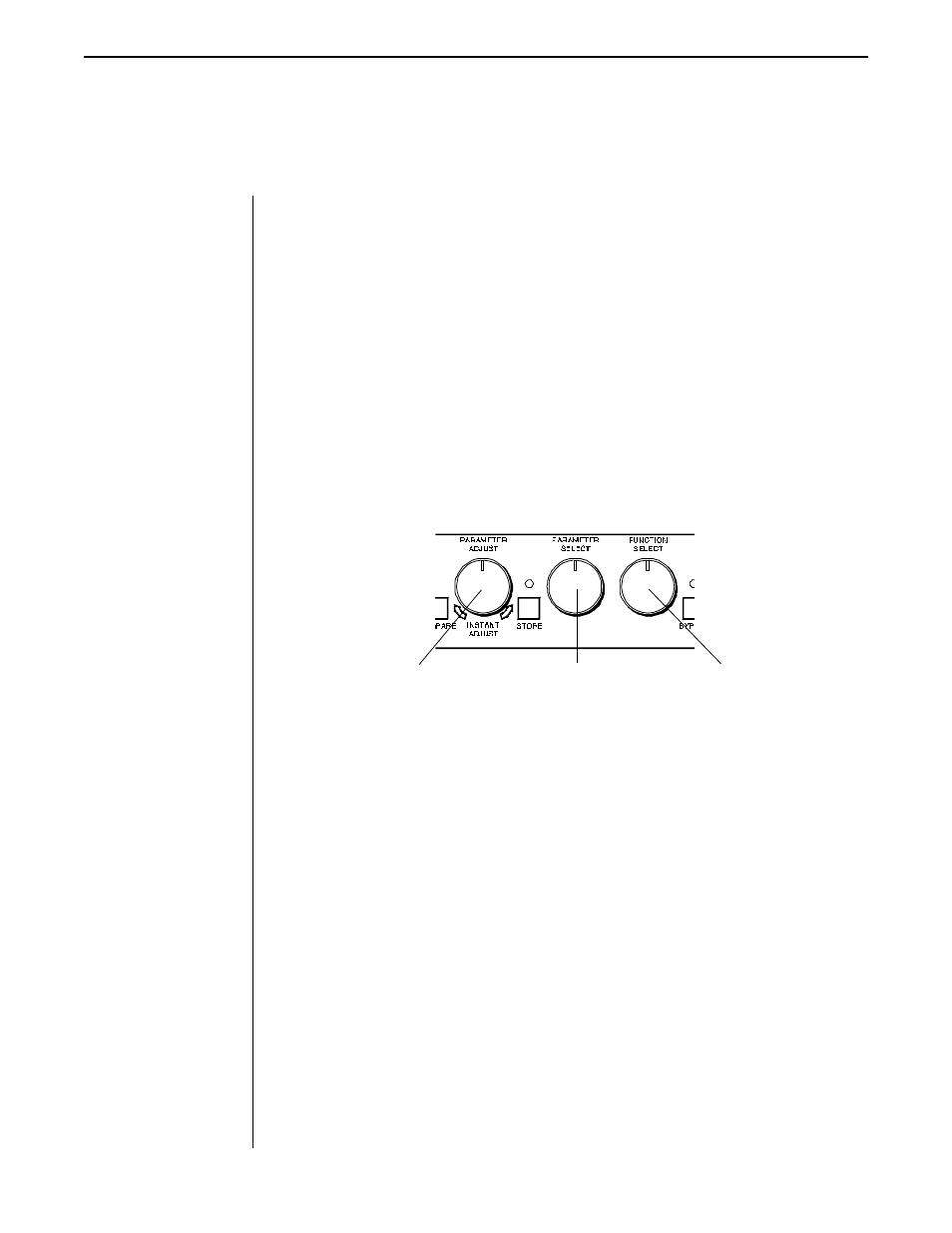
14
MultiValve Functions and Parameter Descriptions
Each MultiValve preset is divided into individual blocks called
functions (such as "Mixer",
"Reverb", etc.). Within each function is a set of controls which allow you to manipulate
various aspects of that function. These controls are called
parameters. The setting of each
of the parameters determines the overall sound of each MultiValve preset.
The MultiValve user interface is set up to allow you to first access each function (via the
FUNCTION SELECT control), then the list of available parameters for the selected function
(via the PARAMETER SELECT control) and, finally, the adjustable value for each parameter
(via the PARAMETER ADJUST control).
Step 2:
Turn to select a parameter within
the selected function.
Step 1:
Turn to select a function.
Step 3:
Turn to alter the value of the
selected parameter.
The remainder of this section will discuss each of the effect-based functions and the
associated adjustable parameters that they provide. Functions not discussed in this
section are utility-based, and are described in Section 7,
"Operating the MultiValve".
Functions and Parameter Descriptions
