Back panel features – Rocktron VersaTune User Manual
Page 7
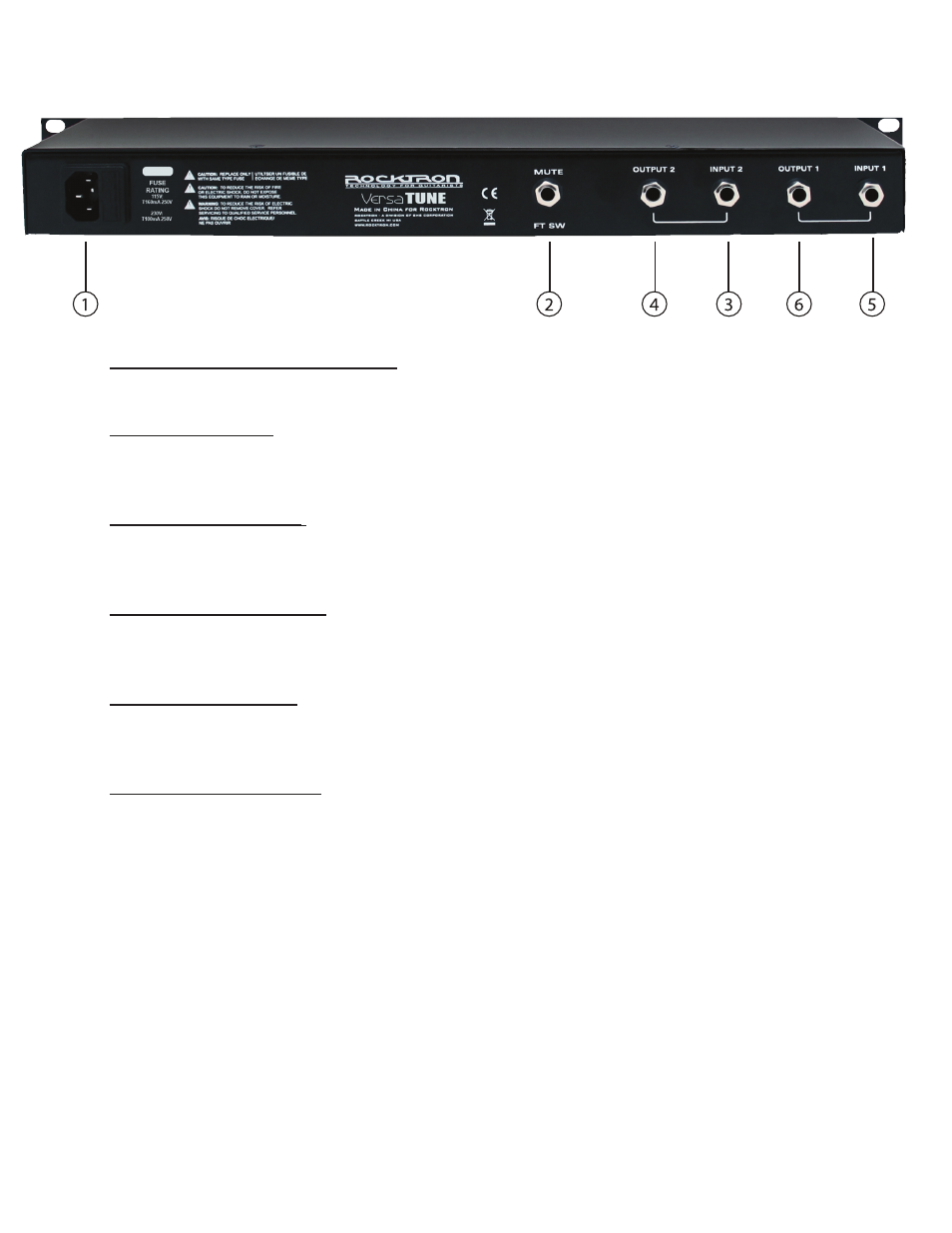
Back Panel Features
POWER CHORD/FUSE Receptacle - plug the included power chord to this receptacle. Make sure you
follow all precautions in this manual and any local regulations.
MUTE FT SW Jack - Using an optional RTS (Momentary) footswitch (not included) will MUTE both
Outputs of the VersaTune to allow you to tune in silence. When the MUTE is on the MUTE LED on the
front panel will be Lit. No sound will be passed through either output.
INPUT JACK 1 - (CH1) using a standard 1/4” cable, plug your guitar or bass in here. This Jack provides
the output to OUTPUT JACK 1 on the back panel. See the OUTPUT JACK 1 (Point 6) for more details.
Note, when this jack is used the Input Jack 1 on the front panel is disabled.
OUTPUT JACK 1 - (CH1) using a standard 1/4” cable, plug from here in your next device in your signal
chain (amp, rack effects processor, preamp, etc.). This jack provides the output from the either INPUT 1
Jacks.
INPUT JACK 2- (CH2) using a standard 1/4” cable, plug your guitar or bass in here. This Jack provides
the output to OUTPUT JACK 2 on the back panel. See the OUTPUT JACK 2 (Point 4) for more details.
Note, when this jack is used the Input Jack 2 on the front panel is disabled.
OUTPUT JACK 2 - (CH1) using a standard 1/4” cable, plug from here in your next device in your signal
chain (amp, rack effects processor, preamp, etc.). This jack provides the output from the either INPUT 2
Jacks.
NOTE: The VersaTune has two inputs and outputs so that you can plug two different
instruments into it at the same time, yet go to two different amplifiers. The back panel
inputs disables the front panel inputs.
1
2
3
4
5
6
