Qsonix Qsonix User Manual
Page 54
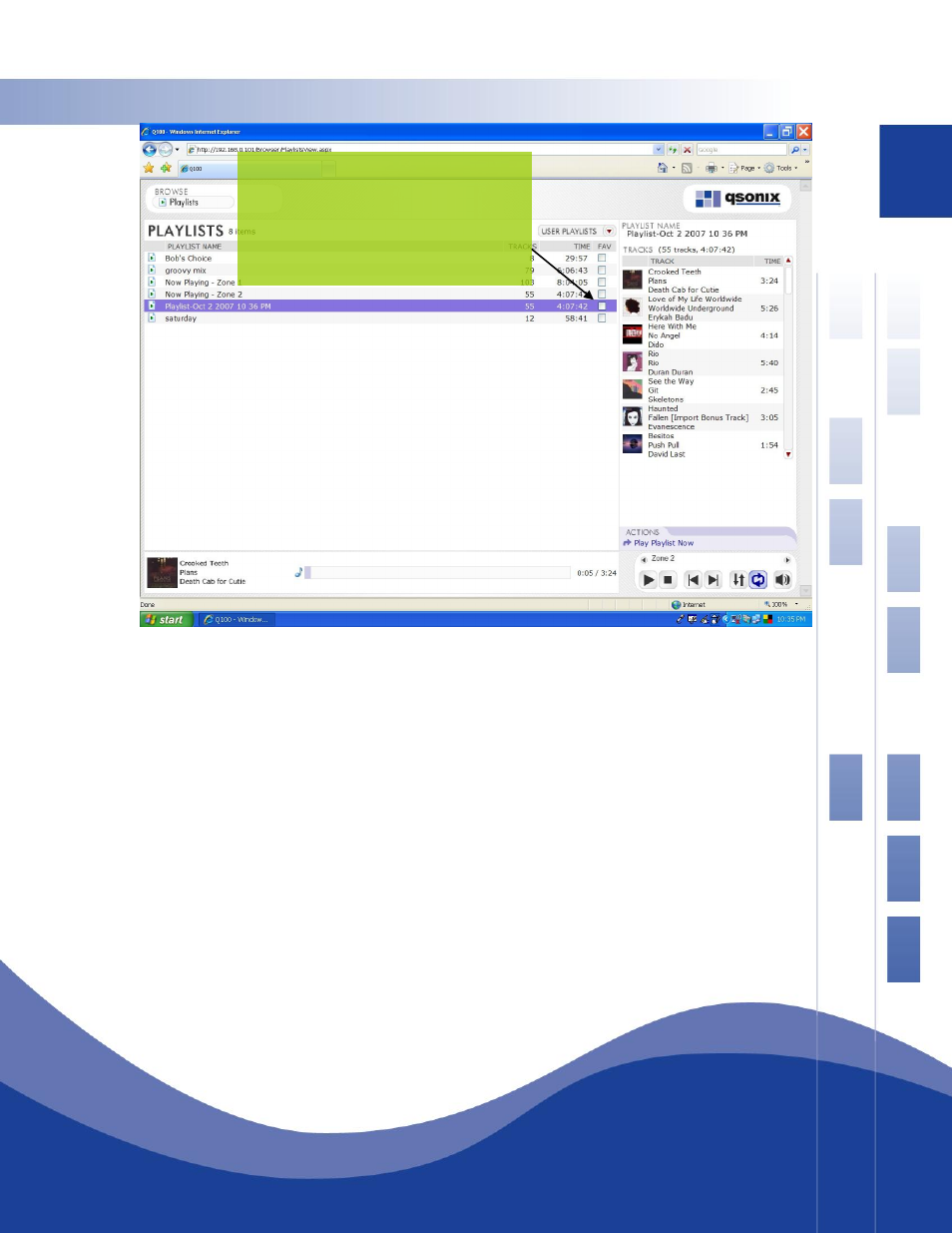
54
Use the transport controls at the bottom right of the screen just as you would those on the touchscreen.
To select a zone:
Click the small left arrow to toggle between Zones 1 & 2.
Click the small right arrow to toggle between Zones 3 & 4 (Q110 only)
To add tracks or albums to a
Playlist from the Web Remote
Browser, you must identify the
Playlist as a “Favorite” by
checking this box.
