Working with playlists and favorite playlists – Qsonix Qsonix User Manual
Page 53
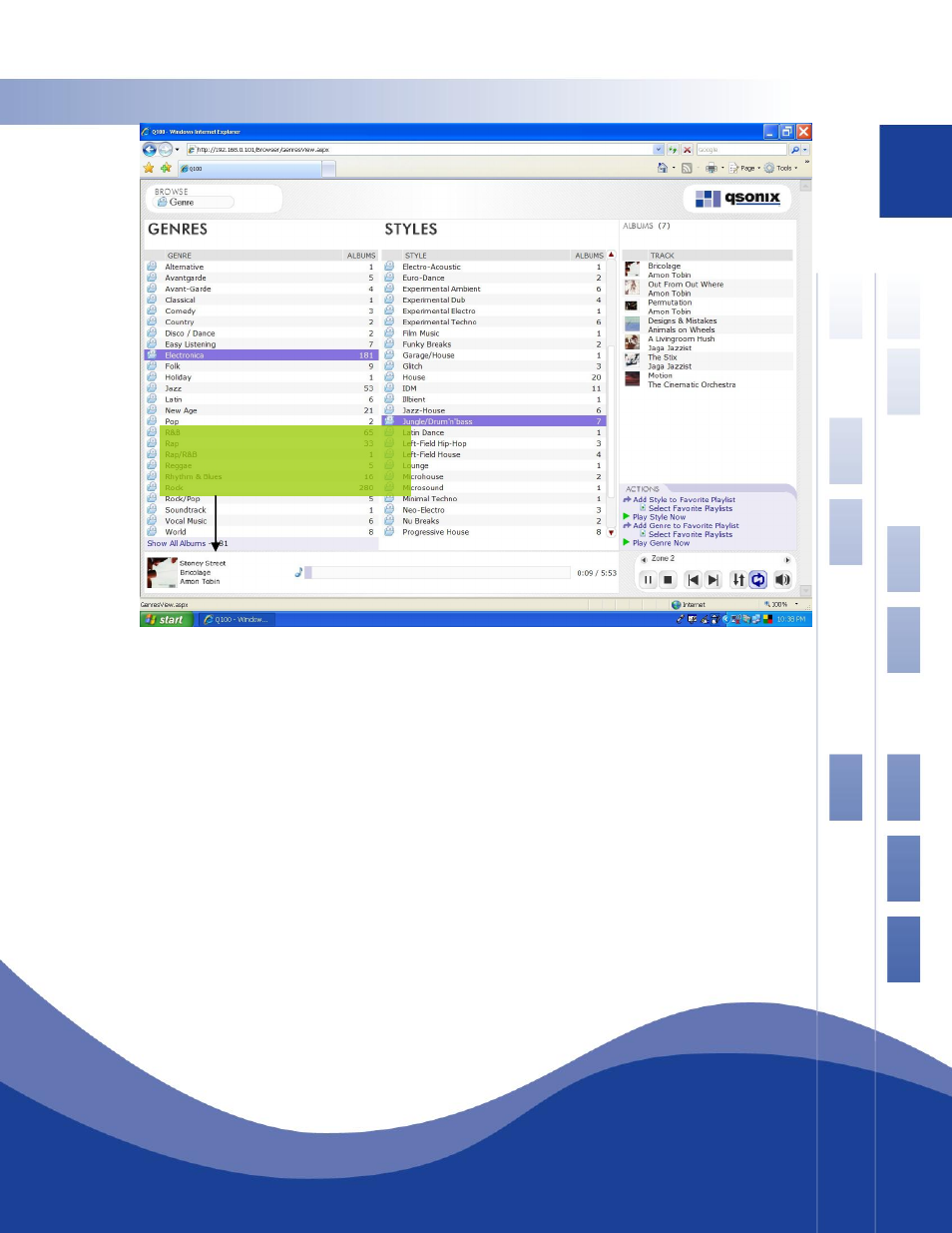
53
Working with Playlists and Favorite Playlists
Selecting Playlists from the drop down Browser menu allows you to view your playlists and their contents.
Use this area to select one or more playlists as a “Favorite” so you can add more tracks or albums to it from the
Web browser.
Simply check the box in the column marked “FAV” to make the highlighted playlist a Favorite.
This screen area displays
what’s Now Playing
