Denon 685 User Manual
Page 24
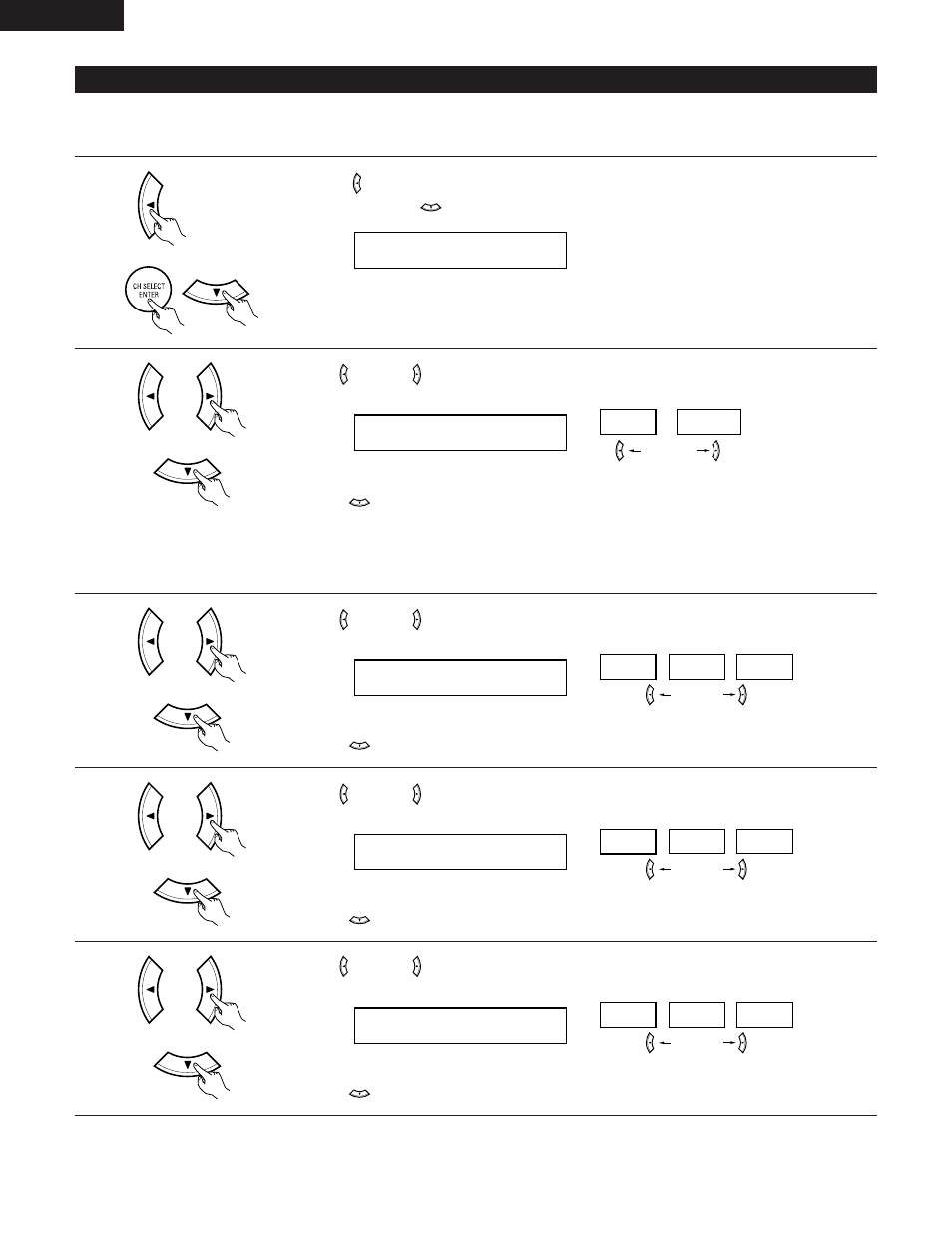
24
Setting the Test Tone
• Use this setting to adjust to that the playback level between the different channel is equal.
• From the listening position, listen to the test tones produced from the speakers to adjust the level.
• The level can also be adjusted directly from the remote control unit. (For details, see page 39.)
1
• Use the
(left) button to switch the Test Tone mode.
• Press the ENTER or
(down) button to switch to the DIGITAL input (COAX) setting.
15 T.TONE 2 Use the (left) and (right) buttons to select the Test Tone mode. T.TONE AUTO AUTO MANUAL Press the (down) button to start Test Tone. (left) button (right) button 3 Use the (left) and (right) buttons to set the front L channel level. AUTO-FL -12dB 0dB +12dB Press the (down) button to switch to the center channel level (manual mode). (left) button (right) button 4 Use the (left) and (right) buttons to set the center channel level. AUTO-C -12dB 0dB +12dB Press the (down) button to switch to the front R channel level (manual mode). (left) button (right) button 5 Use the (left) and (right) buttons to set the front R channel level. AUTO-FR -12dB 0dB +12dB Press the (down) button to switch to the surround R channel level (manual mode). (left) button (right) button (Initial) • Auto: Adjust the level while listening to the test tones produced automatically from the different speakers. • Manual: Select the speaker from which you want to produce the test tone to adjust the level. (Initial) (Initial) (Initial) ENGLISH
