PocketBook A 10 User Manual
Page 38
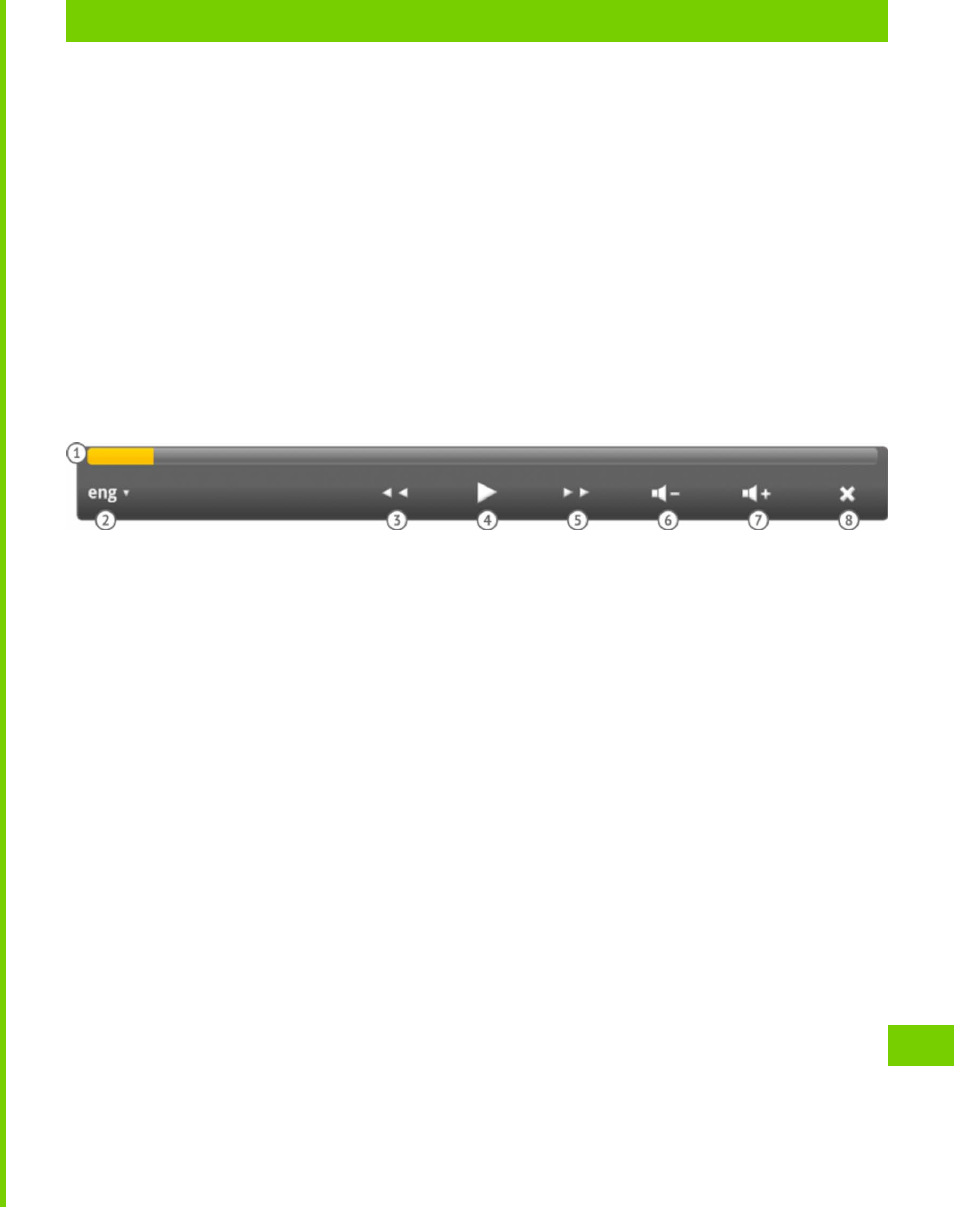
MULTIMEDIA
37
search results, press search menu’s arrow buttons. To exit
search, press the cross icon.
Text-to-Speech (TTS)
Speech synthesis transforms text into speech. To launch text-
to-speech, select it from the corresponding context menu item.
A TTS control menu will appear, and as you start the voice play-
back, the words pronounced will be highlighted accordingly.
1. Progress bar
2. Select TTS package: language and male or female
voice
3. One sentence backward
4. Play/pause TTS playback
5. One sentence forward
6. Decrease volume
7. Increase volume
8. Exit TTS
You can select the default voice package and speech speed in
Settings > Voice input & output settings > Text-to-speech settings.
You can find additional TTS packages on PocketBook website
under the Support section. To install TTS package, copy it into
