Multimedia, Manage data – PocketBook A 10 User Manual
Page 26
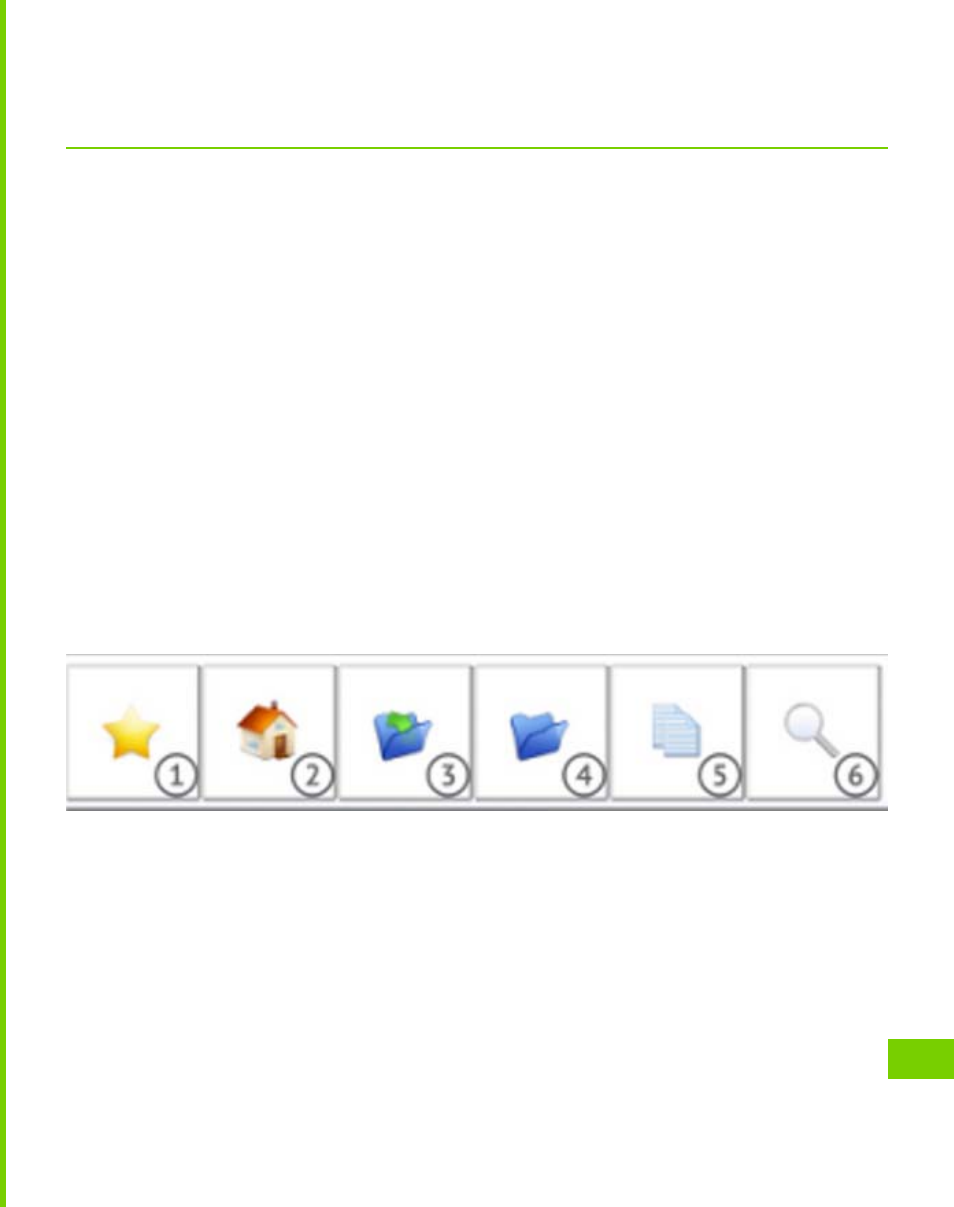
25
MANAGE DATA
Use File Manager to operate with files, stored in internal De-
vice memory and external microSD card. To open File Manager,
press starter at Home screen.
File Manager has tabbed view. At the top operation buttons
are located:
1. Favorites – opens added to Favorites files and folders list
2. Home – returns to the highest level of file hierarchy
3. Up to one level
4. Create Folder
5. Copy to Clipboard – select one or more file or folder,
and in each folder Copy here button will appear
6. Search – opens search textbox.
Multimedia
In this chapter you will learn about basic multimedia features
of the Device.
