PocketBook Ultra User Manual
Page 91
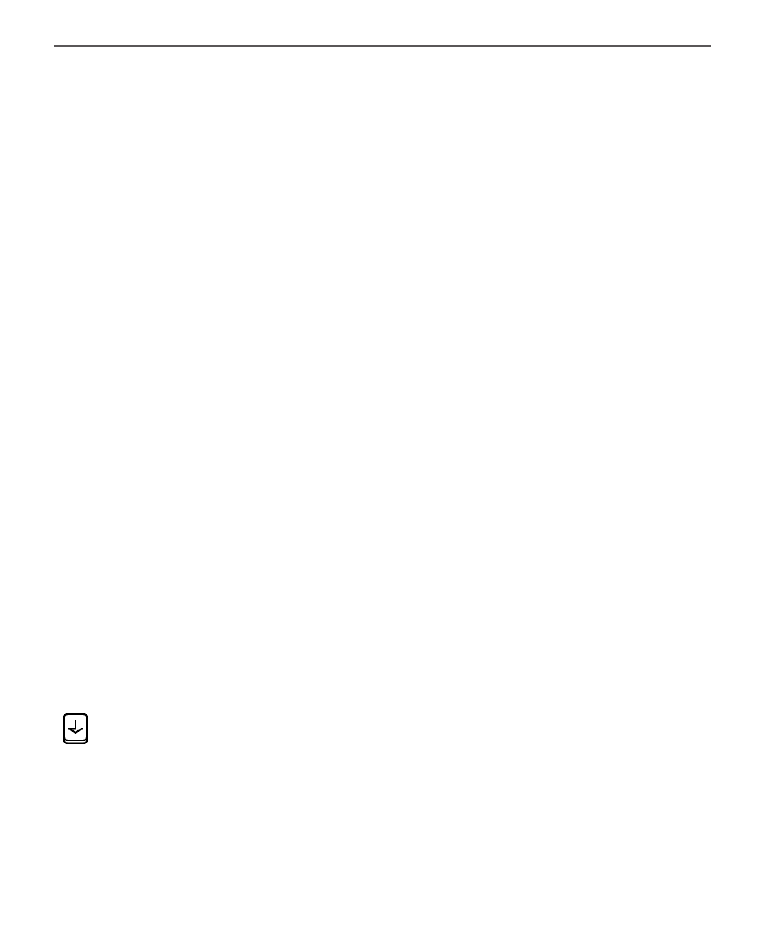
Settings
91
Format Internal Memory – this action will erase all data,
except system files.
CAUTION! If you need to erase all data on the Device, use this
feature only, don’t try to format the Device internal memory via SC.
Format SD card – this action will erase all data from the
external microSD card.
Factory Reset – the Device state will be reset to factory
default settings, erasing user settings. Other data (e.g.
books, photos) won’t be lost;
Demo mode - switching demo mode for the Device. To acti-
vate demonstration mode check
On
in the
Demo mode
item.
SOFTWARE
Firmware Version -
the current version of firmware is dis-
played;
Software Update
– the Device will search for updates in
