Date/time, Camera, Screen – PocketBook Ultra User Manual
Page 87: Date/time 87 camera 87 screen 87
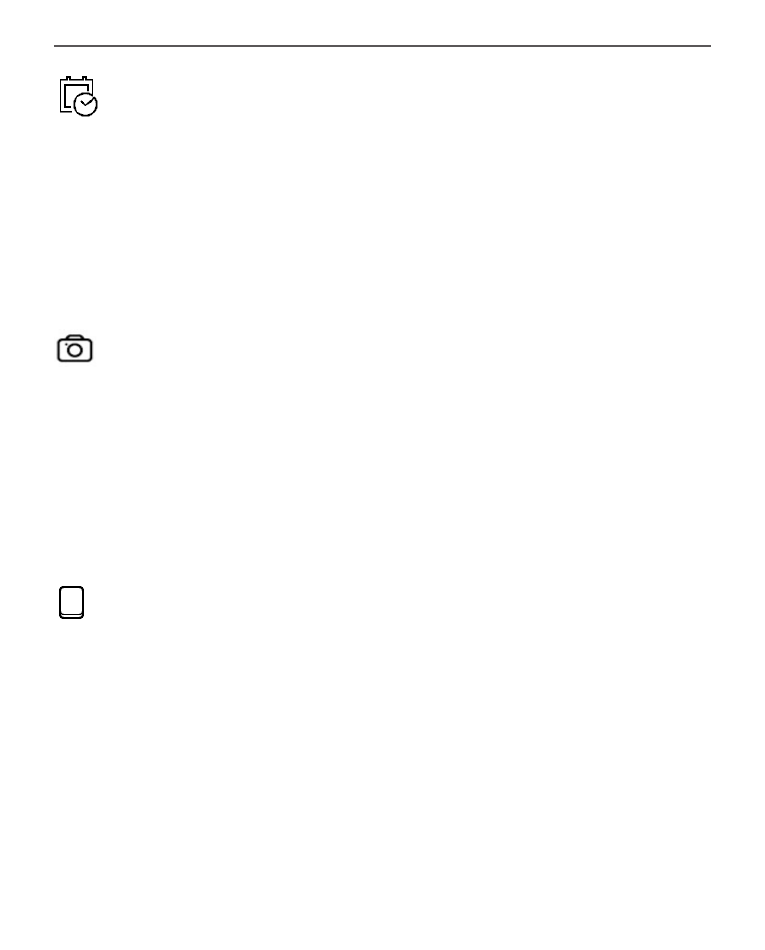
Settings
87
DATE/TIME
In this section you will be able to set date, time, time zone
and clock format. You can also
Synchronize Time
or set
Auto Time Sync
to use the network time/date.
CAMERA
In this section you can configure the folders in which
photos and documents captured with the camera will be
stored, as well as select the resolution for your images.
SCREEN
Text Rendering
Good quality or Not antialiased.
Complete Page Refresh
Select the amount of page turned before the screen will be
updated completely.
Always
item provides the best quality,
