Appearance 12 – PocketBook Ultra User Manual
Page 12
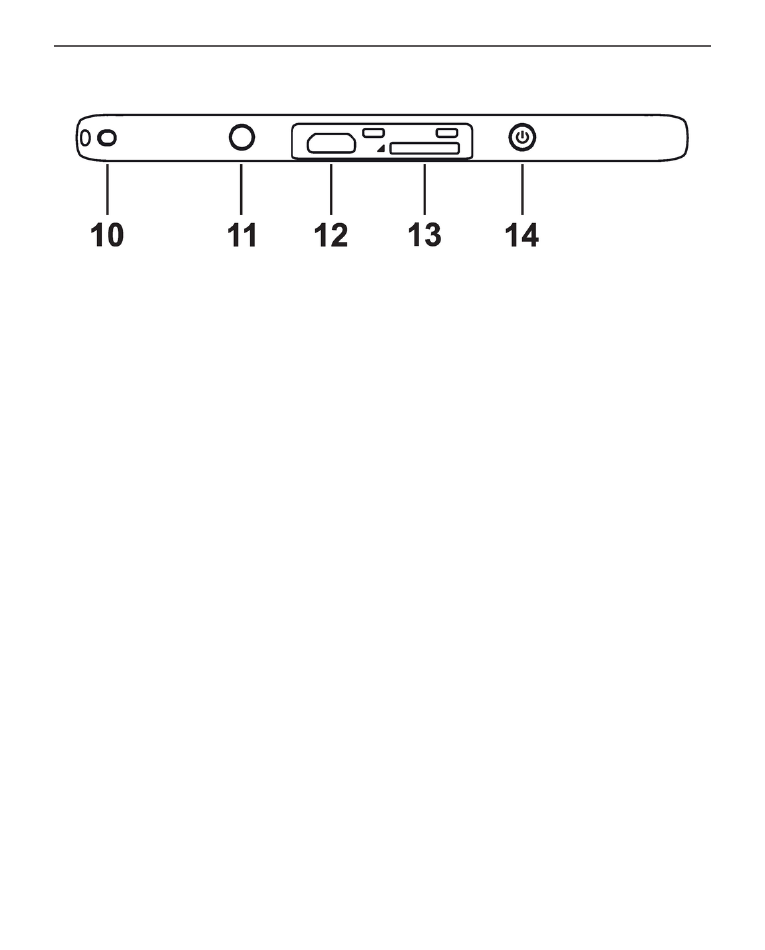
Appearance
12
10. Hand-strap hole;
11. 3.5 mm audio jack;
12. Micro-USB socket - connect the Device to a SC or a charger using
USB-cable;
13. microSD slot - to install external microSD/SDHC card (up to 32 GB);
14. On/Off (power button) – continuous press turns the Device on/off.
NOTE You can configure key mapping to your own in
Settings > Personalize > Key map-
ping.
Navigation and page turning buttons mapping depends on screen orientation.
