PocketBook Ultra User Manual
Page 70
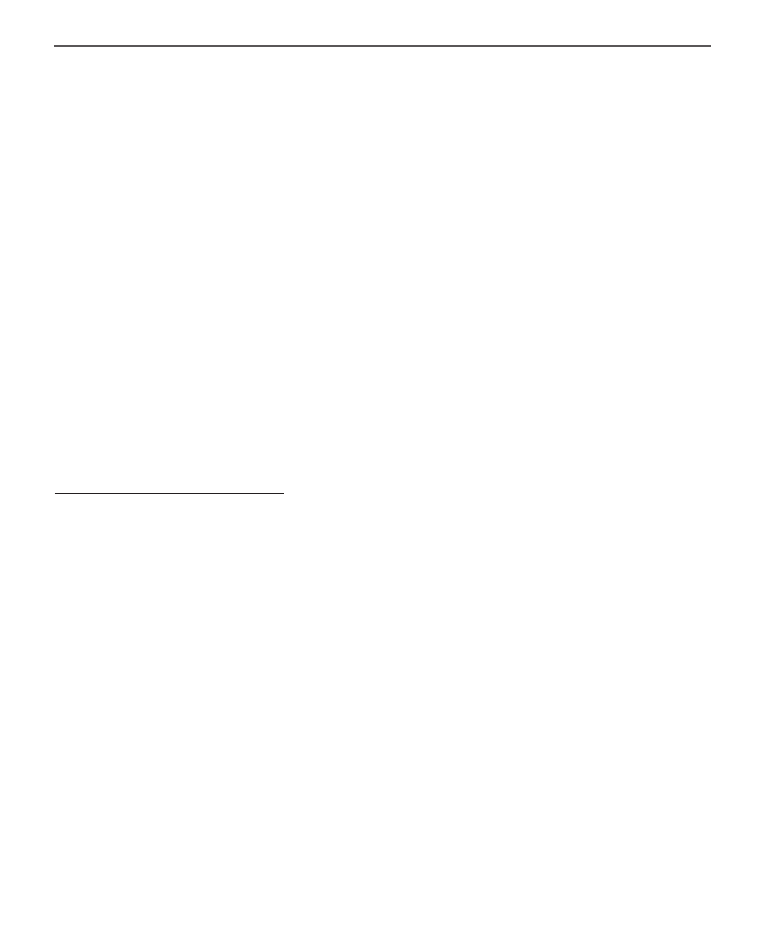
Applications
70
Sync Settings (
Settings > Accounts and Synchronization >
PocketBook Sync
). If Wi-Fi connection has not been acti-
vated, the Device will generate a connection request).
• choose the store, where you are registered, from
the list of content providers, and enter your account data.
Choosing and Sending Content to Your Device
Choose the books on the Book Store and send
them to the Device. (For example, in the Book Store
you need to choose content in the
Items
section and press
Send to PocketBook
).
Downloading Content on the Device
Turn on Wi-Fi connection on your Device or choose
Up-
date
in SocketBook Sync application (if Wi-Fi connection
has not been activated, the Device will generate the con-
nection request).
If
Automatic connection
is chosen in Sock-
etBook Sync settings, Wi-Fi will be activated
