Pitney Bowes OfficeRight DF100 Desktop Folder User Manual
Page 7
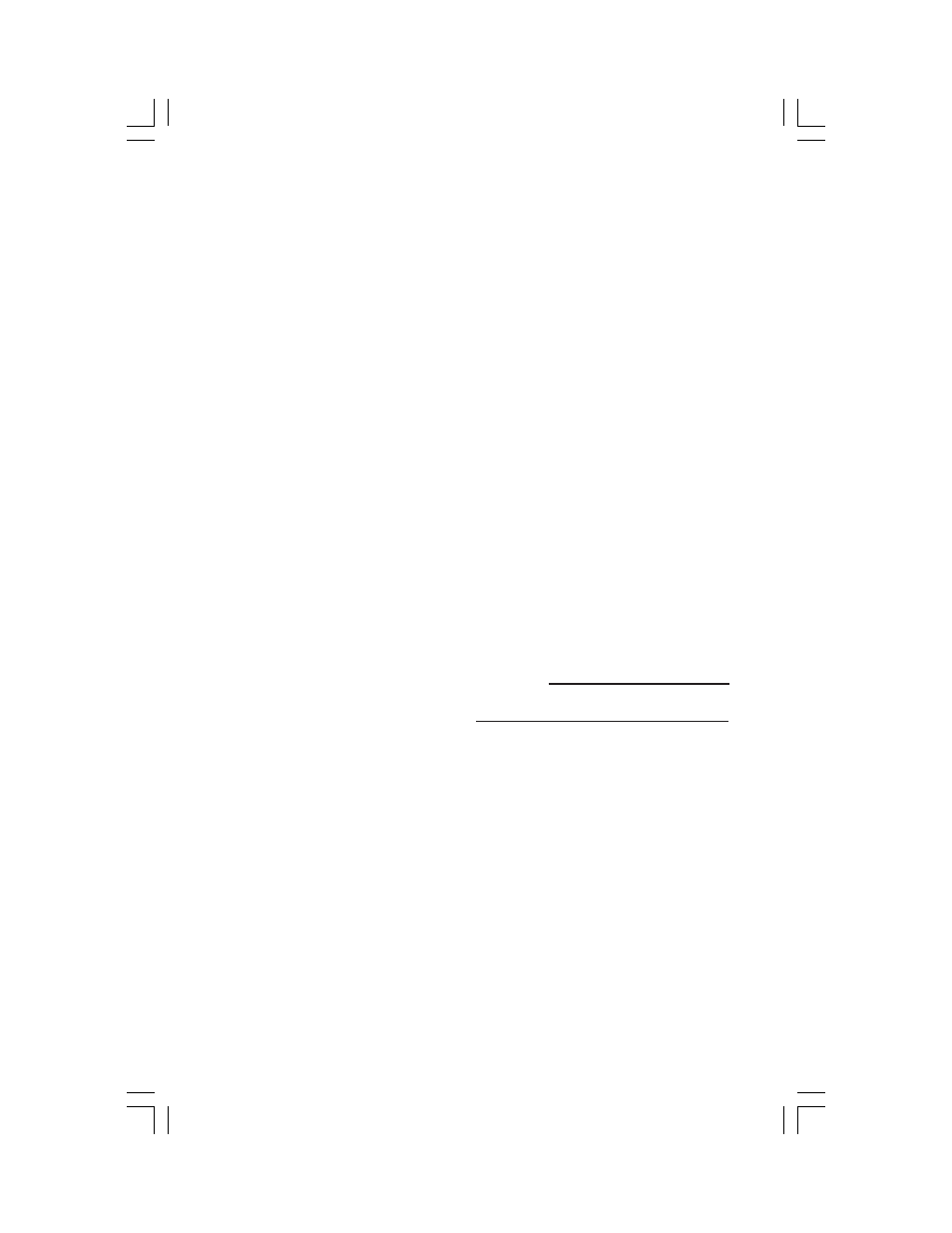
OfficeRight
TM
Desktop Letter Folder DF100
Page 7
Troubleshooting
•
Check that the folder is plugged into a working AC outlet.
•
Check for jams and clear as explained in
Clearing Jams.
•
Check that the paper stops are set to the correct size of paper as
explained in
Changing the Fold Setting.
•
The circuit breaker may have tripped. Reset the breaker by
unplugging the folder for at least 1 minute to allow the circuit
breaker to cool. The paper folder should then function properly.
Service Support
Should you need additional support, you can:
• Visit our website for instant information, available 24 hours a
day, 7 days a week, at:
www.pitneybowes.com
Follow the prompts to get the FAQs or to enter an incident
report for your product.
• Call Service Support at 1-800-522-0020.
When calling for support, you will need the following information. You
can get the serial number (on the back of the folder) and your
customer account number on your contract.
PCN/Model: FD10
Serial Number:
Customer Account Number:
Supplies: 1-800-243-7824
• Multipurpose Cleaning Kit (Part # 902-0)
• Paper Stop (PN#18MR0620013)
• DeJamming Handle (PN#18MR0620014)
