Clearing jams – Pitney Bowes OfficeRight DF100 Desktop Folder User Manual
Page 5
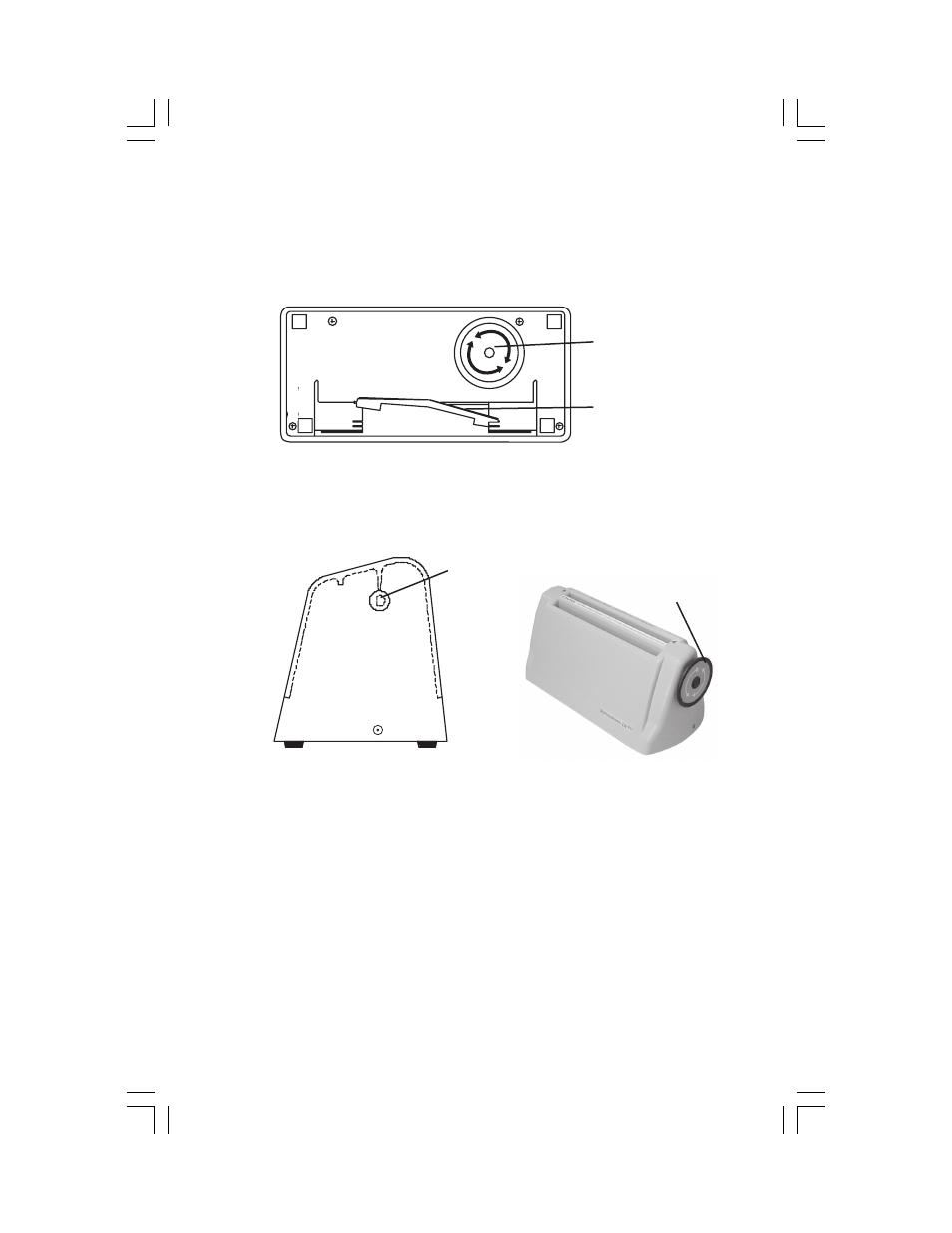
OfficeRight
TM
Desktop Letter Folder DF100
Page 5
Clearing Jams
1. Unplug the folder.
2. From the bottom of the folder, remove the paper stop (see below)
by gently flexing it in the middle and withdrawing one end first.
3. Remove the dejamming handle (PN#18MR0620014) by turning it
in either direction while pulling out gently.
4. Insert the dejamming handle through the hole in the folder cover
onto the D-shaped shaft inside the unit (see below).
Lifting Out
Paper Stop
DeJamming
Handle
5. Turn the handle in either direction while carefully pulling the
paper out the top or bottom of the folder.
6. After the jam has been cleared, return the dejamming handle and
paper stop to their normal positions.
7. Plug in the folder and follow
Normal Operation procedure.
Shaft for
DeJamming
Handle
DeJamming
Handle Installed
(PN#18MR0620014)
