Peachtree Audio iDecco User Manual
Page 10
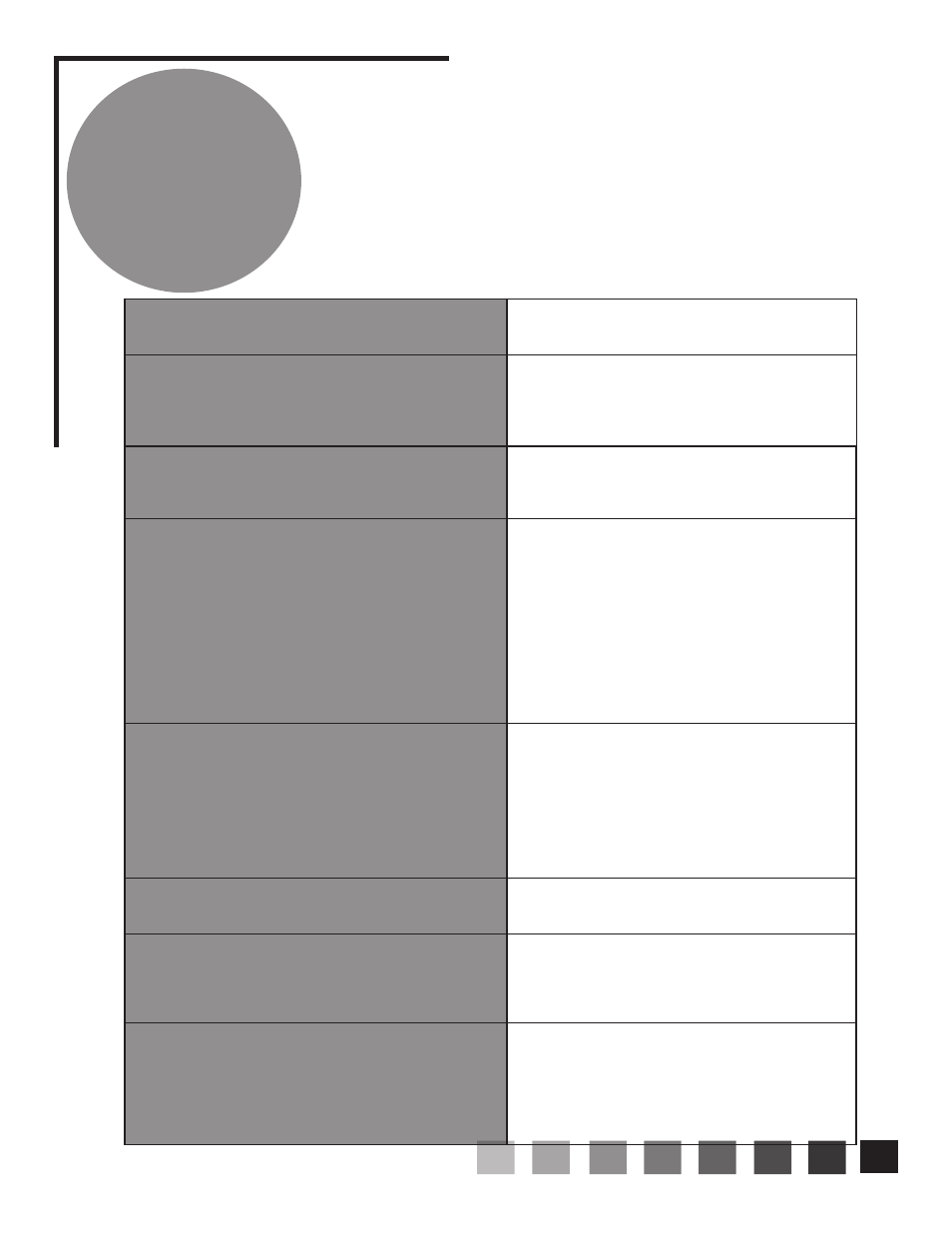
T r o u b l e
S h o o t i n g
The remote control doesn’t work
Please check the batteries by removing the cover on the
back of the remote. It is an infrared remote so it needs a
clear line of sight to the sensor on the front panel of the
iDecco.
You intermittently lose your signal on the USB input
The first thing to try is rebooting the music server
program ( iTunes, Foobar, WMP, etc) and see if that works.
Then try turning the iDecco off, then re-boot your computer.
Then turn the iDecco back on. If the computer still doesn’t
recognize the USB DAC repeat the process and also un-
plug the USB cable from the computer and the iDecco,
then plug it back in right before re-booting. These are
computer devices, and sometimes you’ll lose a signal just
like your printer or any other USB device.
You should not have this problem often. We designed the
iDecco to remain locked on the USB signal at all times, but
sometimes you can still get a signal dropout.
You pick up hum and noise through your iDecco in your
office system
This can require some trial and error diagnostics.
If you have music files stored on a laptop computer, hook it
up to the iDecco and a pair of speakers using battery power.
If it works properly with no noise then your computer in your
office is introducing a ground loop in to the system. This
is not uncommon; but the iDecco has transformer coupled
digital inputs to minimize this problem. If problems persist,
please feel free to contact Signal Path.
When you switch from one source to another you get a
loud “click” or “pop”
Sometimes this is from static buildup but it should
not occur consistently over a long period of time.
Contact your dealer or Signal Path if this persists.
Your Coaxial Digital connections do not sound quite right
You must use a wide bandwidth 75 ohm digital interconnect
in this application. If you use a standard audio RCA cable
the results will not be nearly as good. This is not an unusual
mistake as the two interconnects look identical but sound
different.
Your iPod doesn’t sound quite right through the iDecco
Your iPod offers custom equalizations for headphone
use that aren’t necessary with the iDecco and a good
pair of speakers. Use a “flat” response and be sure the
iPod volume is set to match the other components in
your system. If you find that you still need equaliza-
tion, then start at “flat” and make your settings from that
point.
The iDecco will not turn on
Make sure the on/off switch on the front panel is en-
gaged. Check to be sure the AC plug is connected. Check
the fuse.
The iDecco unit turns on but there is no sound
Be sure you have the proper input selected. Make certain
the mute isn’t engaged. Determine if your source is on. If
the input button is blinking then your digital signal is not
locked. Check your cable for connections and your
source to be sure it is on and playing.
7
