Navigating the menus, Configuration mode - conf, Setup mode - setp – Parr Instrument Model A2200E User Manual
Page 9: Automatic tune mode – atun, Operation mode - optr, Flow controller
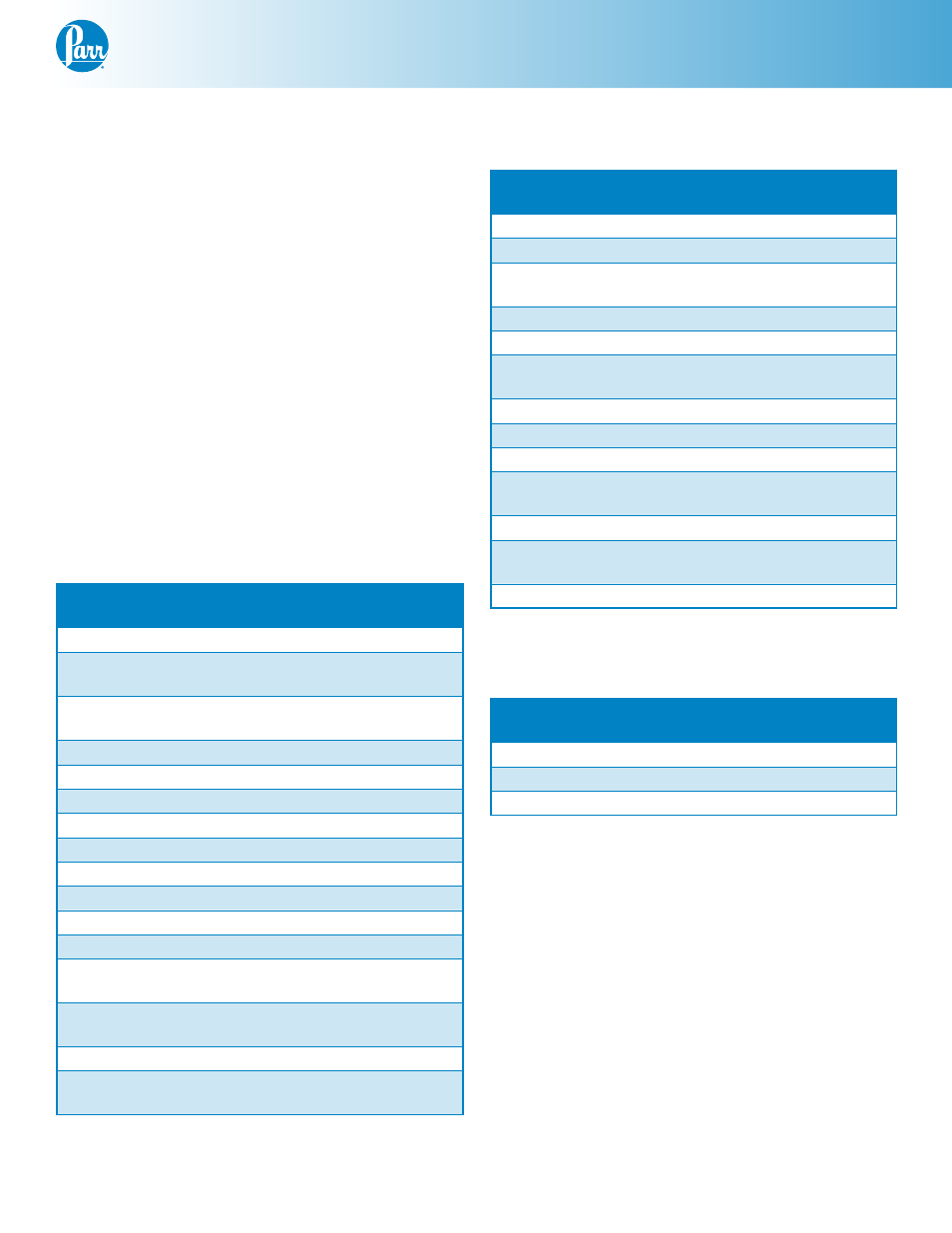
Flow Controller
w w w . p a r r i n s t . c o m
9
Navigating the Menus
To navigate to the menu select mode, hold down the
Return key and press the Up Arrow key. To navigate
in the select mode press the Up Arrow or Down Ar-
row key and then the Return key to enter the chosen
mode.
Once in the desired mode press the Return key to
navigate to each parameter, use the Up Arrow or
Down Arrow to change the respective parameter
value. Pressing the Auto/Man key or pressing the
Return key will save the new value.
Configuration Mode - ConF
Note: There are software “locks” in place to change certain
parameters.
To enter the configuration mode, cLoc = 10
*Remember to press the AUTO/MAN key to save
any new value.
Operation
Mode
Select
type/value
Comment
InPt
0_5
0-5VDC
ruL
*
Upper range flow
value of MFC
rLL
0
Lower range flow
value of MFC
dPoS
0
Decimal position
CtYP
SnGL
Primary Control
CtrL
rEv
Reverse Acting
ALA1
nonE
No Alarm 1
ALA2
nonE
No Alarm 2
LAEn
diSA
Inhi
nonE
USE1
rEtS
Retransmit SP output
tyP1
0_5
0 to 5Vdc output 1
ro1H
*
Upper range flow
value of MFC
ro1L
0
Lower range flow
value of MFC
diSP
1
CLoc
10
Configuration Mode
Lock Code
Setup Mode - SEtP
To enter setup mode, uLoc = 20
Operation
Mode
Select
type/value Comment
FiLt
2.0
OFFS
0
PV offset value
PPLJ
Current Primary Out-
put Power. Read only
Pb_P
0
diFP
0.1
SPuL
ro1H value from Con-
figuration Mode
SPLL
0
APt
diSA
Auto Pre-tune
PoEn
diSA
Manual Control Select
SPr
diSA
Set point ramp shown
in operating mode
rP
blank
SP
Current setpoint value
from operation mode
SLoc
20
Setup Mode Lock Code
Automatic Tune Mode – Atun
To enter Tune mode, tLoc = 30
Operation
Mode
Select type/value
Ptun
OFF
Stun
OFF
tLoc
30
Operation Mode - OPtr
Press the Return key to navigate to the SP value
display. Press the Up Arrow or Down Arrow key to
change the SP value. Press the Auto/Man key to
store the SP value.
