Digimate DGL20 User Manual
Page 21
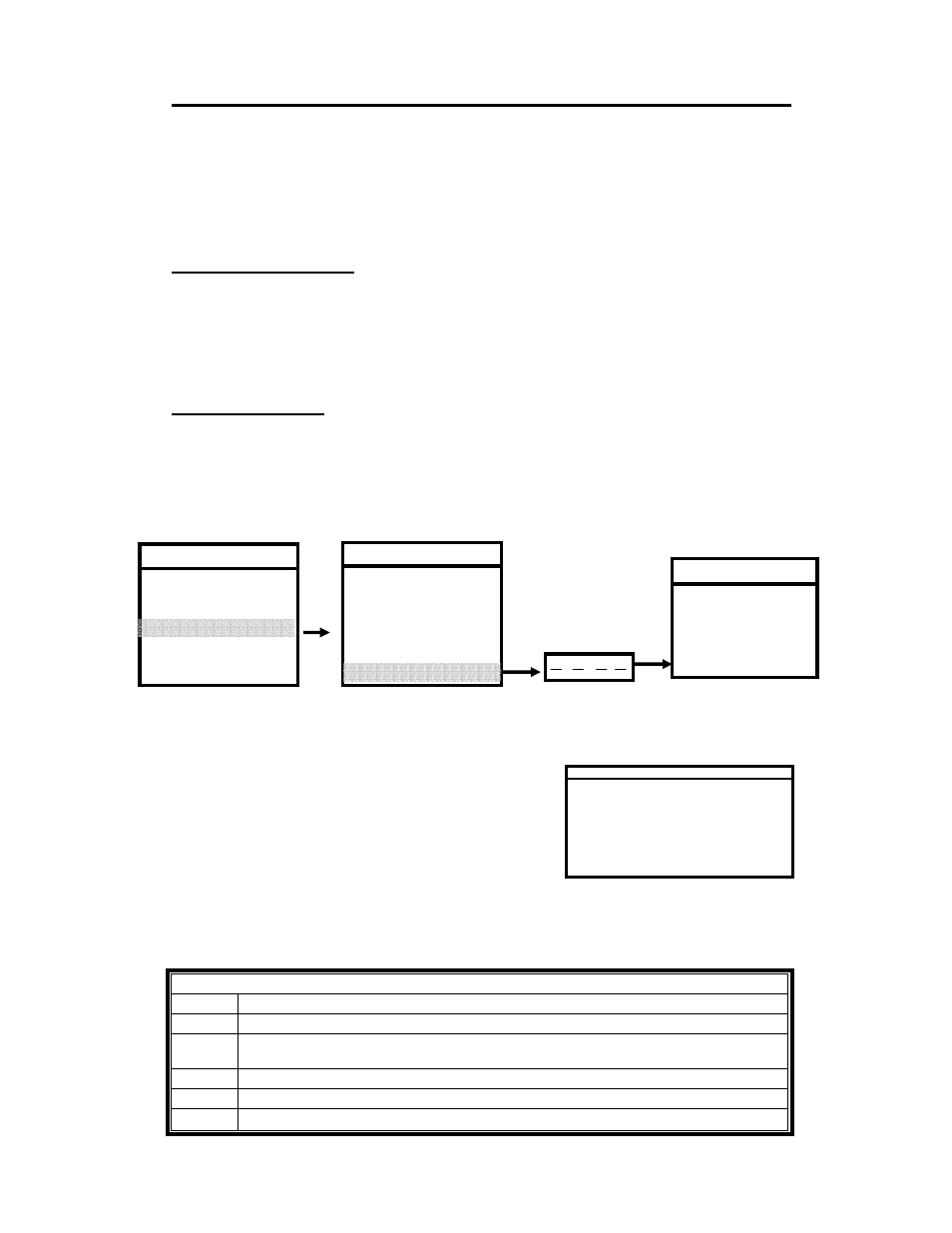
20
Operation
V
V
V
-
-
-
C
C
C
h
h
h
i
i
i
p
p
p
Using remote control:
1. Press “V-Chip” key on the remote control and the password OSD will show
on the screen.
2. Enter the password to get into the V-chip OSD. The factory default password
is “1234”. You can use the “change code” function to change the password.
Using main menu:
1. Press MENU key and select TV Setup with CHd. Press ENTER and select
“V-chip”.
2. Enter the password to get into V-chip. The default password is “1234” and
you can use the “change code” function to change the password.
V-Chip on
Select “V- chip on” and press ENTER to turn V-
chip on and off.
MPAA (MOVIES)
V-chip MPAA rating, The MPAA rating system
uses the Motion Picture Association of America (MPAA) system, and its main
application is for movies.
You can block the categories by the following steps, and if you have blocked the rating,
you will receive a message on the screen when you select the blocked
program.
MPAA
G U
PG U
PG-13 U
R B
NC-17 B
X B
eU
f B
MPAA Rating
G
General audiences (All ages admitted)
PG
Parental guidance suggested. (Some material may not be suitable for children)
PG-13
Parents strongly cautioned. (Some material may be inappropriate for children under
13.)
R
Restricted.(Under 17 requires accompanying parent or adult guardian.
NC-17
No one 17 and under admitted.
X
Adults only. No one under 17 admitted.
The V-Chip feature automatically blocks TV programs and movies based
on violence, sex, or other content you may believe inappropriate for
children. Once you block programs, you can unblock by entering a
password.
Menu -TV
Picture
Audio
Input Select
TV Setup
Misc
Language
TV Setup
System
Country
Scan
Sleep Timer
Fine Tune
Channel Memory
V-Chip
V-Chip Menu
V- Chip On
MPAA
TV P.G.
Change Code
Enter the password to get to the
V-chip setting menu. The default
password is “1234”, and you can
use “change code” to change the
password.
Note:
If the password which you enter is incorrect, you can enter again or
press “menu” to return to the prior OSD page.
