Rear view getting started, Rear panel jacks – Digimate DGL20 User Manual
Page 11
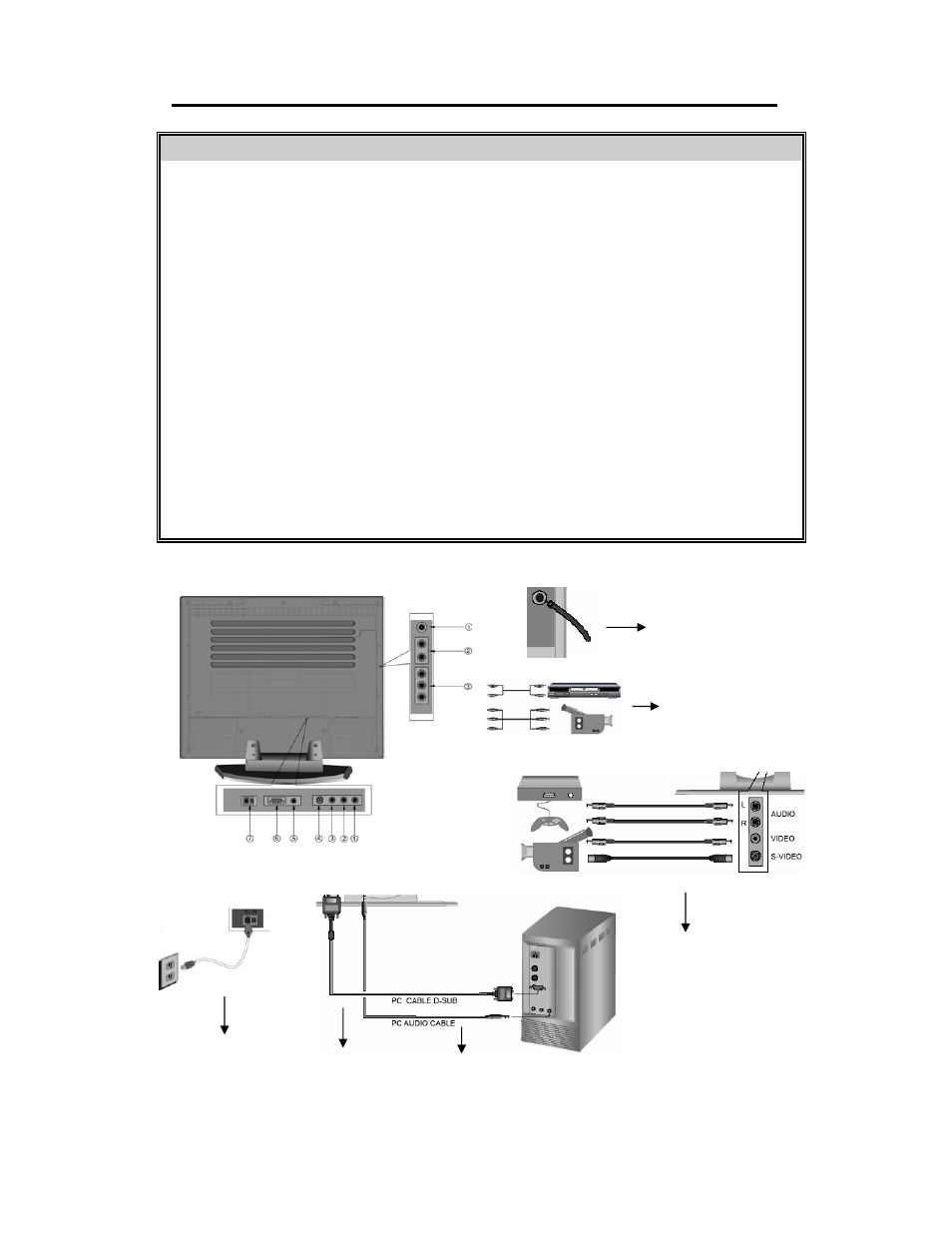
10
Rear View
Getting Started
REAR PANEL JACKS
Side view
①
ANT
Connect the coaxial cable or antenna. (If connectors do not match,
use adaptor included)
②
YCbCr Audio Audio input terminal for connecting the YCbCr audio source.
③
YcbCr
Video
Connects to the component video output terminal of a video source
such as: a DVD player, etc.
Bottom view
①
L Audio In
Audio input terminal for connecting the Left audio of an audio /
video source.
②
R Audio In
Audio input terminal for connecting the Right audio of an audio /
video source.
③
Composite Video input
④
S-video
S-Video input terminal for connecting to S-video source.
⑤
PC Audio
Connect this terminal to the sound output terminal of your PC or
Notebook.
⑥
D-sub
Connects to D-sub 15 pin analog output connector of the PC display
card.
⑦
Power
Connect the power cord supplied with Display to this terminal.
Connect the
cable or
antenna
Connect the
DVD player,
VCR, ect.
Use Video or S-video to
connect the VCR or the
Video Game. L/R are the
audio of the video and
S-video.
Connect the
power supply.
Connect to
PC
Connect to
PC audio
Side View
Bottom View
