Step 3 step 4 – ParkZone PKZ4100 User Manual
Page 4
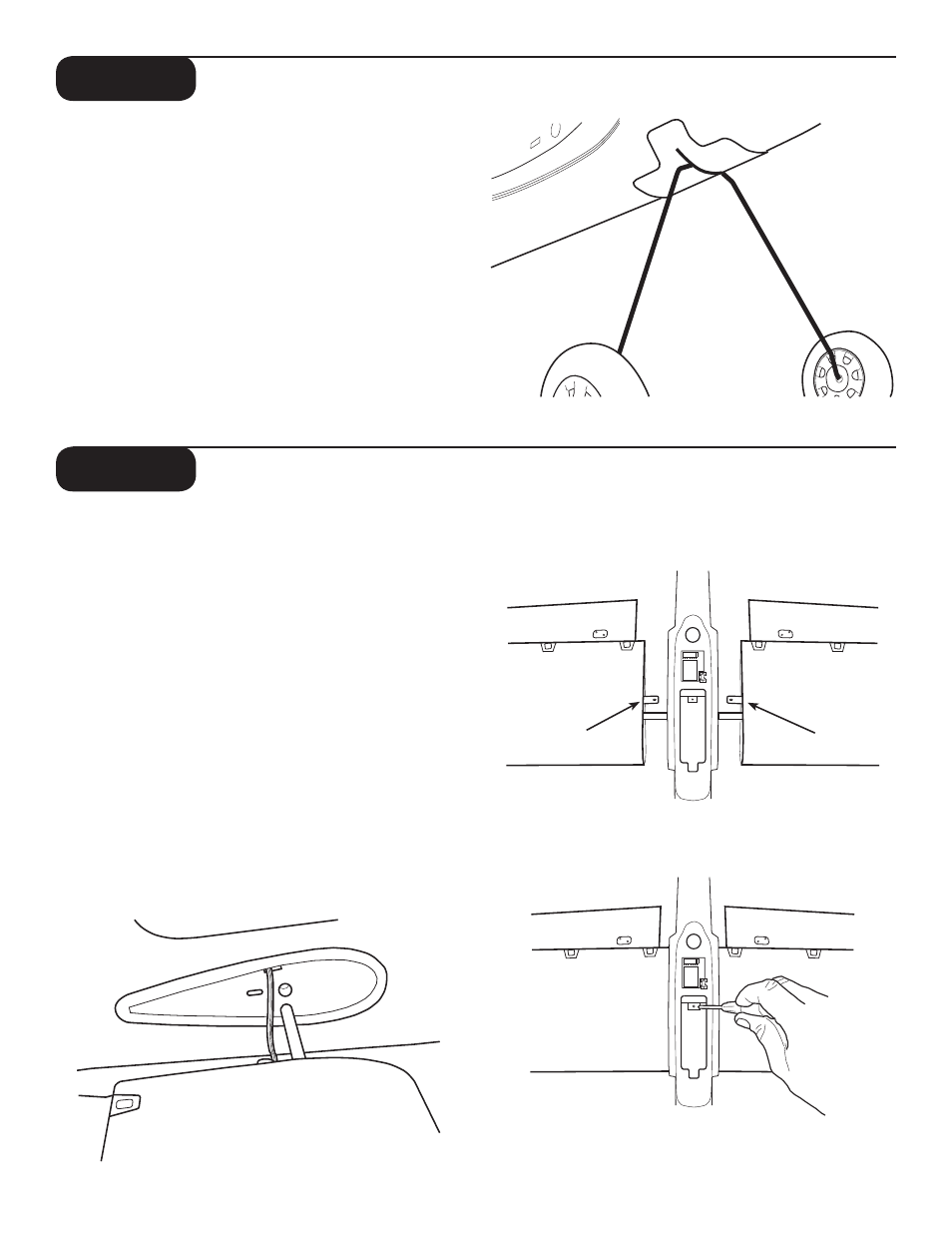
T
T
A
B
•
O
R
H
T
•
V
EL
E
•
)
R(
EL
I
A
•
)L
(
EL
I
A
•
D
D
U
R
•
1
X
U
A
•
T
T
A
B
•
O
R
H
T
•
V
EL
E
•
)
R(
EL
I
A
•
)L
(
EL
I
A
•
D
D
U
R
•
1
X
U
A
•
Installing Landing Gear
1. Slide landing gear into allotted space on fuselage.
2. Fit should be snug, so it will not easily pull out.
Attaching the Wing
1. Locate the wing set. Note that the servos are located
in the bottom of the wing.
2. Select a wing half and slide in fuse, making sure
that you slide aileron servo lead in first (in allotted
hole in side of fuse.) Pull aileron lead carefully
through fuse in order to allow wing tab and spar to
go into their allotted holes. Do the same with the
other wing half.
3. Carefully slide wing halves toward each other until
the wing tabs overlap.
4. Match up the holes on each tab and secure with
included screw.
5. Plug in the aileron connectors into Rx. Left aileron
should plug into allotted space of receiver (directly
below elevator). Right aileron lead should plug into
second space of Rx allotted for aileron.
Always check ailerons prior to flight to make sure
they are not reversed!
Wing Tab
Wing Tab
Step 3
Step 4
4
