Step 3 – functional tests – ParkZone PKZ3480 User Manual
Page 5
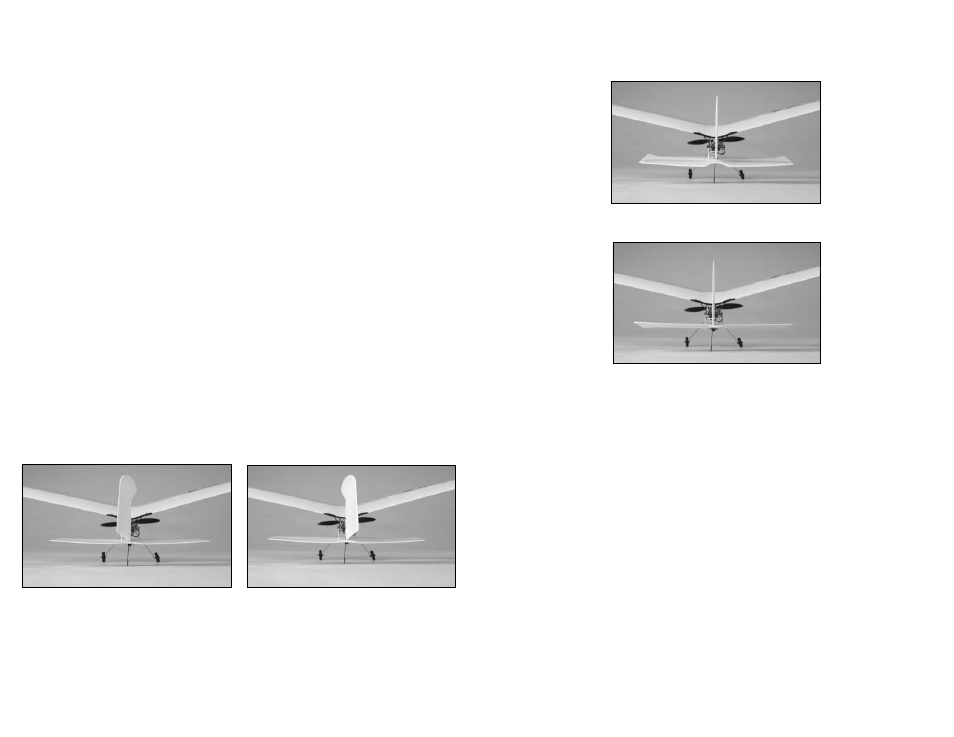
7
8
4. Move the elevator stick on the transmitter forward and aft to
check elevator pitch control. When the stick is pushed forward, the
elevator should move down (when viewing the Ember 2 from
the back).
5. With the elevator stick pulled back, the elevator should move
upward.
If at any time during the test the controls respond in the opposite
direction, it may be necessary to reverse/change the direction of
operation of the flight controls.
Please see the section labeled
Reversing Flight Controls located in the back of this manual.
Note: It is very important to make sure that the control surfaces
(rudder and elevator) are at 0 degrees, or neutral, when the surface
control sticks are centered.
Flight Control Test
Warning: Keep everything clear of the propeller before starting the
control test in the event that you accidentally turn on the motor.
1. Be certain that the throttle stick is down in the “Off” position.
2. Turn the transmitter on first and lower the throttle stick completely.
Then, plug the battery into the battery lead of the ESC unit.
Note: The connectors on the battery and battery lead are keyed
to prevent reverse polarity connection. However, if you force them
together in the wrong orientation and with the wrong polarity, it is still
possible to damage the battery and/or receiver/ESC unit.
3. Move the aileron stick left and right to check yaw control. The
rudder should move to the left when the stick is pushed left and
the rudder should move to the right when the stick is pushed right
(when viewing the Ember 2 from the back).
Note: For most aircraft, the aileron stick is used for primary turning
control. For the Ember 2, the rudder provides turning control and is
therefore commanded by the aileron stick.
Shown with aileron stick pushed to the left.
Shown with aileron stick pushed to the right.
Step 3 – Functional Tests
and secure two open frequencies. If the flight battery is plugged in too
quickly and the link is missed, it may cause the receiver to inadvertently
enter bind mode. If this occurs simply leave the transmitter on and then
disconnect and reconnect receiver power (flight battery).
Should you encounter any problems, repeat the binding process again. If
problems continue, call the Horizon Support Team at 1-877-504-0233.
