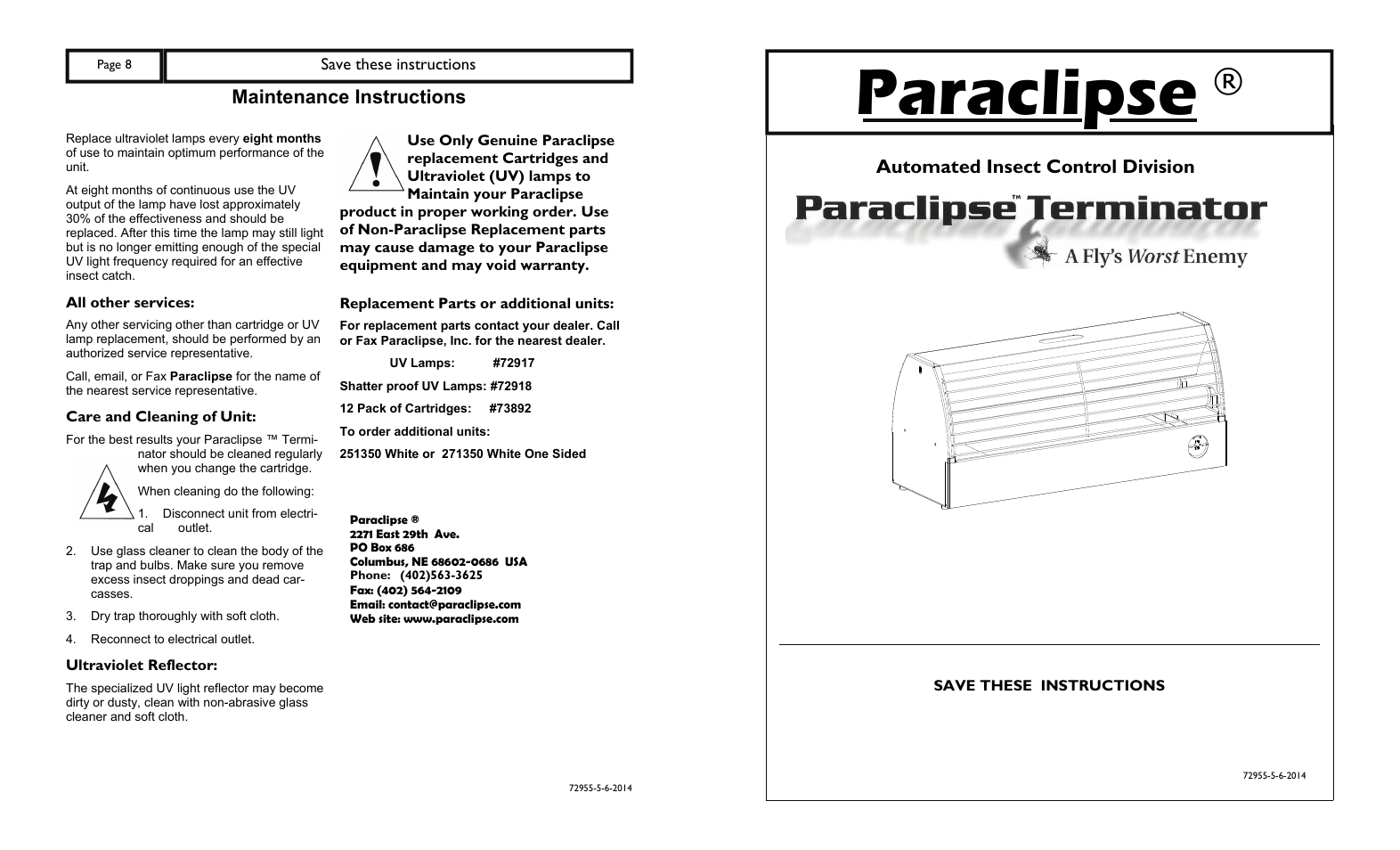Paraclipse Terminato User Manual
Paraclipse, Maintenance instructions, Automated insect control division
Table of contents
Document Outline
- Save these instructions
- Page #
- Paraclipse ®
- Automated Insect Control Division
- Save these instructions
- Page #
- Table of Contents
- Mounting Locations Page 3
- Mounting Options Page 4
- Ultraviolet Lamp Insertion Page 5
- Cartridge Insertion Page 6
- Manual Paper Advance Page 6
- Cartridge Alarm Page 7
- Maintenance Page 8
- Paraclipse ™ Terminator
- Page #
- CARTRIDGE ALARM
- Cartridge Alarm
- Save these instructions
- Page #
- CARTRIDGE INSERTION & MANUAL PAPER ADVANCE
- Cartridge Insertion
- The tacky cartridge paper and unique motor drive system are the heart of this state of the art insect trap. The ease of changing the cartridge and safety provided (because of the unsanitary dead insects) sets your Paraclipse ™ Terminator trap apart from the others. The tacky cartridge can also be used as an aid in monitoring insect types and volumes. The side of the paper is marked every 3” with a different thickness line. The 3” lines get thicker and repeats every 21” as the paper advances.
- New Unit:
- Your Paraclipse ™ Terminator is shipped with cartridge preinstalled. You will need to advance the cartridge until the glue surface spans the full length of the cartridge. (fig. 7, step 5)
- Replacement Cartridges: (Reference fig. 7 for all steps)
- Step 1- To install a replacement cartridge lower the cartridge door.
- Step 2 - Unsnap the new halves to separate.
- Step 3 - Slowly pull apart the cartridge halves and unwind paper so the cartridge halves are approximately 16” (41 cm) apart.
- Step 4 - Insert cartridge halves into place. Making certain the roll of paper is on the left side and the right side is engaged with the motor drive shaft.
- Step 5 - Close the cartridge door. Manually advance the drive spool of the cartridge in the direction of the arrow on the drive spool until the glue surface spans the full length of the cartridge.
- Use the same procedure when installing a new cartridge and advancing the paper due to heavy insect catch.
- Paraclipse ™ Terminator
- Page #
- Mounting Instructions
- Save these instructions
- Page #
- MOUNTING OPTIONS
- Types of mounting:
- Your Paraclipse ™ Terminator can be mounted two different ways, to best fit your application.
- Ceiling mounted: (fig. 2)
- Using the chain and S hooks supplied mount your trap to ceiling supports.
- Note: When mounting your Paraclipse ™ Terminator to the ceiling be certain to take into account the trap location and suitable ceiling structure from which to hang your trap.
- Note: Due to the variety of ceiling structures no hardware is supplied to attach to the ceiling. Be certain suitable lag bolts, toggle bolts, eye bolts etc. are used which will support up to 40 lbs. each.
- Table mounting: (fig. 3)
- Simply place the trap on a table in a suitable location near an electrical outlet.
- Do not install:
- Tip
- Which ever mounting method you decide to go with you will maximize the performance by incorporating two main concepts.
- Place Terminator trap 4’ to 6’ (1.2 m to 1.8 m) above floor.
- Preferred color of wall is white or a light color if the Terminator unit has to be placed close to wall.
- Paraclipse ™ Terminator
- Page #
- ULTRAVIOLET LAMP INSERTION
- Grill Removal and Installation: (fig. 4)