OPTI-UPS SS30K33 User Manual
Page 9
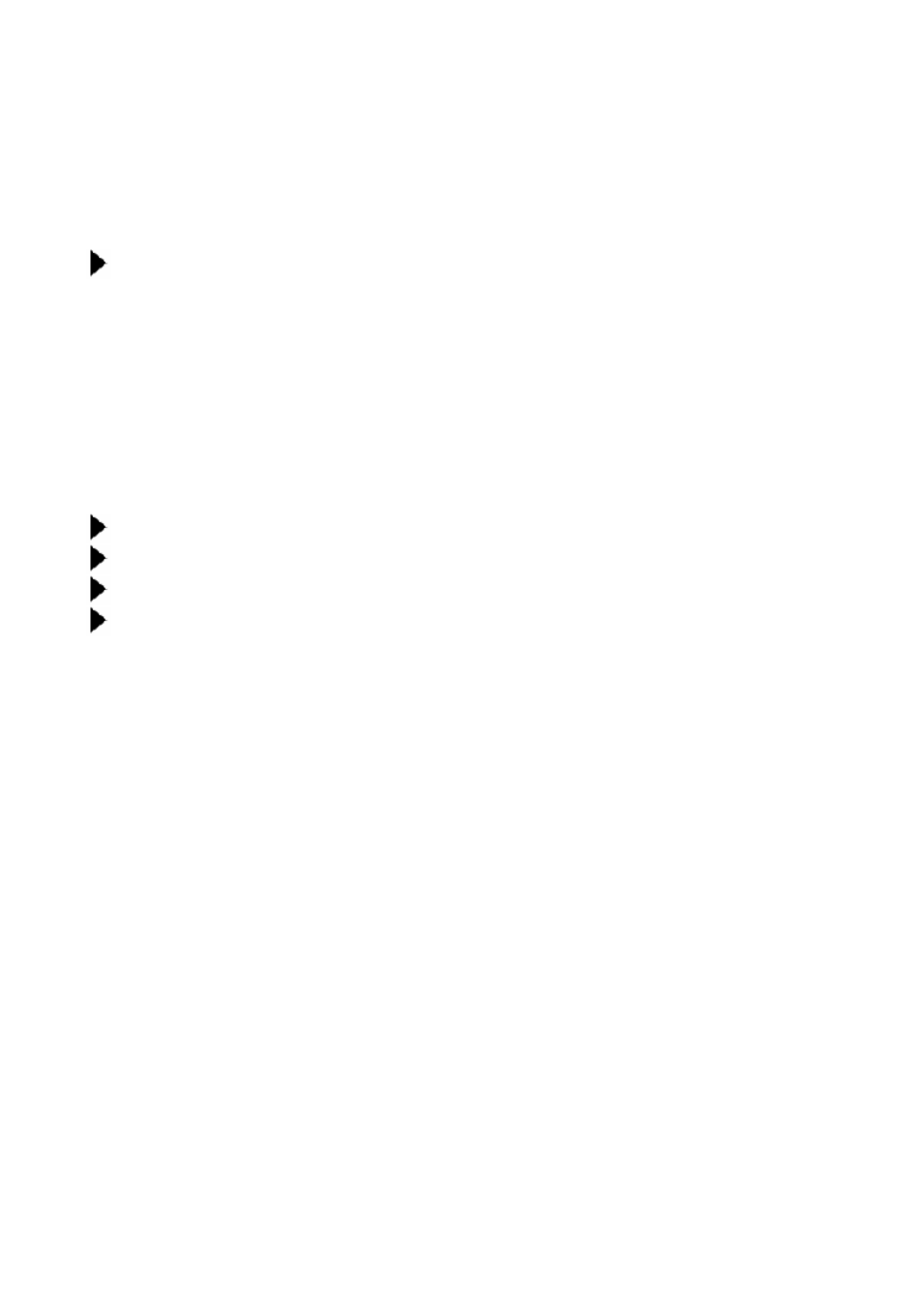
-
9-
Delivered pack includes:
• Automatic Voltage Regulator
• User Manual
By the help of rolling wheels, carry the unit to a suitable location to install it.
Plug the input power cable of AVR to properly earthed mains.
Check the connections before changing the position of the input, output, and bypass
switches to suitable positions.
Proper operation procedure makes AVR function more smooth and prevent from various
unnecessary troubles.
Before switch on(initial start)
In order to perfect the AVR normal function, please check the followings in advance:
make sure MCCB(1)、MCCB(2) Mold cast circuit breaker is in “Off” status.
make sure all of the load’s Mold cast circuit breaker are in “Off” status.
make sure all the cables are fixed tight in the terminal and do not come loose.
check with a multi-meter for the right AC voltage to suit for AVR.
After all the above are well confirmed, please take the following steps to switch On and Off:
1. to switch on:
□ Switch MCCB(1) Mold cast circuit breaker up to “On” position.
□ Pushing the red button “On” on front panel
□ If the red button indicator is lighted, meaning the O/P voltage meter showing the right
output voltage value.
□ Using Ture RMS voltage meter to measure the O/P N, U V W on the terminal board. If the
output voltage is correct, AVR is activated successfully.
□ please not to overload your AVR
2. to switch off:
□ Close Mold cast circuit breaker “Off” of every load.
□ Pushing the green button “Off” on front panel, although there is no output voltage, the
AVR is still in action.
□ Switch MCCB(1) Mold cast circuit breaker to “Off” position.
