Flowchart of key operations and displays – Nor-Cal SDC15 Controller User Manual
Page 2
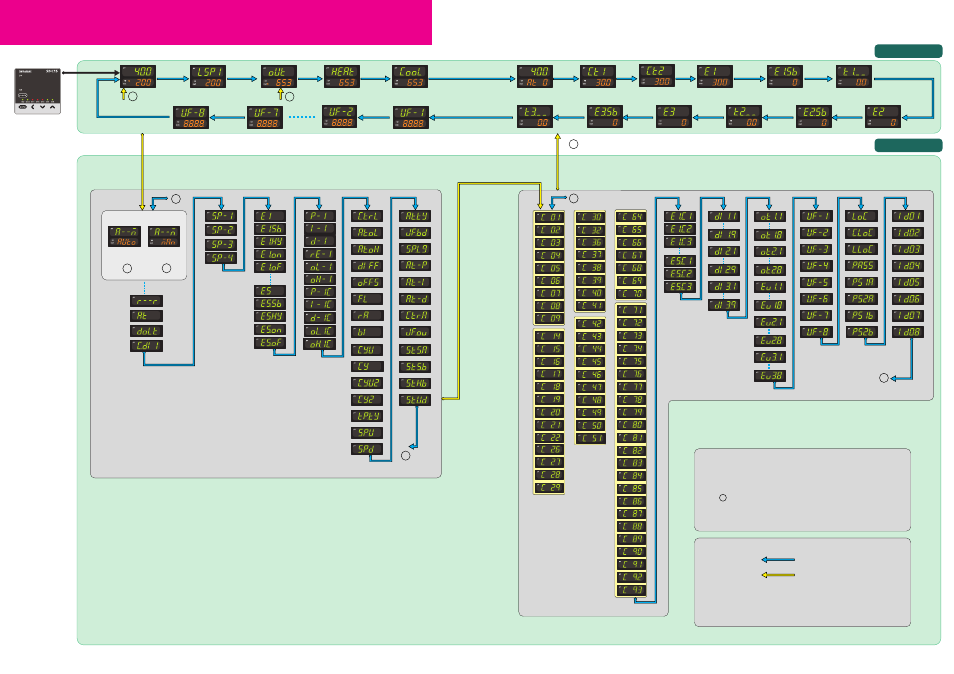
3
2
Flowchart of key operations and displays
[para] key
2-second press
+ hold of
[para] key
2-second
press + hold
of [para] key
[para] key
When the power
is turned ON
[para] key
[para] key
B
[para]
key
B
1
2
A
A
2
For change
from MANUAL
to AUTO
For change
from AUTO
to MANUAL
1
2
(3)
(3)
(1)
(2)
to
to
to
to
to
Upper and lower displays
remain off for 6s after
power ON. Each mode
indicator lights sequentially,
and then the operation
display appears.
PV value
LSP group
number
SP value
SP value
Setting value
Internal event 3
delay time
Internal event 3
sub setting
Setting value
Setting value
Setting value
Internal event 3
main setting
Timer remaining
time 3
Internal event 2
delay time
Timer remaining
time 2
Internal event 1
delay time
Timer remaining
time
Internal event 2
sub setting
Internal event 2
main setting
Internal event 1
main setting
Setting value
Setting value
Internal event 1
sub setting
Manipulated
variable
MV value
MV value
MV value
AT progress
value
PV value
Current
value
CT1
Current
value
CT2
Heat manipulated
variable
Cool manipulated
variable
Analog input
SP
Notes:
(1) The parameters and numerical values registered as user functions UF
are displayed.
(2) If no key is pressed for 3 minutes, the display automatically returns
to 2 , PV display.
(3) If the [<] key is pressed while holding down the [para] key, various
displys/settings can be navigated in reverse order.
■ Explanation of arrows
[para] key
:
2-second press
+ hold of
:
[para] key
■ Movement through each setup menu
• [para] key
Forward movement
• [para] key + [<] key Backward movement
(AUTO)
(MANUAL)
Comm
unications
Contr
ol actions
Contin
uous outputs
Key
operations and displa
ys
[mode]
[SP]
[Event]
[PID]
[Parameter]
[Extended tuning]
[Setup]
[Event configuration] [DI assignment] [DO assignment] [User function]
[Lock] [Instrument information]
Operation displays
Setting displays
O
Some items are not displayed depending on the availability of optional functions, model number, display setup
(C73 to C78) and display level (C79).
O
Pressing [para] while changing settings has the effect of canceling and moving to the next item.
