Dialogue Tech V5W1BBHA User Manual
Page 95
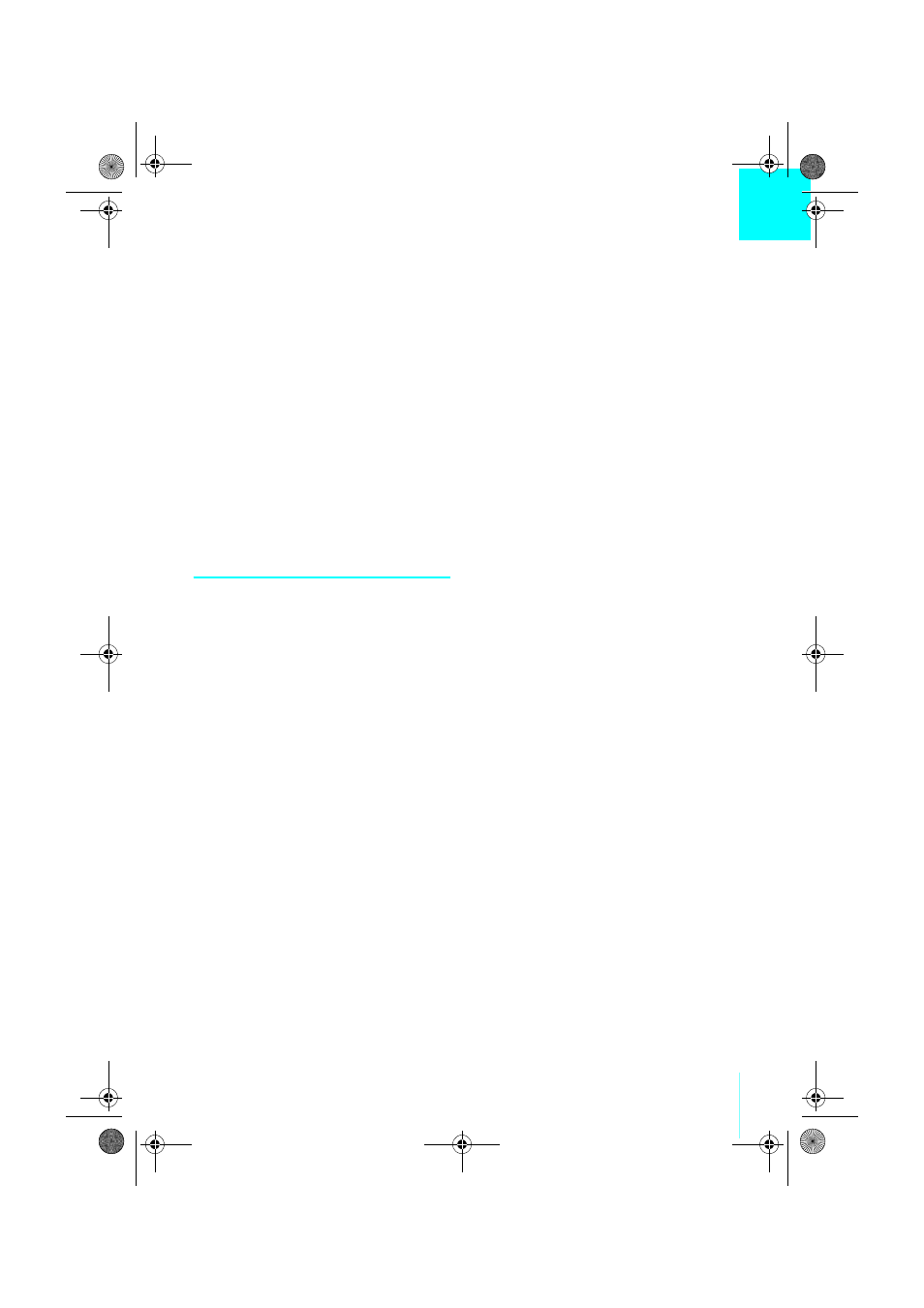
81
Index
front-left .................................... 3
rear .......................................... 7
volume
decreasing ............................. 25
increasing .............................. 25
muting .................................... 25
W
webcam
adjusting orientation ............... 62
enabling ................................. 61
location .................................... 5
turning on and off ................... 26
using, ..................................... 61
Windows, key ............................... 27
wireless LAN
connecting ............................. 48
enabling and disabling ........... 25
LED ........................................ 17
wireless WAN
connecting ............................. 55
enabling and disabling ........... 26
LED ........................................ 17
WLAN see wireless LAN
WWAN dial-up connection utility .. 55
WWAN see wireless WAN
Flybook V5_User's Guide_V1.0.book Page 81 Thursday, February 8, 2007 3:44 PM
