Dialogue Tech V5W1BBHA User Manual
Page 75
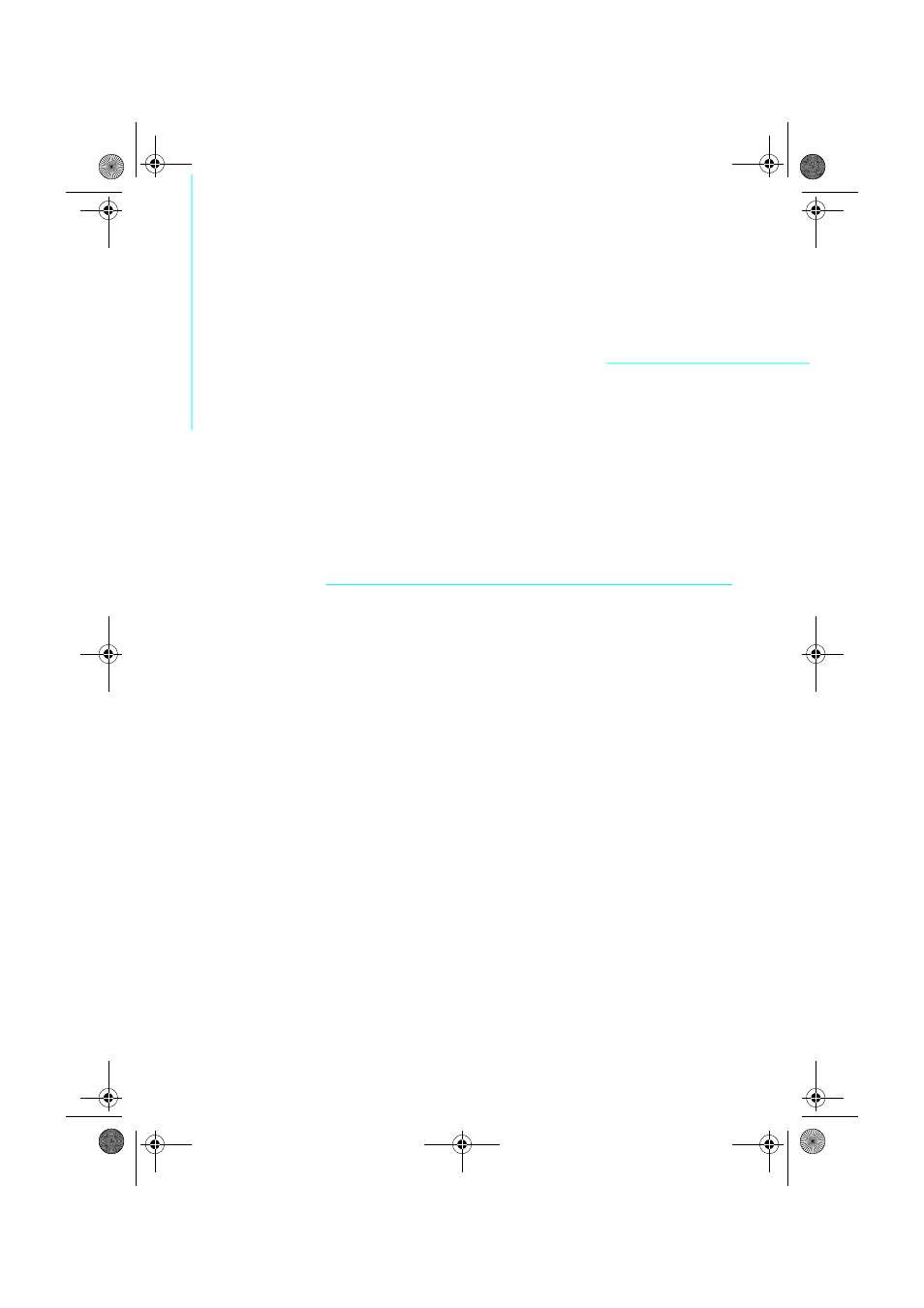
17
Note:
When a web-
cam enabled appli-
cation is open, the
webcam LED lights
when you turn on
the webcam.
Your computer features a built-in webcam that is already
set up and ready to use with most of web applications that
support video messaging, such as MSN Messenger or
Skype.
Enabling the Webcam
To use the webcam:
1.
Press Fn + Alt to enable the built-in webcam.
2.
Open your favorite application and launch the webcam.
Refer to the help of the application to learn how to use
the webcam.
17
Using the Built-in Webcam
Flybook V5_User's Guide_V1.0.book Page 61 Thursday, February 8, 2007 3:44 PM
This manual is related to the following products:
